Overview
This application reports on all unallocated debtors transactions.
Function
Generate the Report
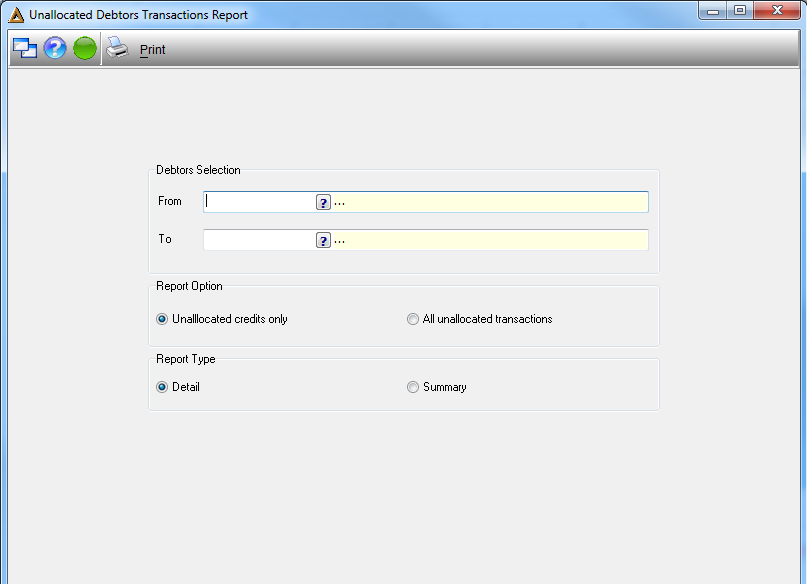
Select the following criteria:
•Debtors Selection - select the debtor range using the pickers, alternatively leave blank to select all.
•Report Option - select the option to include in the report.
•Report Type - select whether to generate a detail or summary report.
Select the ![]() button to generate the report results. The system will automatically generate the print preview.
button to generate the report results. The system will automatically generate the print preview.
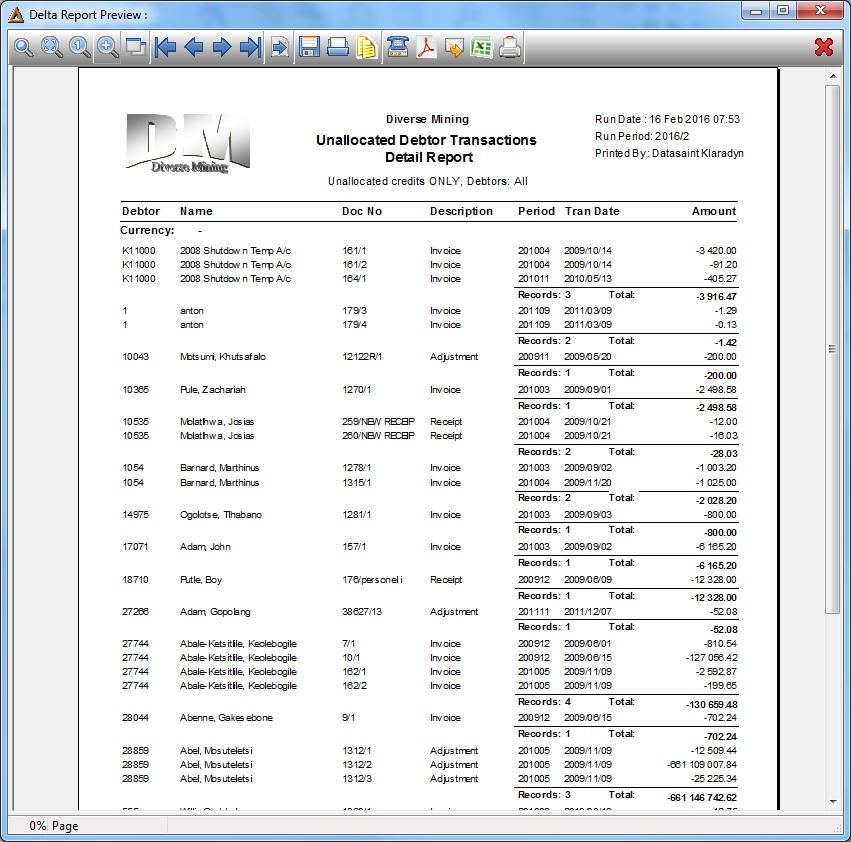
![]()