Overview
The Sales Credits application allows the user to add credit to a debtor's account for stock returned.
Function
Booking stock for debtor credit:
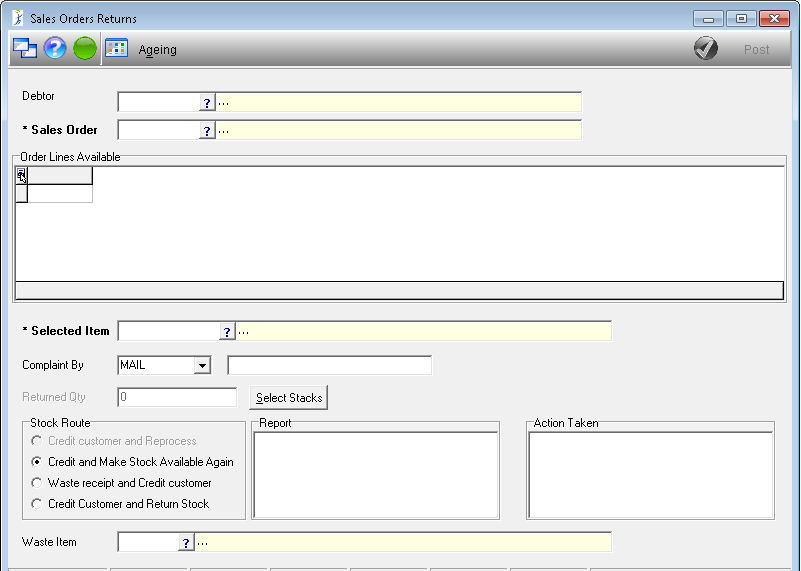
Debtor - Select the applicable debtor using the picker.
Sales Order - Once a debtor is selected the sales orders for that debtor will be populated in the picker.
Order Lines Available - This grid will display all the lines relating to the selected sales order.
Selected Item - This will be the item to be returned and for which the credit is given.
Complaint By - Here the user will report on the complaint/why the stock is being returned.
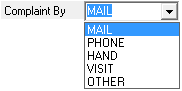
Returned Quantity - The quantity faulty stock which has been returned by the debtor.
Select Stacks - This button will display a screen which will show all stacks which have been issued against the selected picking slip. Double click on a line item to return it. This will change the total quantity on the return/credit. This option is only available for the second radio button: Credit and Make Stock Available Again.
Stock Route - Select the applicable radio button.
Report - Here the user will write a short description of why the stock has been returned.
Action Taken - A short description of the steps followed.
![]() will only become available when the waste stock route has been selected:
will only become available when the waste stock route has been selected:
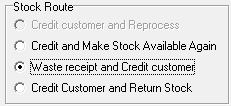
Once all information has been completed click on the ![]() to proceed.
to proceed.
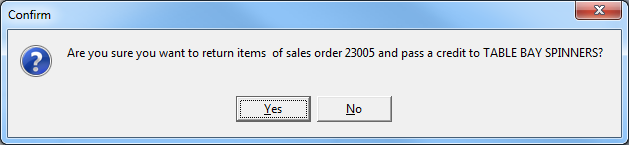
Click on the ![]() button to continue.
button to continue.
![]()