Overview
This report indicates the turnover per day for the selected report option, period and date.
Function
When the report is opened you will be able to select your report options:
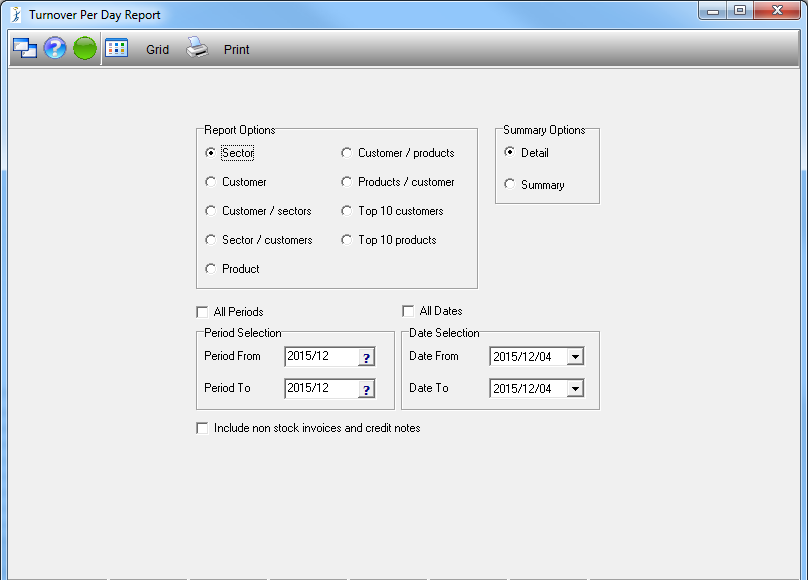
When you click on the ![]() button the data will be displayed in a grid format.
button the data will be displayed in a grid format.
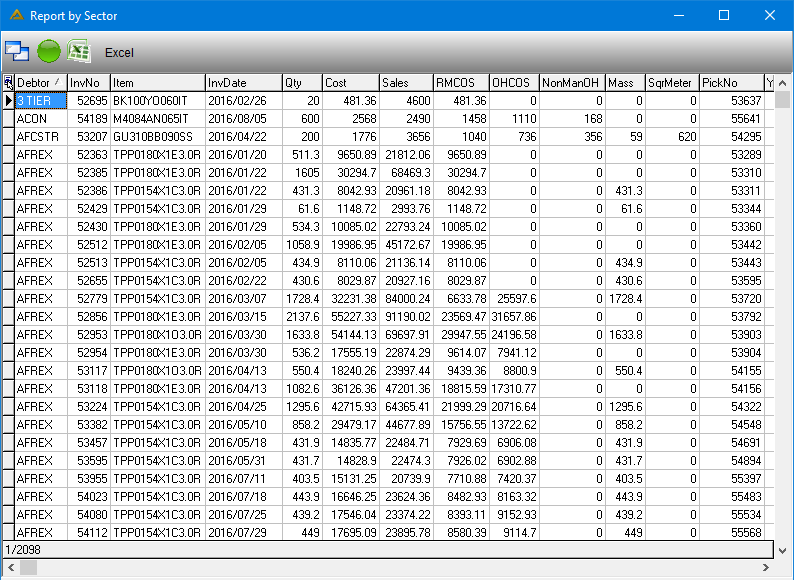
Data can be exported to a Microsoft Excel Spreadsheet using the ![]() button.
button.
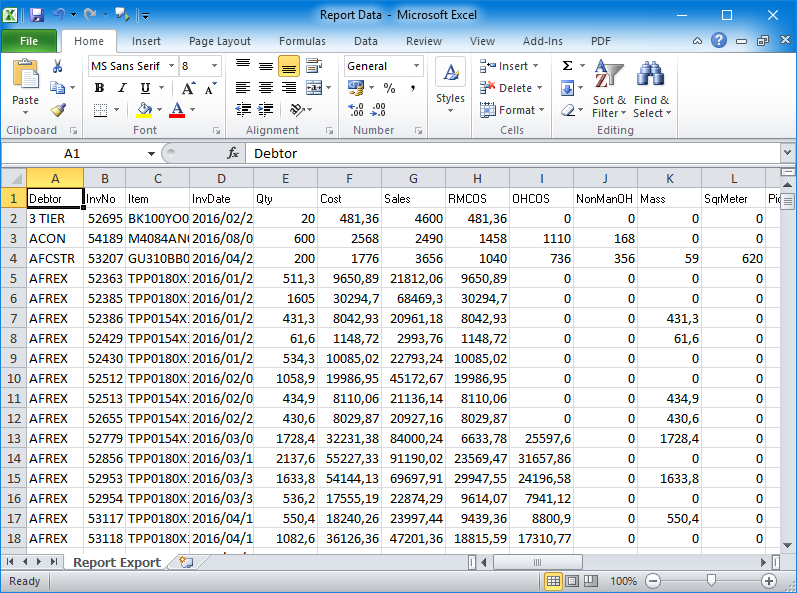
When you click on the ![]() button, a print preview of the report will be generated which can then be saved, printed, emailed, etc.
button, a print preview of the report will be generated which can then be saved, printed, emailed, etc.
Summary Option Example:
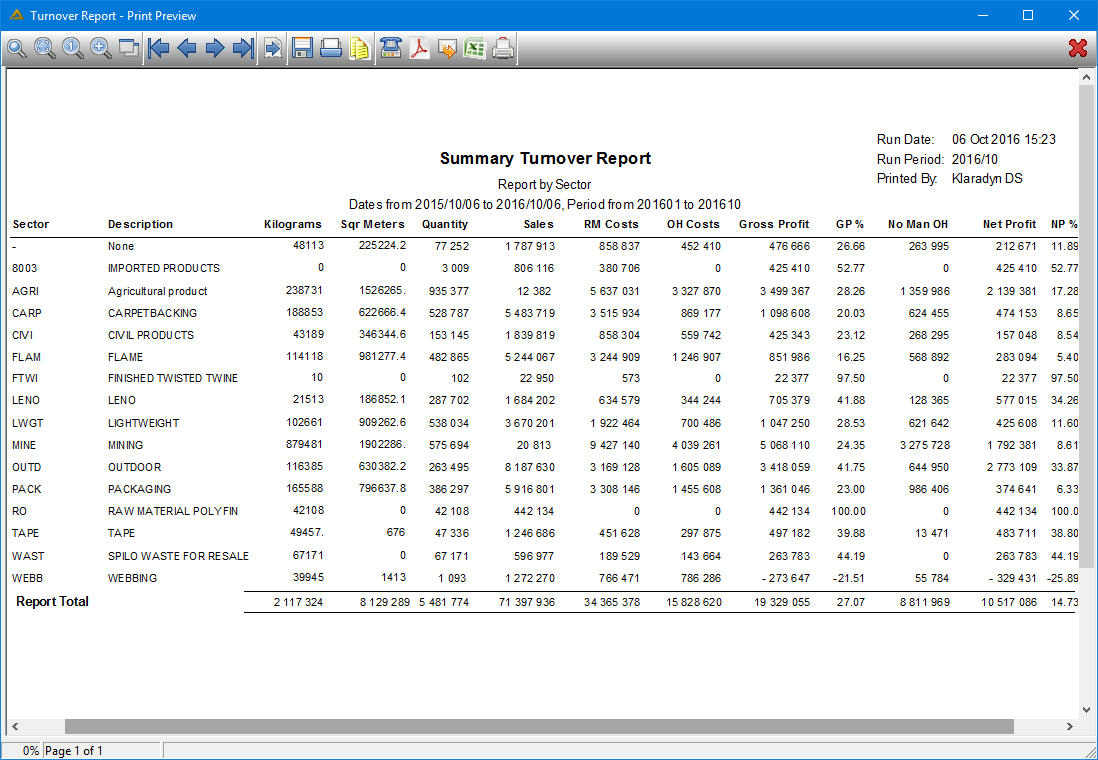
Detailed Option Example:
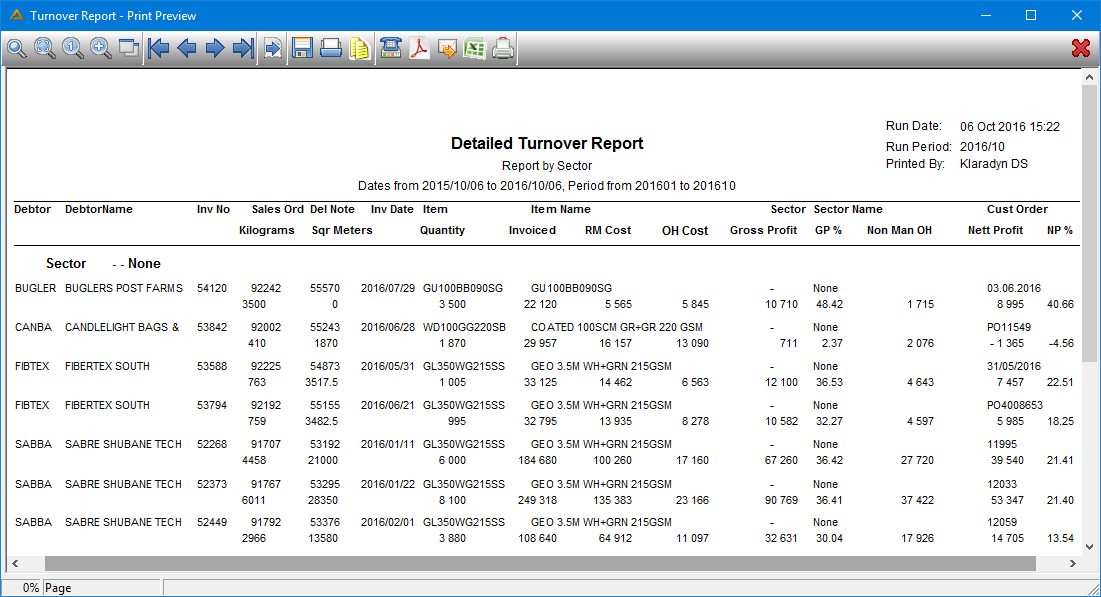
![]()