Overview
This application allows the user to generate a statement on all debtor activity and overdue accounts.
Function
Generate the Statement
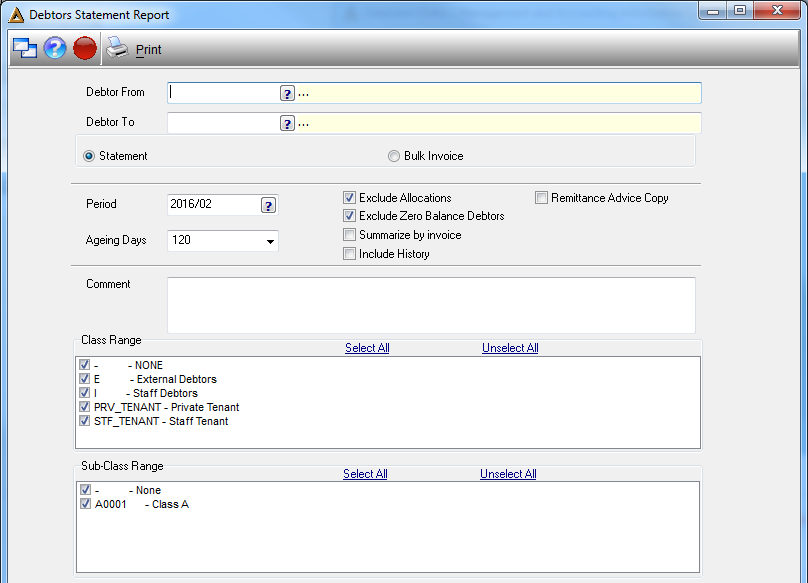
Select the following information to generate the statement:
•Debtor - select the debtor range using the picker.
•Select whether or not you would like a Statement or a Bulk Invoice.
•Period - select the financial period using the picker.
•Ageing days- select the number of ageing days by using the picker.
•Comment - enter any relevant comments to be added to the statement.
•Exclude Allocations - select this option to exclude allocated transactions.
•Exclude Zero Balance Debtors - select this option to exclude debtors with zero balances.
•Summarize by invoice- select this option to summarize the statements by invoice.
•Include history - select this option to include the history in the statements.
•Class Range - select the type of class range by selecting the box/es.
•Group Range - select the group by selecting the box/es.
Select the ![]() button to generate the statement or select the 'Bulk Invoice' button to generate any outstanding invoices.
button to generate the statement or select the 'Bulk Invoice' button to generate any outstanding invoices.
Statement
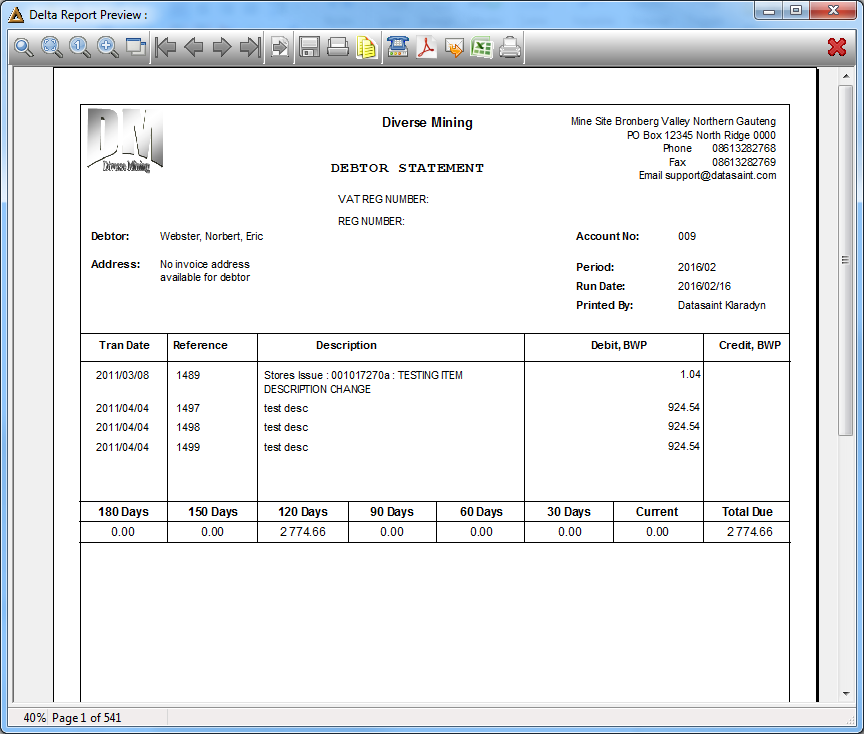
The banking details of your company will be printed at the bottom of the statement:
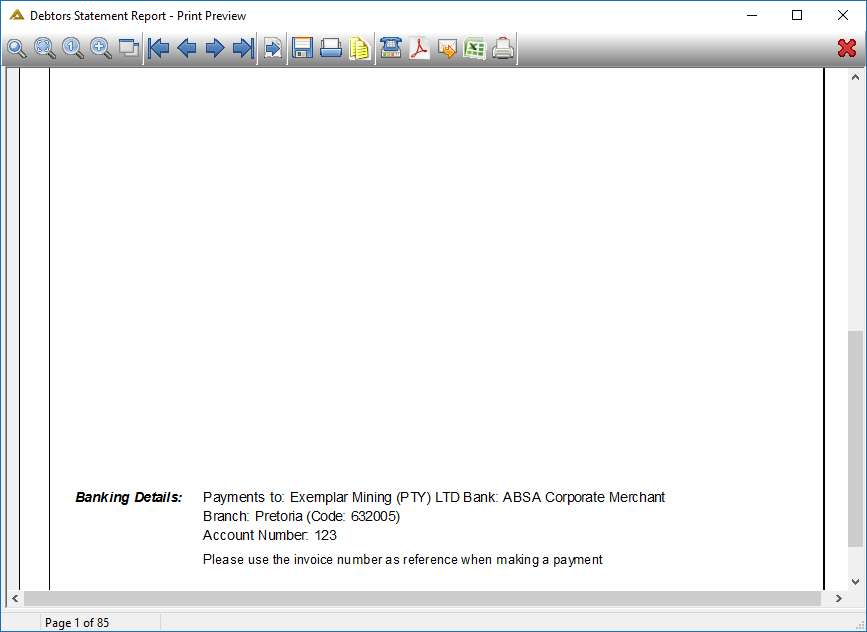
The bulk invoice option allows you to print a range of invoices for selected debtors. Select the radio button and the debtor range:
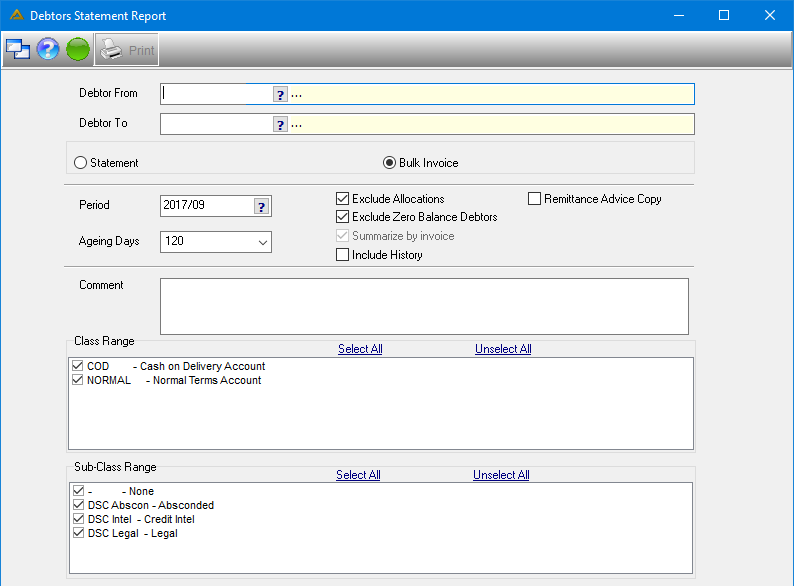
Click on the ![]() button to generate a preview of the invoices.
button to generate a preview of the invoices.
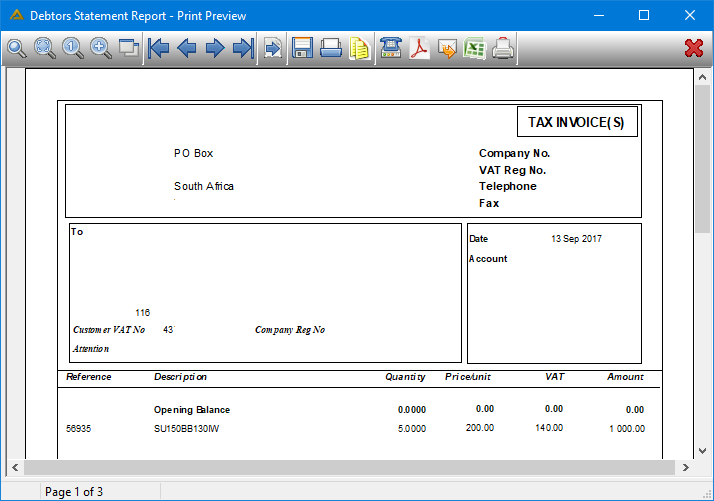
![]()