Overview
This application allows the user to capture travel advances as well as general travel claims.
Function
Once the application is opened you will view the following screen.
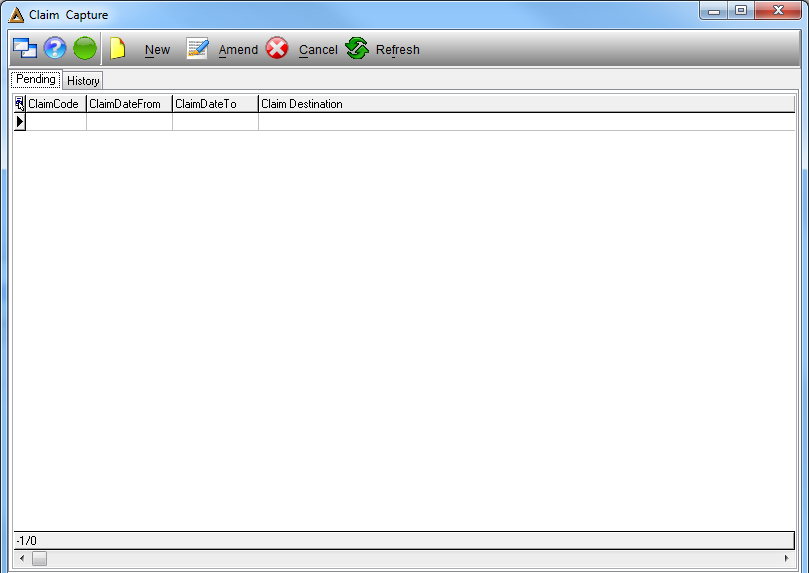
Click on the ![]() button.
button.
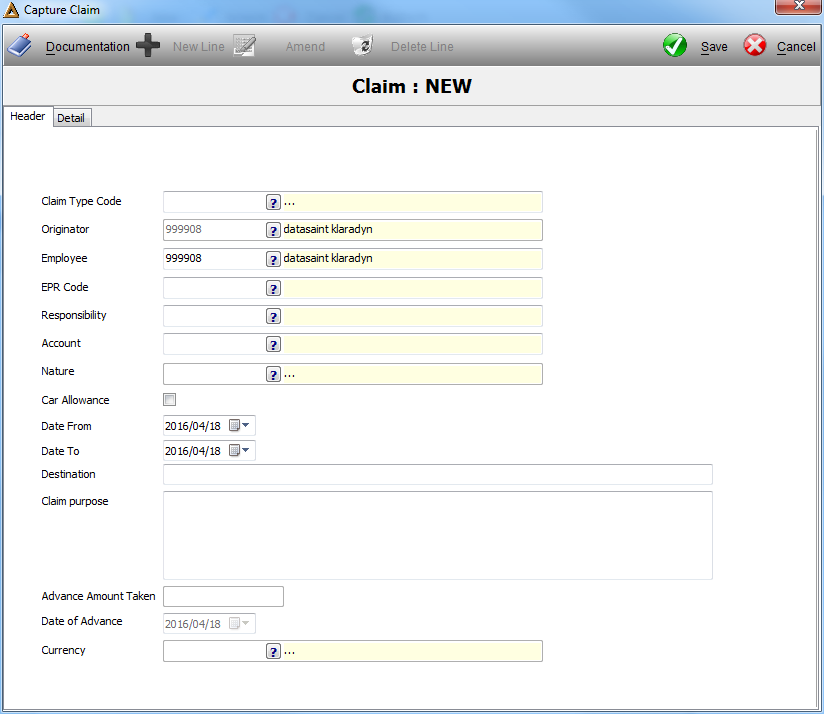
•Claim Type Code - select the type of claim, 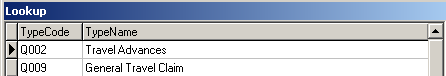
•The originator and Employee will automatically be updated.
•Responsibility - select the name of the responsibility.
•Account - select the name of the account.
•If it is a car allowance, tick the Car Allowance option.
•Date - select the date of travel.
•Destination - type in the destination.
Click on ![]() once you have completed the search criteria.
once you have completed the search criteria.
The following message will appear.
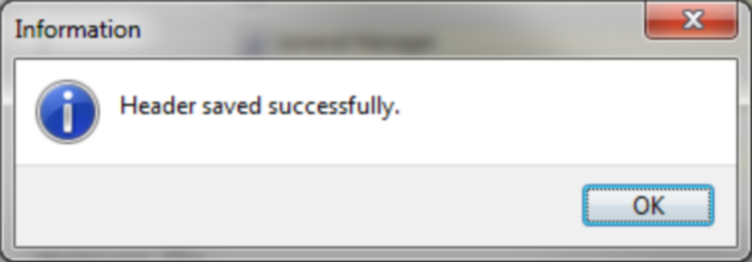
•Click on ![]()
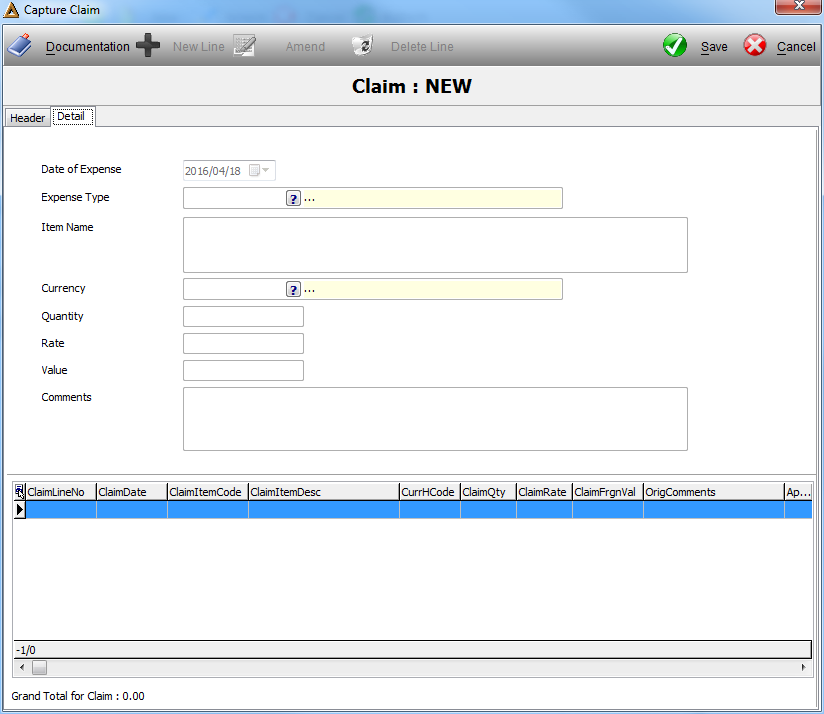
•Select the date of expense by clicking on the drop down arrow.
•Select the Expense Type.
•Enter in the Item Name, e.g. Travel Allowance.
•Enter in the Rate (Price)
•And enter in any comments you have regarding the Expense Type.
•Click on Save.
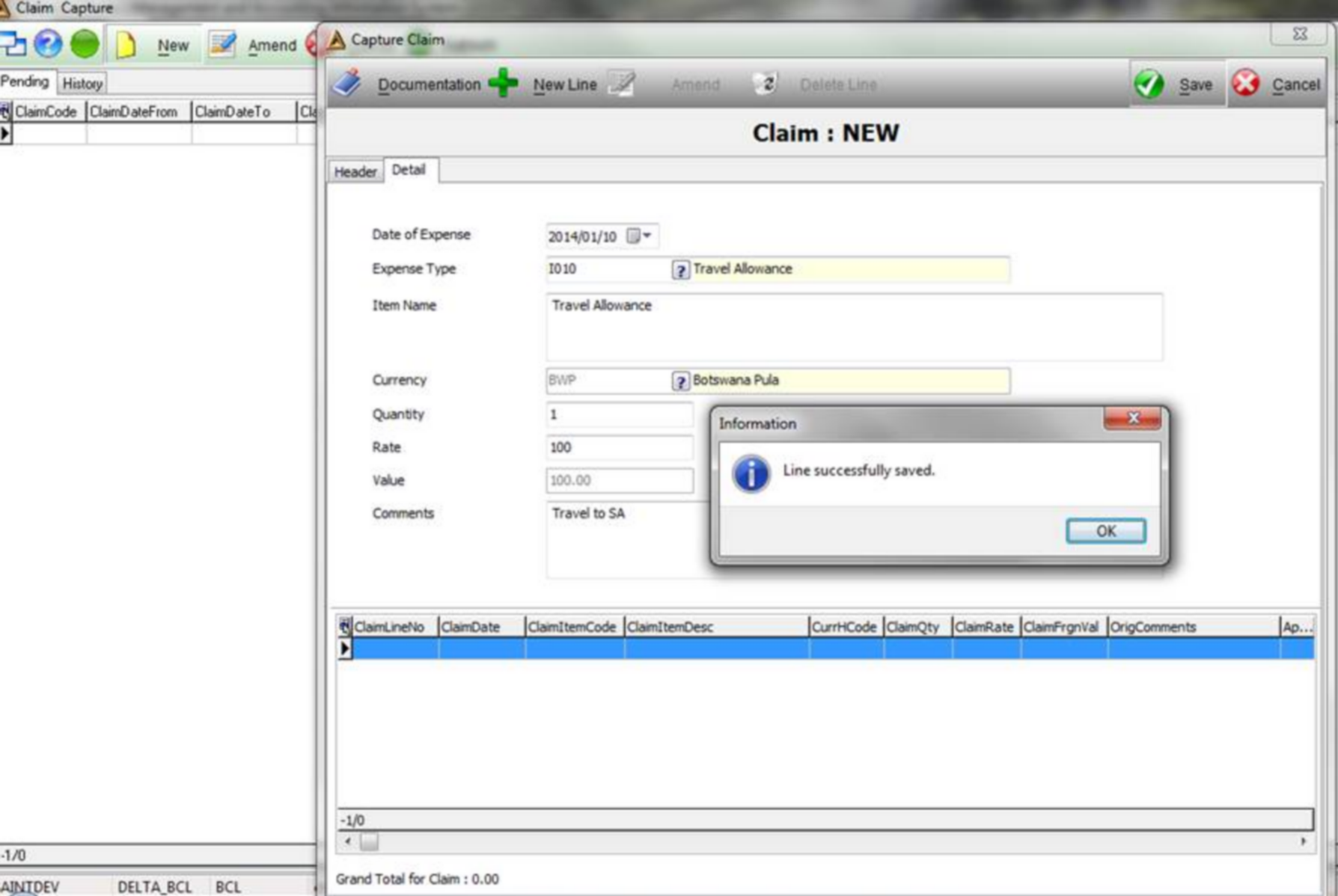
•Click on Ok and a Claim number will be provided to you.
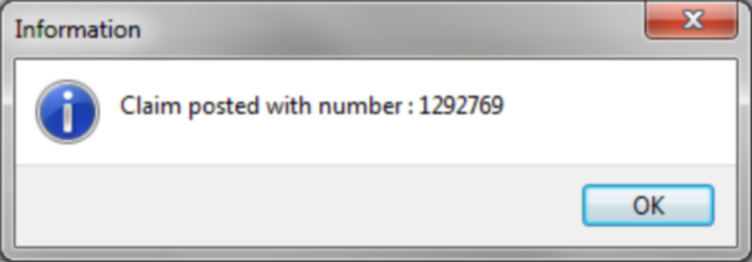
![]()