Overview
This application allows the user to capture the amount of stock counted during the First / Second or Third Stock Count, for the specified Stock Take Sequence.
Function
Select the stock take you wish to capture and the count by selecting the applicable radio button:
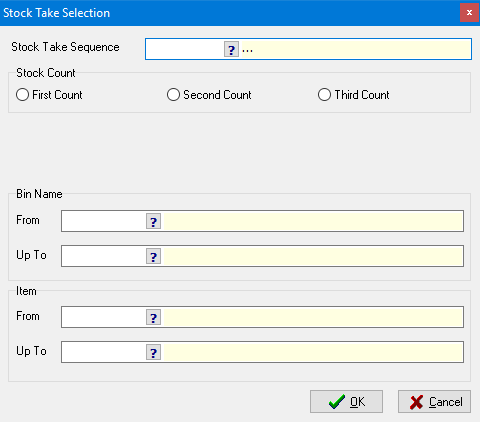
The Bin and Item details can be manually entered, selected using the picker or left blank for all. After making your selections click on the ![]() button to continue.
button to continue.
The following screen will be displayed. Enter your stock amounts as counted.
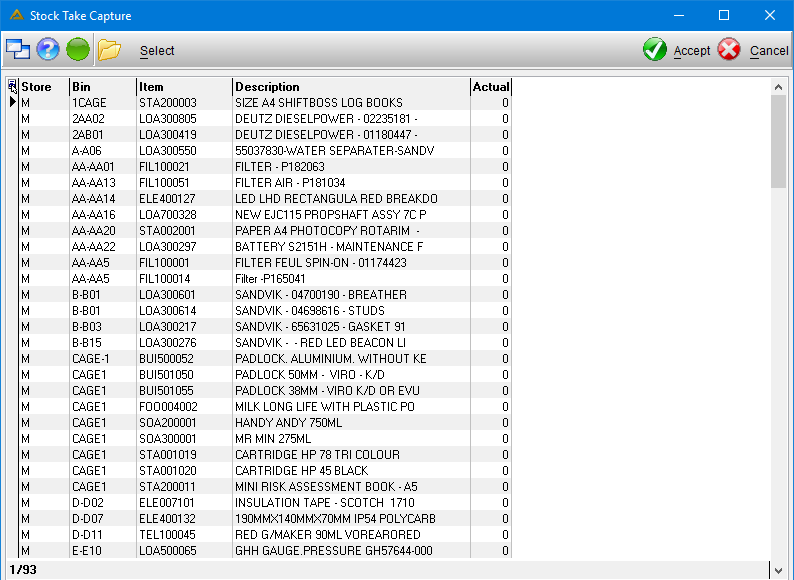
Once you have entered all the amounts click on the ![]() button to continue.
button to continue.
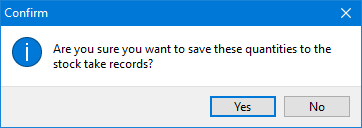
Confirmation will be displayed:
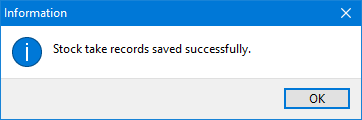
These amounts have to be entered/double checked for a second count.
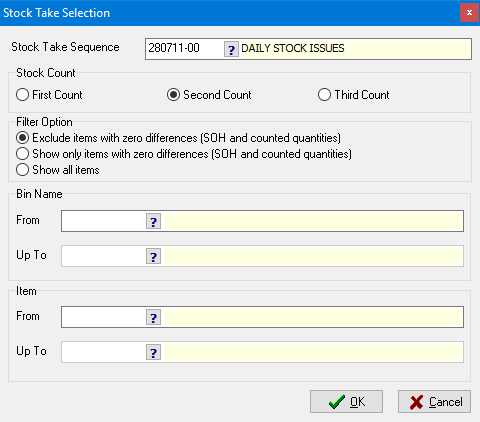
After making your selections click on the ![]() button to continue.
button to continue.
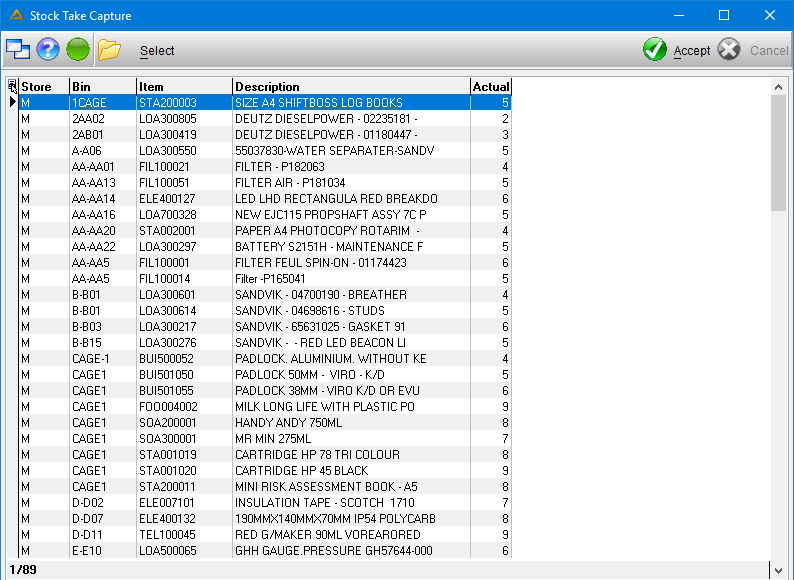
If you are using the scan count option (selected using the Stock Take Generation application) and you are unable to use the scanners, you can manually override the quantities to be entered and the Stock Take Capture screen will be displayed as follows:
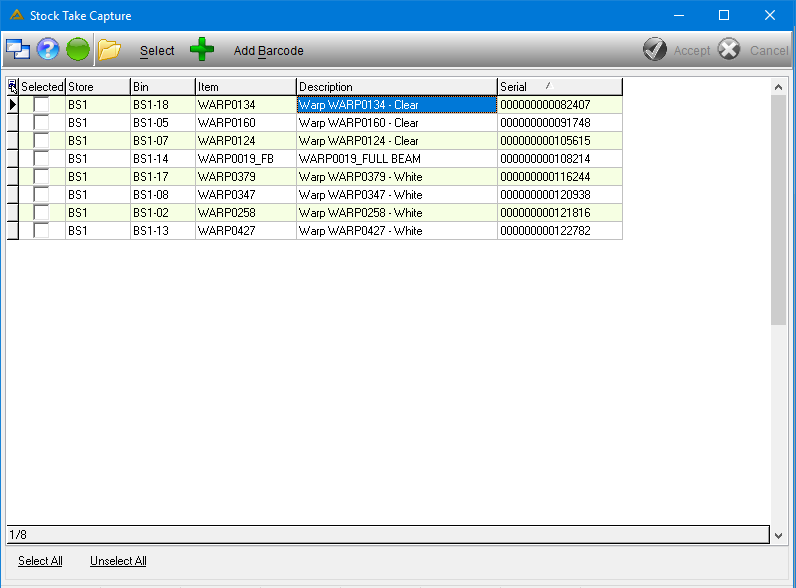
The ![]() button will open the following screen:
button will open the following screen:
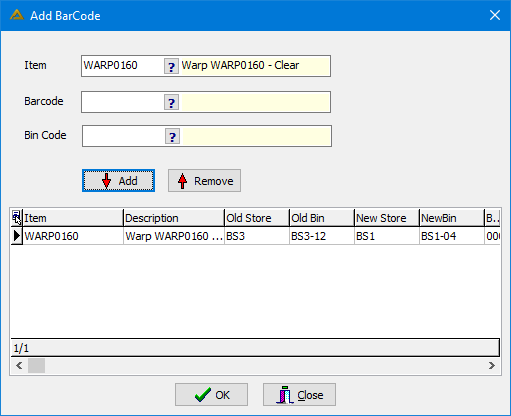
This allows you to manually select items, barcodes and bin codes to be added to the current stock take.
Once completed, the stock take can be saved.
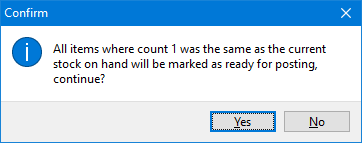
After checking the quantities, click on the ![]() button to continue
button to continue
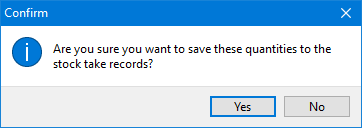
Confirmation will be displayed:
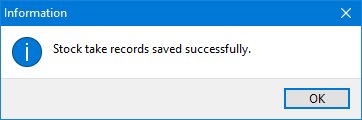
These amounts have to be entered/double checked for a third count before posting.
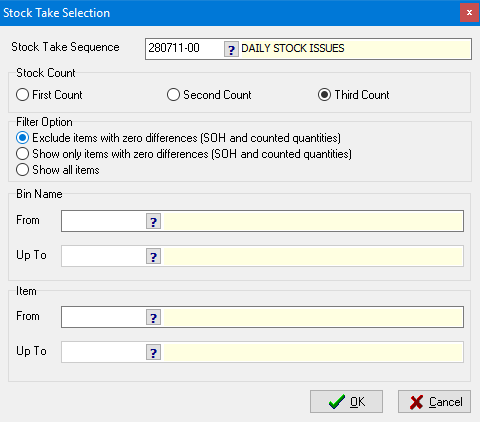
After making your selections click on the ![]() button to continue.
button to continue.
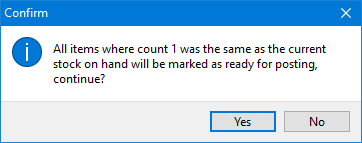
Check that all quantities entered are correct.
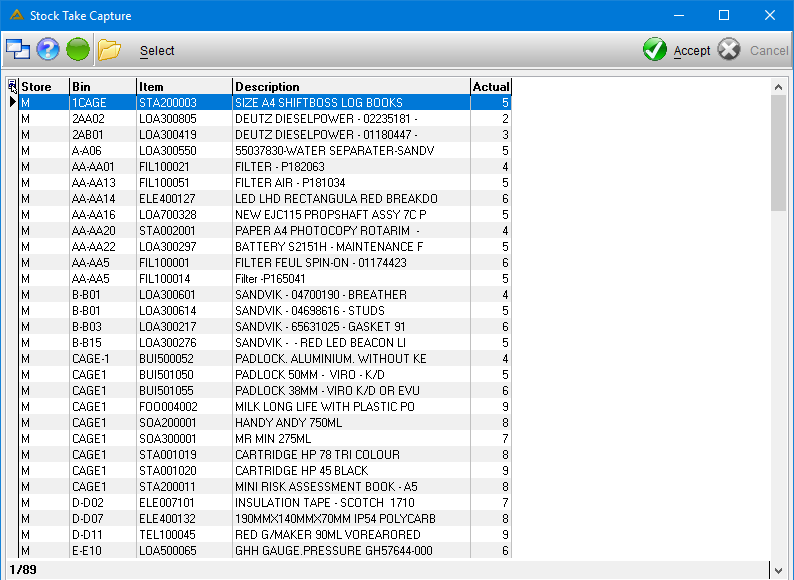
Once completed, the stock take can be saved.
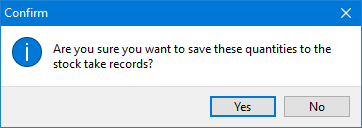
Confirmation will be displayed:
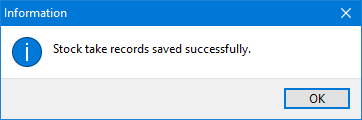
When a manual scanner stock take is captured, you will not be able to enter amounts and the screen will look differently to the example above.
Use the Stock Take Posting application to post the final count.
![]()