Overview
The Sales Enquiry application allows the user to do various enquiries on debtors and their sales orders. You can print Order Book Reports as well as Sales Order Reports for selected debtors.
Function
Once you have opened the application your search criteria can be entered.
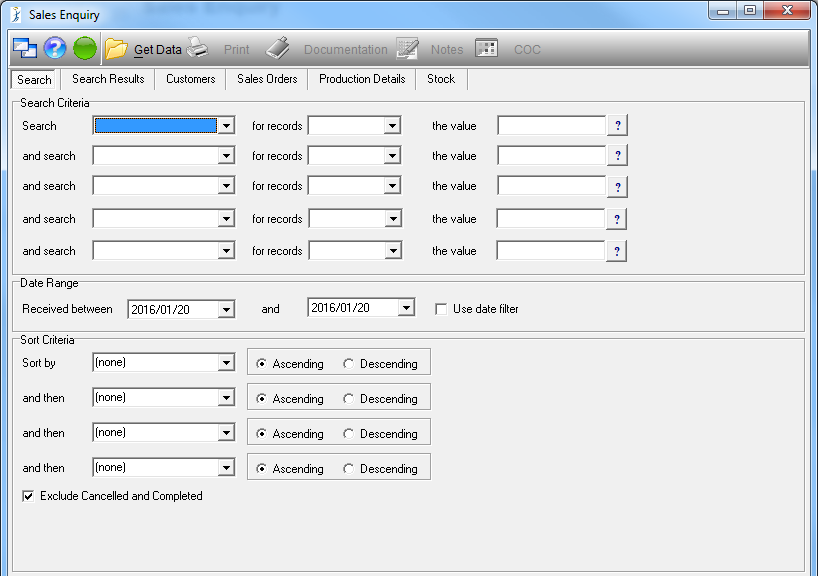
The 'search' criteria can be specified according to the following:
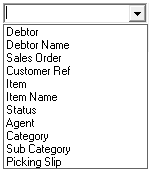
The 'for records' criteria can be specified according to the following:

'The Value' section allows you to click on the ![]() and make your selection from a lookup list:
and make your selection from a lookup list:
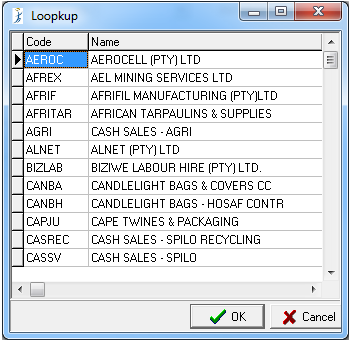
When all the search criteria fields have been entered click on the ![]() button to retrieve the data. You will then automatically be redirected to the 'Search Results' tab:
button to retrieve the data. You will then automatically be redirected to the 'Search Results' tab:
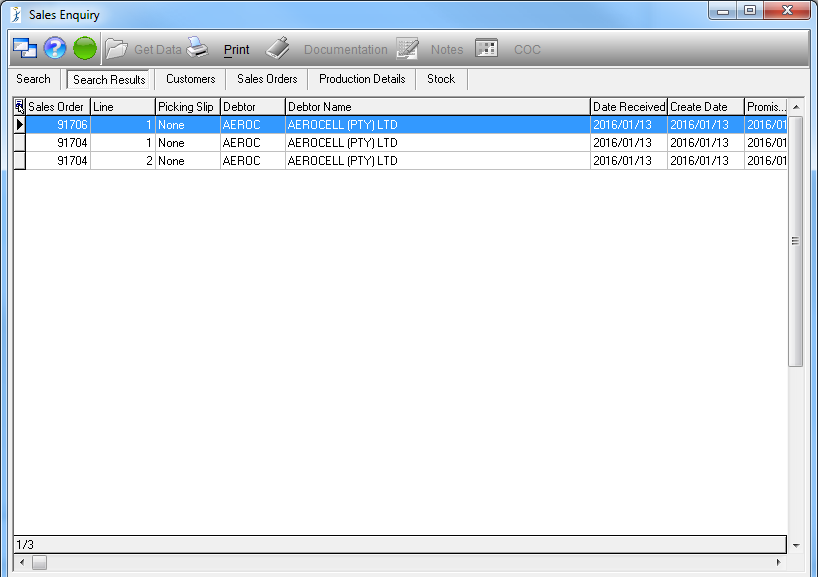
From this tab you can click on the ![]() button to print a report of the retrieved data:
button to print a report of the retrieved data:
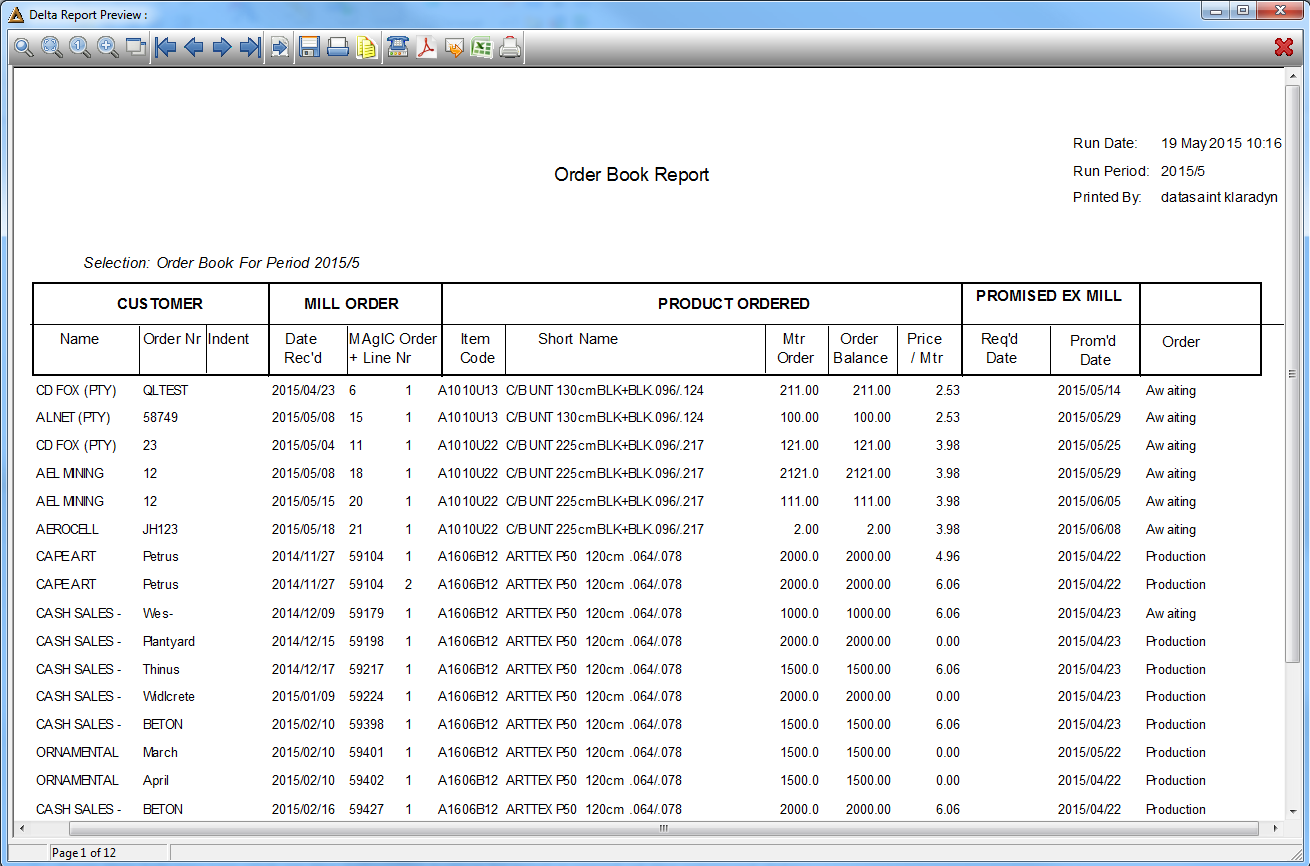
Double click on a line to view the details in the 'Customers' tab:
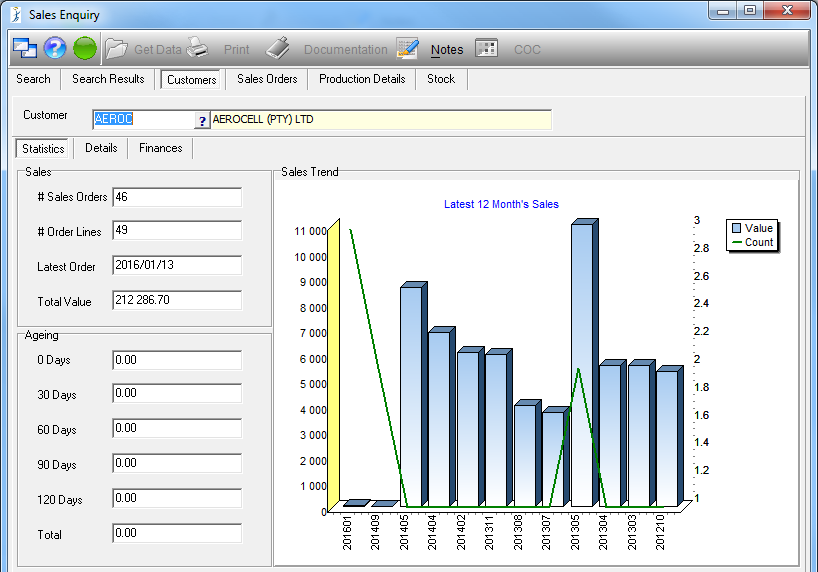
The 'Sales Orders' tab will show you details of outstanding sales orders for the selected debtor:
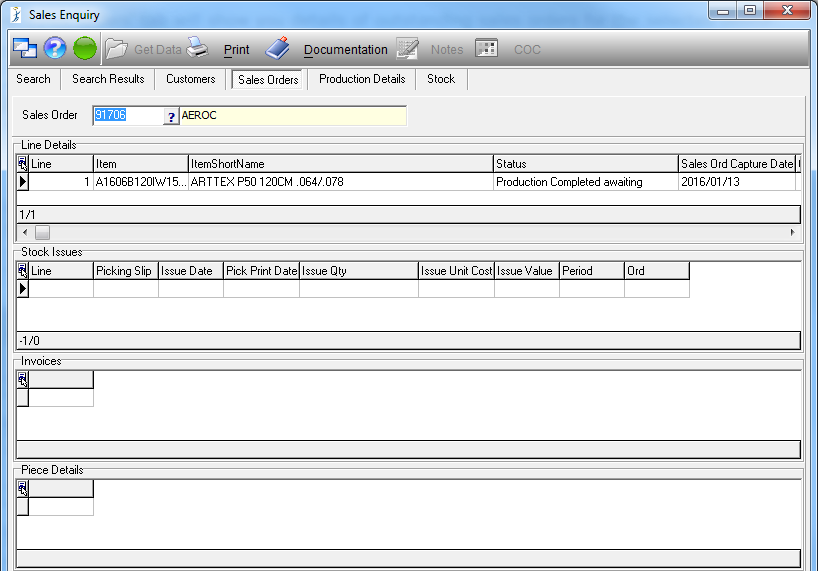
From this tab select the ![]() button to print a Sales Order Report:
button to print a Sales Order Report:
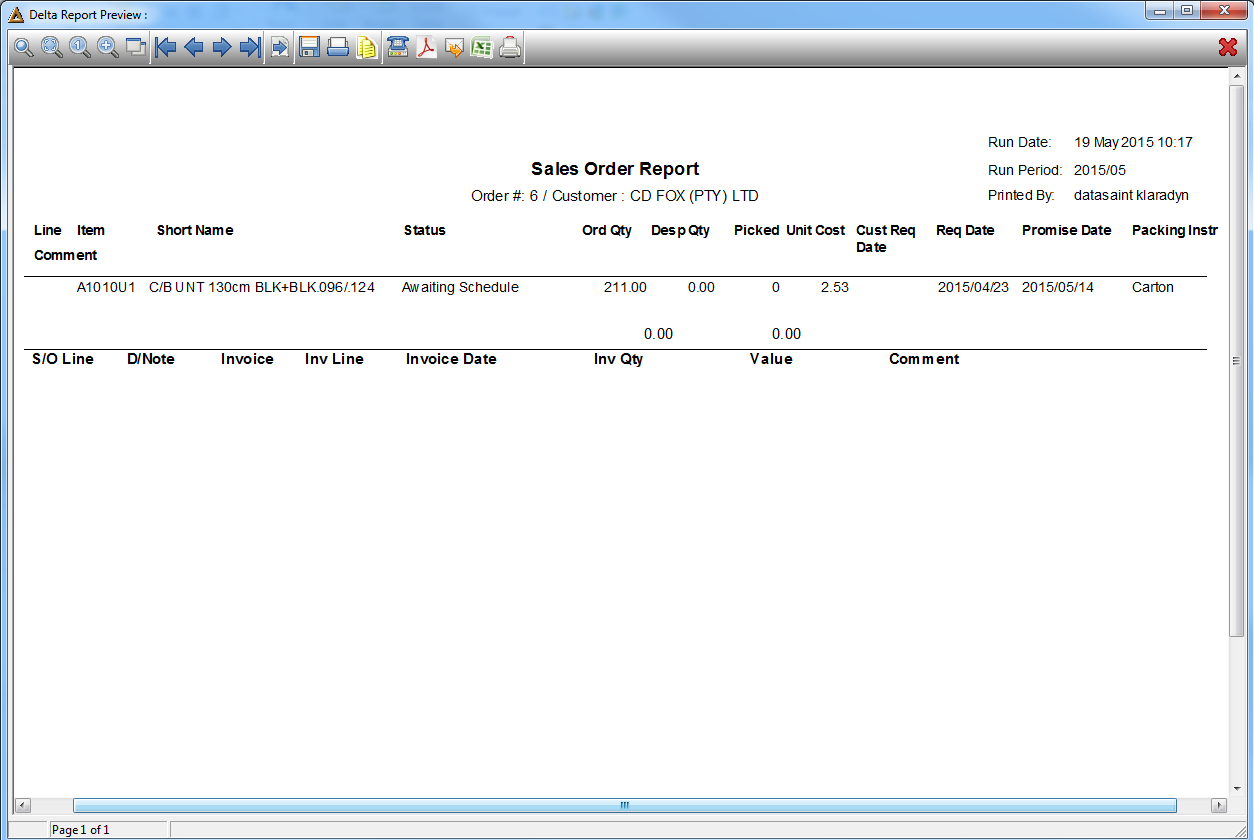
From this screen the DocVault can be accessed. You can upload supporting documents for the existing sales orders.
Select the order to which you would like to add documentation and click on the ![]() button to access the upload screen:
button to access the upload screen:
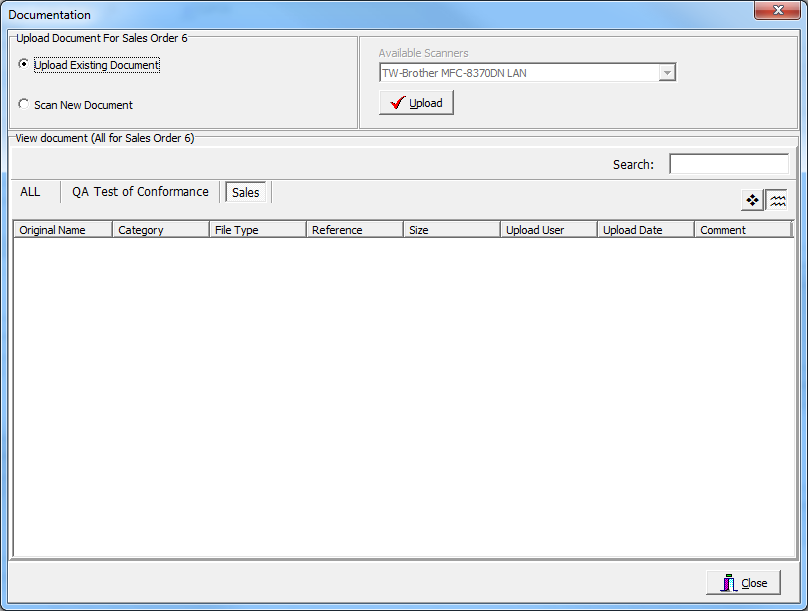
Double click on a sales order line to view the production details of that sales order should it be available. You will automatically be redirected to the 'Production Details' tab:
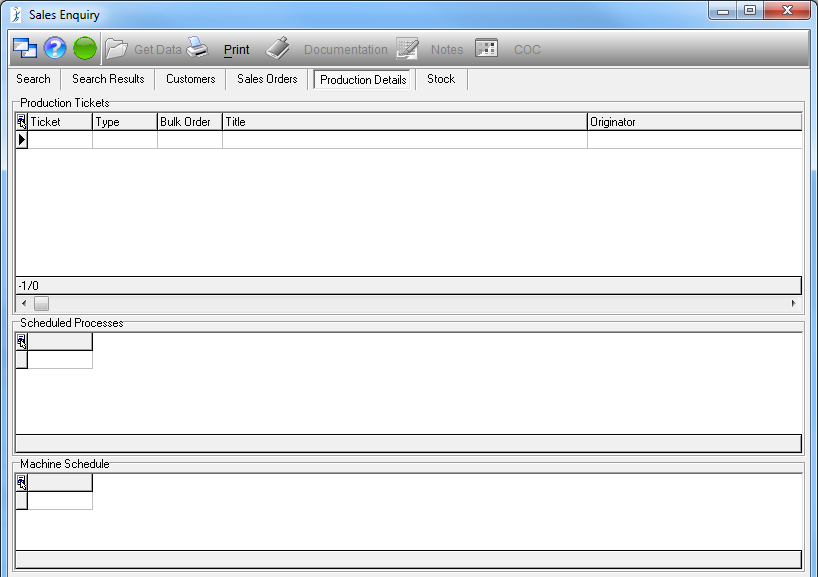
The Stock tab shows all the detail for the selected stock item code as shown below.
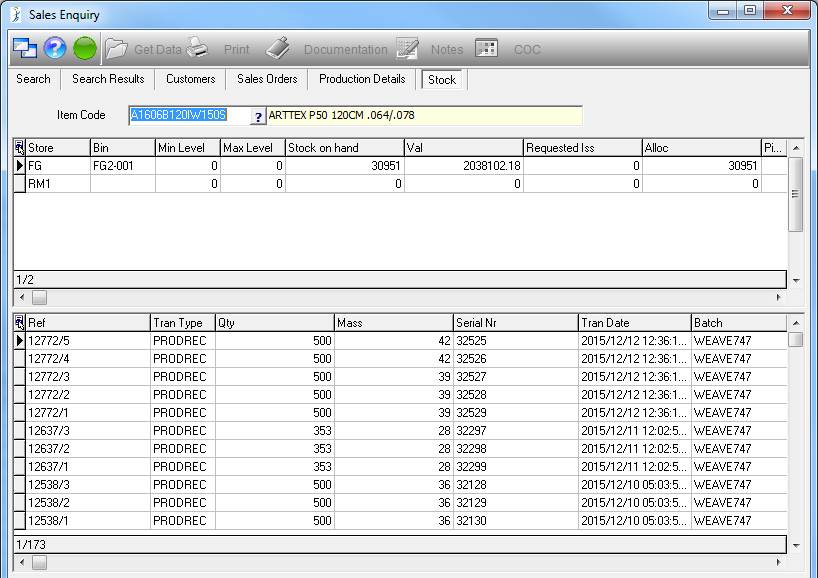
![]()