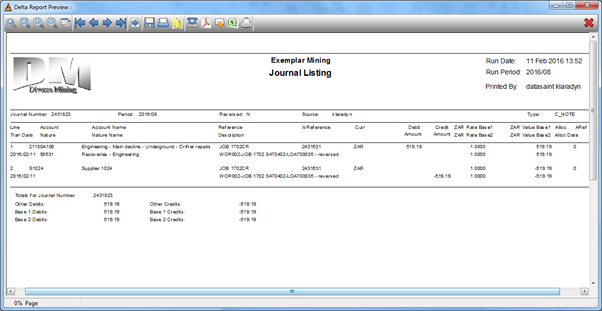Overview
A sundry (direct) invoice or credit note can be reversed using this application. The reversal transactions are posted to the financial period and date.
Function
When the application is opened, you will view the following:
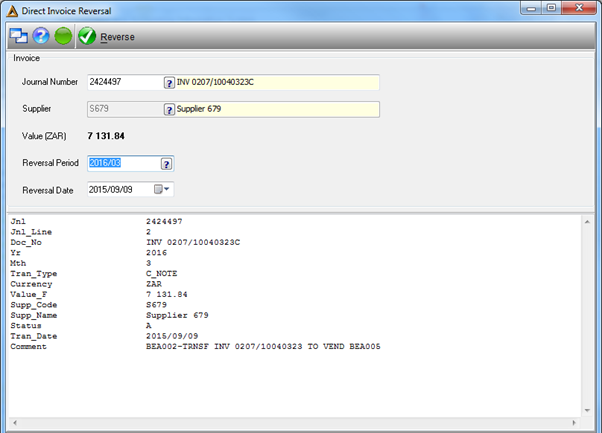
Enter the relevant journal number or select it from the Journal Number picker.
Once the Journal Number has been selected, the Supplier, Value and the period in which the reversal took place will automatically be updated and the reversal date of that journal selected will appear in the Reversal period and Date field.
Click on the ![]() button.
button.
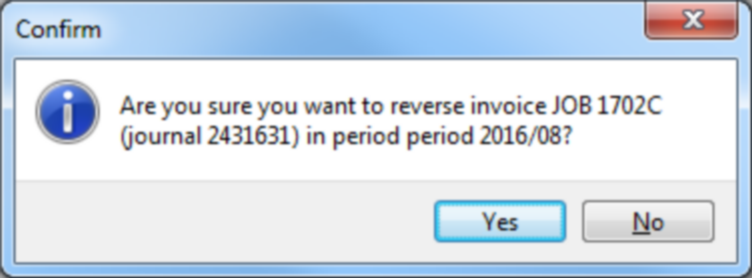
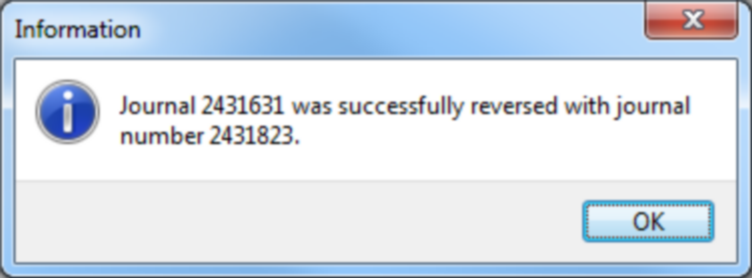
You will have the option to print the journal now.
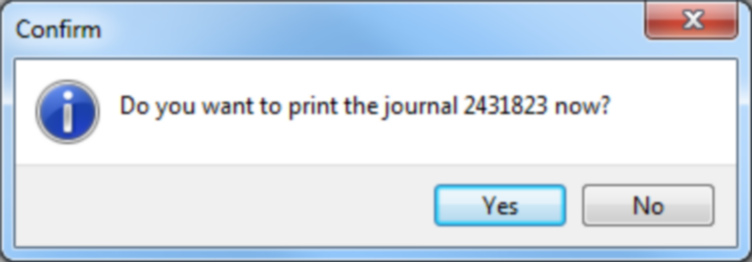
Journal example: