Overview
This application allows the user to reverse an invoice processed against a purchase order.
Function
When the application is opened, you will view the following:
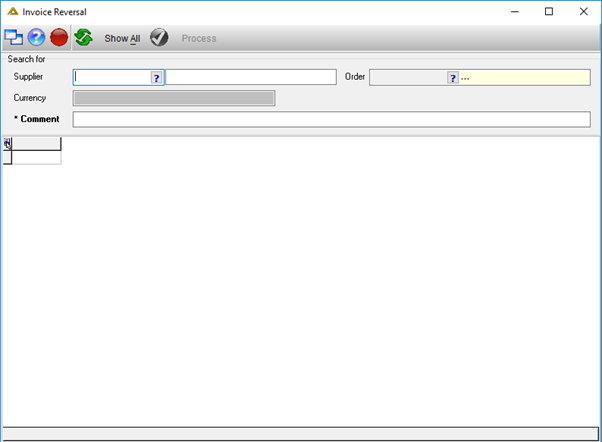
Select a supplier or enter the supplier code manually. The Order picker will be filtered according to the supplier selected. Only order for the selected supplier will be displayed.
The currency field will automatically be completed once the supplier has been selected.
The comment field is compulsory and has to include the reason for the invoice reversal.
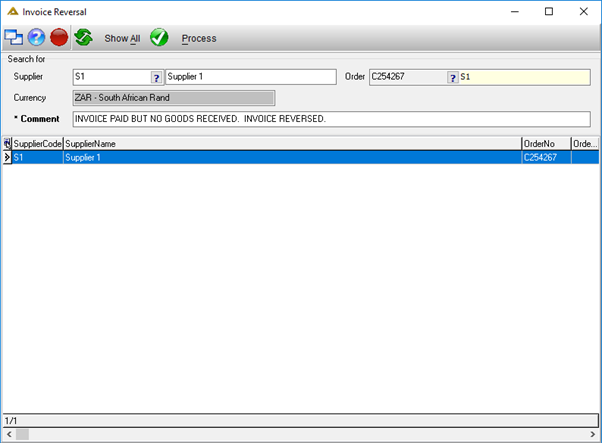
If you don't have the supplier name or the order number, click on the ![]() button to load all invoices available for processing in the grid:
button to load all invoices available for processing in the grid:
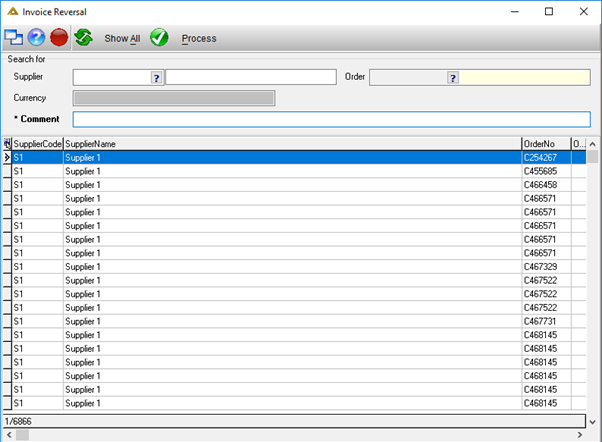
If you select an invoice and click on the ![]() button without completing the comment field, you will receive the following message:
button without completing the comment field, you will receive the following message:
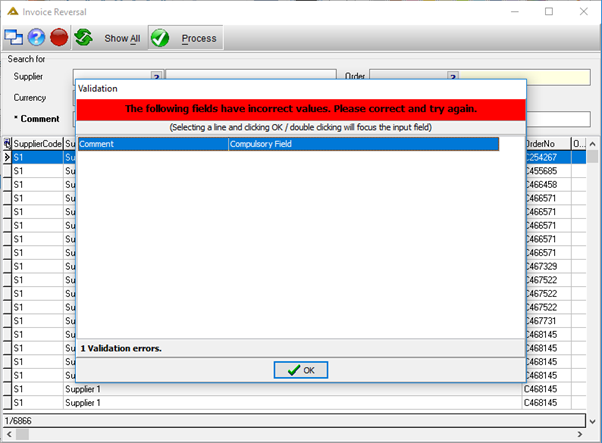
Click on the ![]() button in order to reverse the selected invoice.
button in order to reverse the selected invoice.
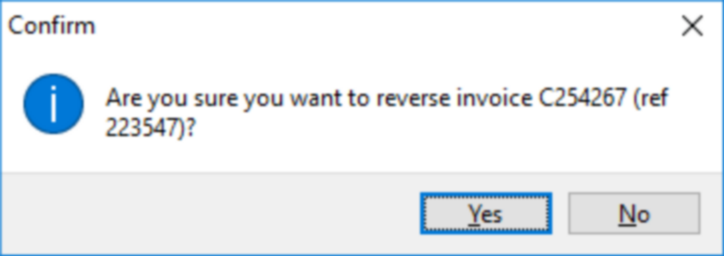
Click on ![]() to continue or
to continue or ![]() to abort
to abort
The invoice will be reversed immediately if Workflow approval is not used and if there is no tax agent invoice captured. When you reverse a supplier invoice, the relevant VAT accrual ledger entries will be reversed as well.
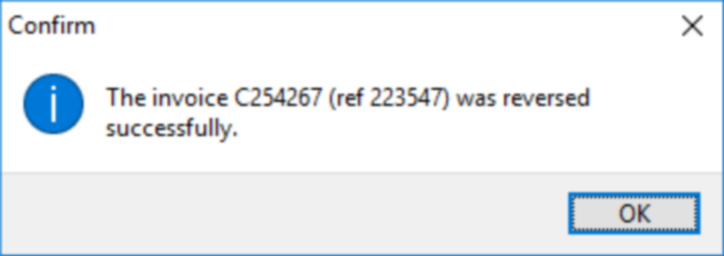
Workflow can be set up in order for the invoice reversal to be sent for approval before posting.
To reverse multiple invoices at a time, hold the ctrl key while selecting the invoices you wish to reverse from the grid:
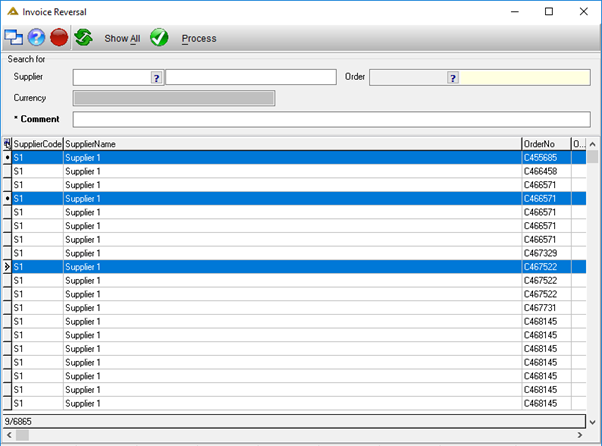
After selecting all the invoices, you wish to reverse, click on the ![]() button:
button:
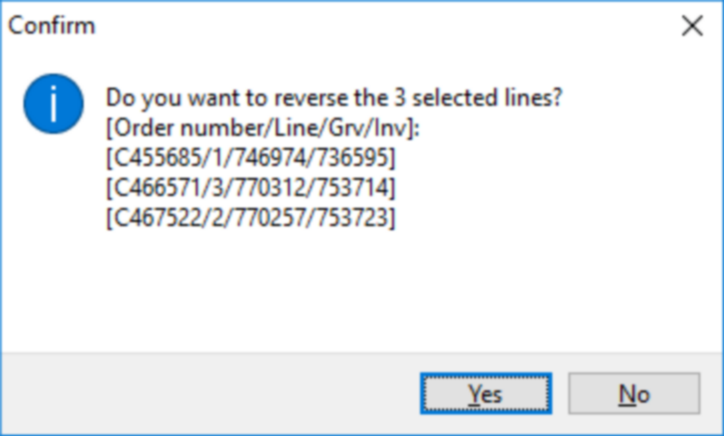
Click on ![]() to continue or
to continue or ![]() to cancel.
to cancel.
Click on ![]() to return to main screen.
to return to main screen.