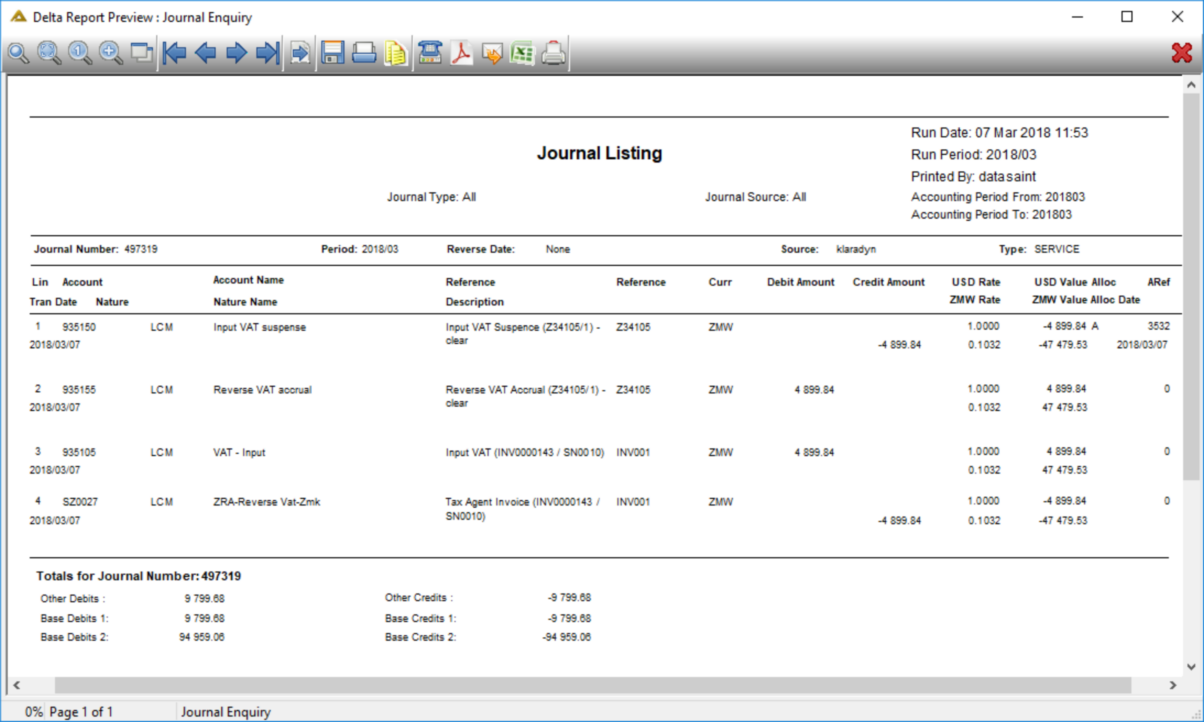Overview
This application is used to capture the invoice received from the tax agent. It was created to ensure the correct exchange rate is applied and to enable detailed reconciliation of all reverse VAT accruals.
The application will be disabled when reverse VAT functionality is not used. The following message will inform the user should he attempt to open the application from the Delta menu.
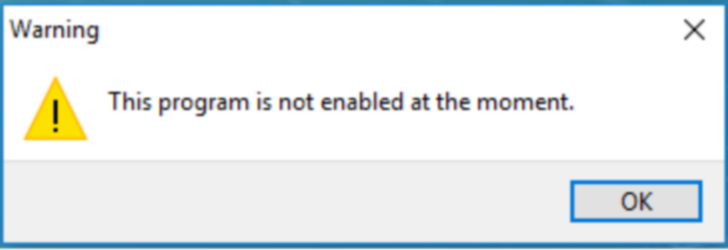
Function
When the application is opened, the following screen will be displayed:
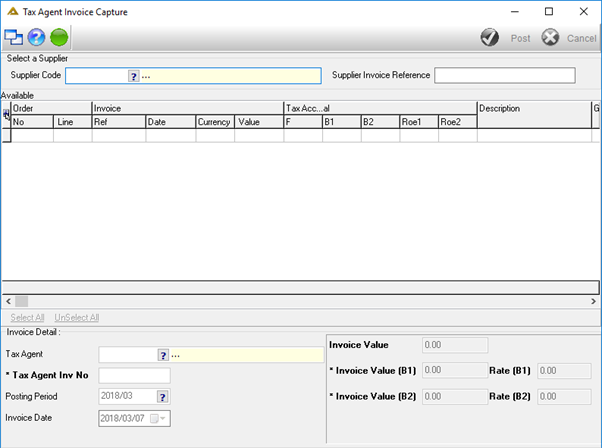
The Supplier Code picker will only populate foreign suppliers for selection. Once this field has been completed, the grid will populate with all possible accruals for the user to make a selection.
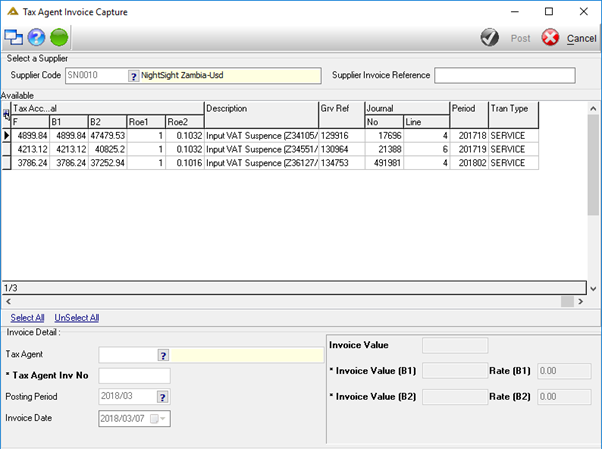
Double click on the line you wish to select. The selected line will turn green:
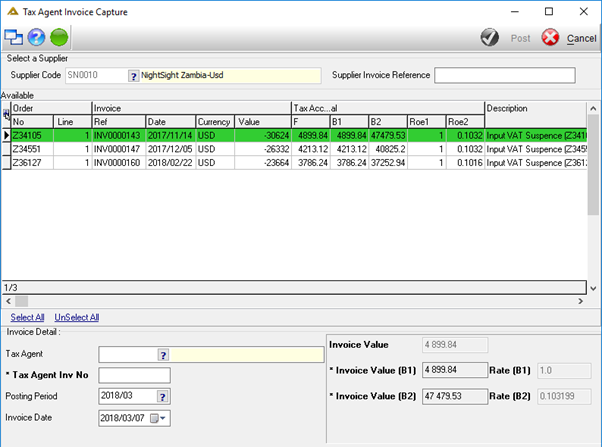
Complete the remaining fields at the bottom of the screen and click on the ![]() button. Note that compulsory fields are marked in bold with an asterisk*:
button. Note that compulsory fields are marked in bold with an asterisk*:
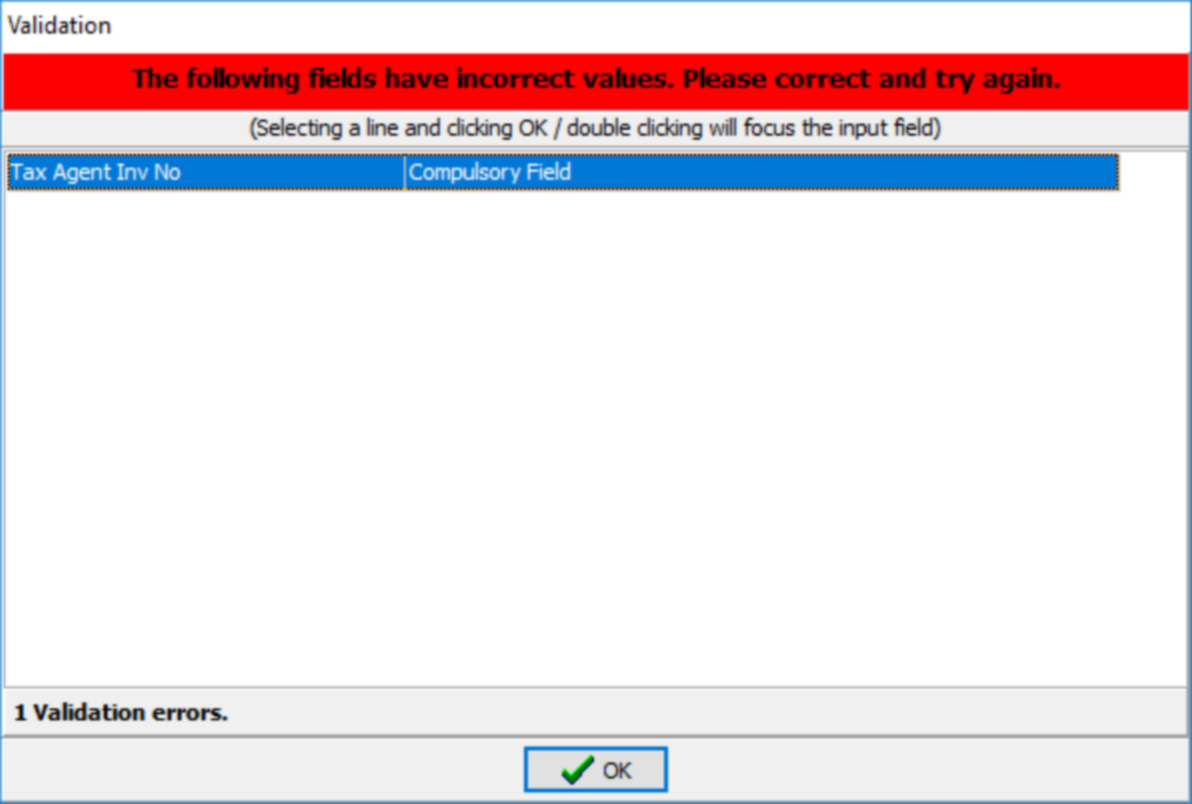
Once posted successfully, you will receive the following option:
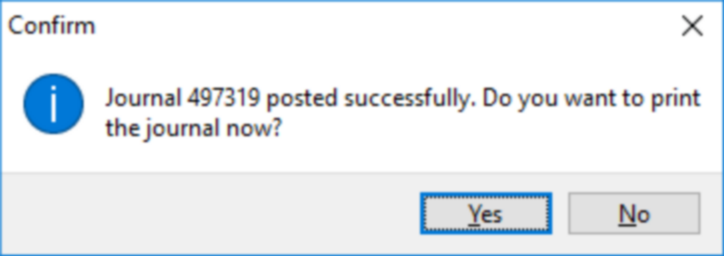
The journal can be printed immediately or at a later stage.
Journal Report example: