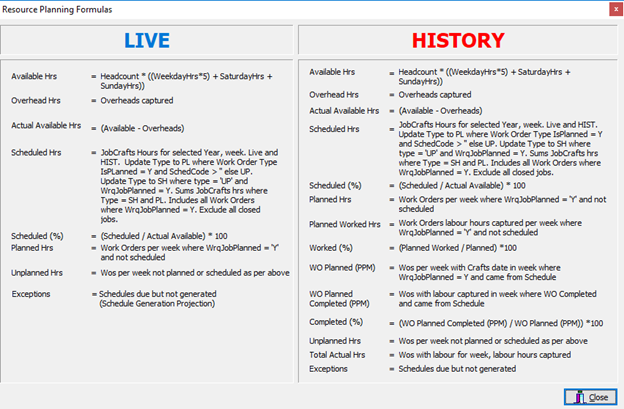Overview
This application can be used to see how much work has been allocated to the various foreman and departments. It is used to retrieve information to aid in the effective management and planning of resources.
Function
When the application is opened you will view the following:
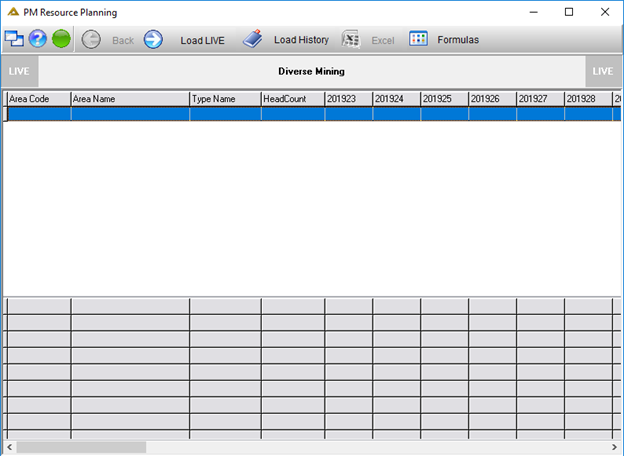
Click on the ![]() button to load the grid with live work order data.
button to load the grid with live work order data.
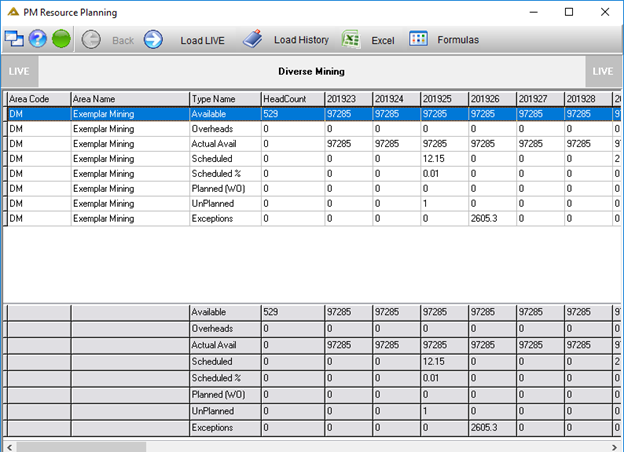
Click on the ![]() button to populate the grid with history data. You will have the following options:
button to populate the grid with history data. You will have the following options:
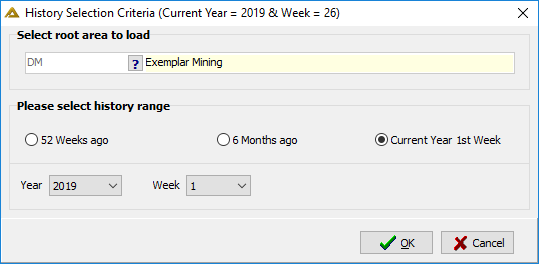
Complete the selection and click on the ![]() button to load the data:
button to load the data:
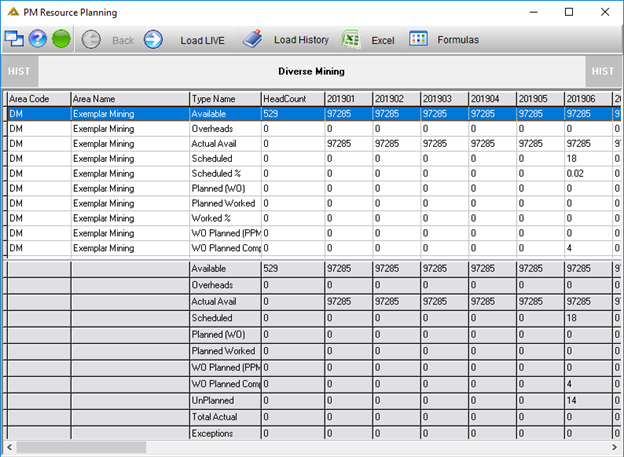
You can see in the top information section if the program is currently running in live or history mode. You can drill down to the next level in the grid by double-clicking the grid.
And you can go up a level by clicking the ![]() button.
button.
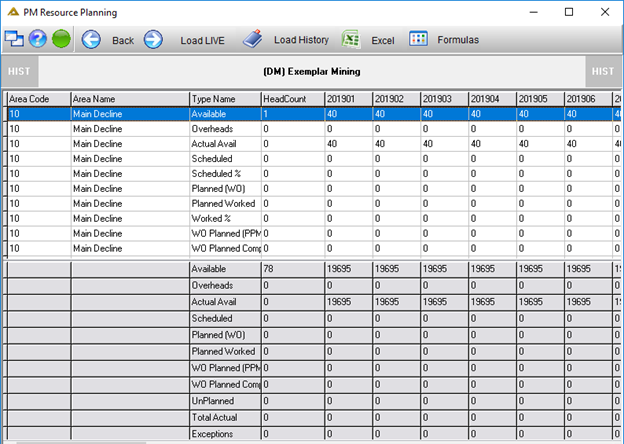
The ![]() button exports the data to an Excel spreadsheet. Select a save location and enter a name. The exported data will then be displayed:
button exports the data to an Excel spreadsheet. Select a save location and enter a name. The exported data will then be displayed:
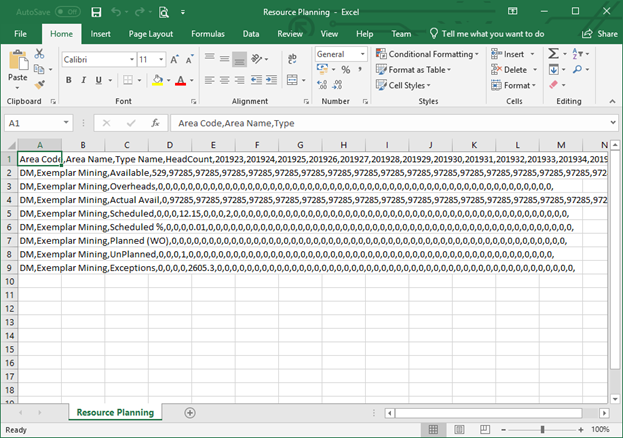
The ![]() button displays the calculations for live and history data:
button displays the calculations for live and history data: