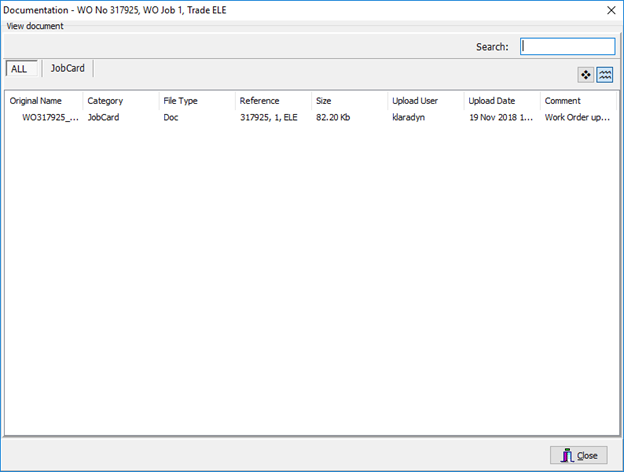Overview
This application is used to print work orders generated from schedules that have not been printed using the Create PM Job Cards application. This application also allows for reprinting of work orders and has the function to print blank work orders that can be used as breakdown sheets. DocVault functionality is also available.
A maximum of 5 artisans can be printed on a Work Order if they were allocated to this Work Order. This feature is parameter controlled.
Function
Print generated Work Orders
This tab is used to print schedules which are automatically generated on a Tuesday. The system allows you to print all the generated work orders per foreman or planner. Note that company policy determines whether the foreman or planner picker is available. Added parts will be printed on scheduled work orders the same as for non-scheduled work orders.
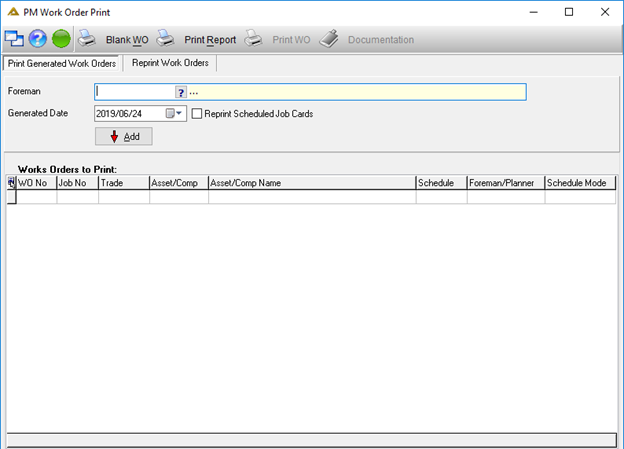
Select the Foreman/Planner you wish to print schedules for and select the date. Select whether you want to reprint printed schedules and click on the ![]() button to load the work orders to print:
button to load the work orders to print:
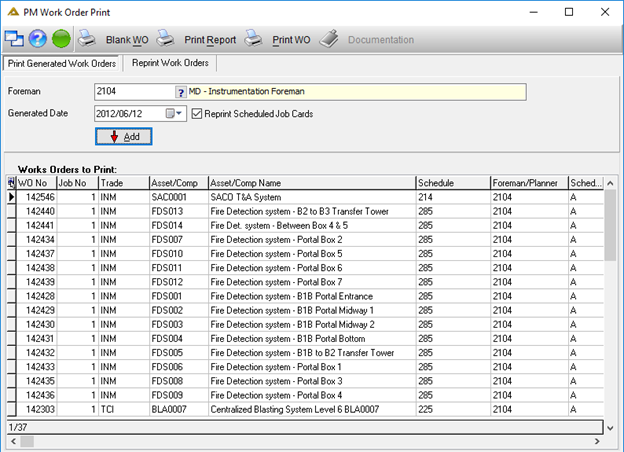
Click on the ![]() button to print all of the work orders listed in the grid. Reprinted work orders will be clearly marked:
button to print all of the work orders listed in the grid. Reprinted work orders will be clearly marked:
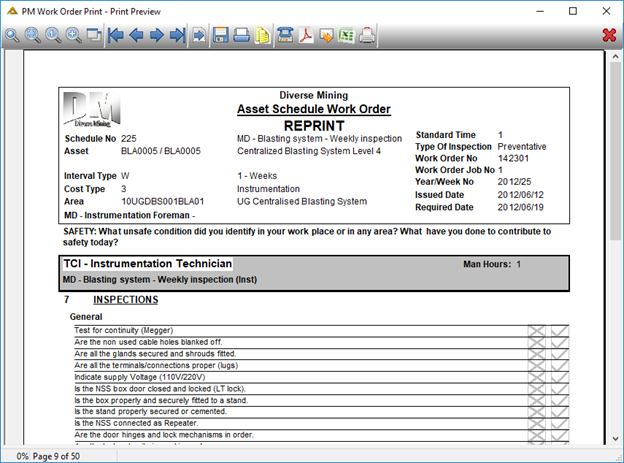
The ![]() button allows you to print a blank work order:
button allows you to print a blank work order:
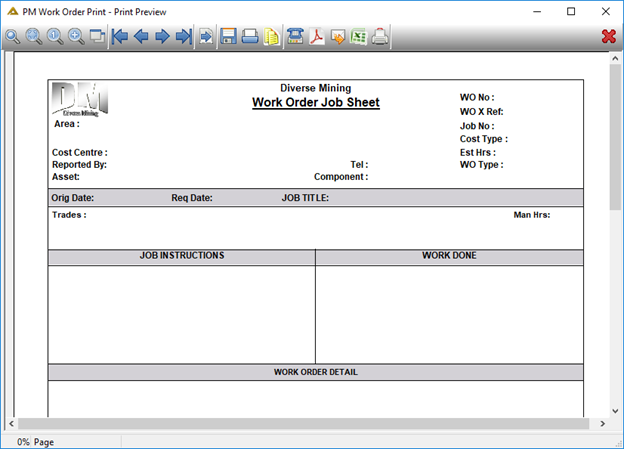
Click on the ![]() button to print a report of all schedules generated for the selected date:
button to print a report of all schedules generated for the selected date:
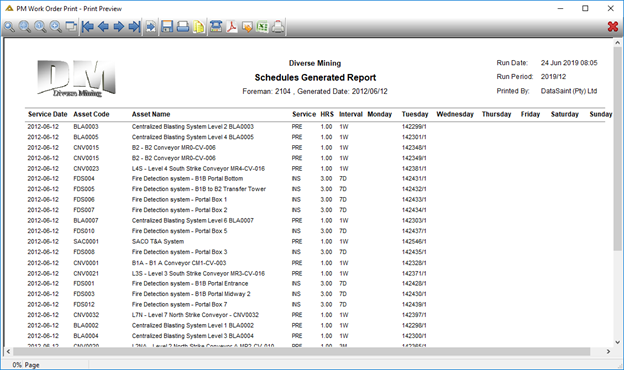
Reprint Work Orders
Select the Reprint Work Orders tab. You will view have the following options:
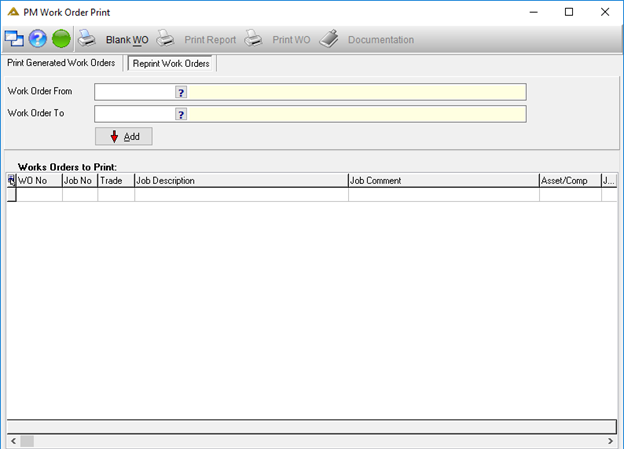
Select the work order range you wish to reprint and click on the ![]() button to load the work orders.
button to load the work orders.
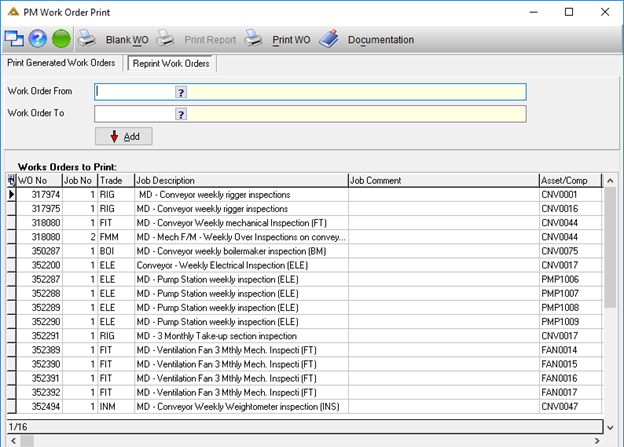
Click on the ![]() button to print all of the work orders listed in the grid:
button to print all of the work orders listed in the grid:
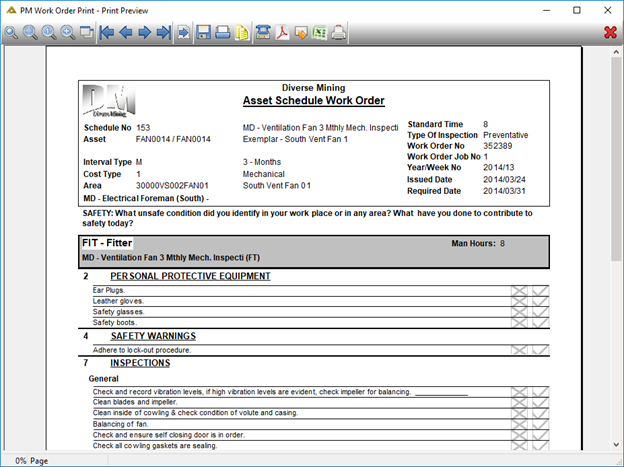
The ![]() button allows you to view documents attached to the work orders where applicable:
button allows you to view documents attached to the work orders where applicable: