Overview
This application allows you to create a journal where the value remains unchanged and occurs on a regular basis. The journal can be held, printed or posted as a normal journal.
Function
When the application is opened you will view the following screen:
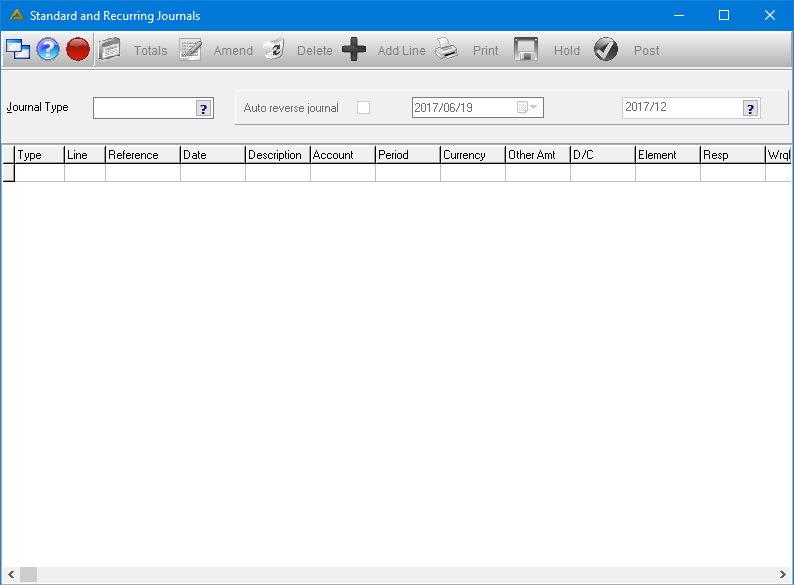
Use the picker to select a Journal Type. If the journal type does not currently exist, you will be able to create it.
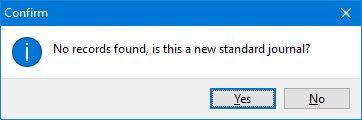
Complete the details as required and click on the ![]() button to continue:
button to continue:
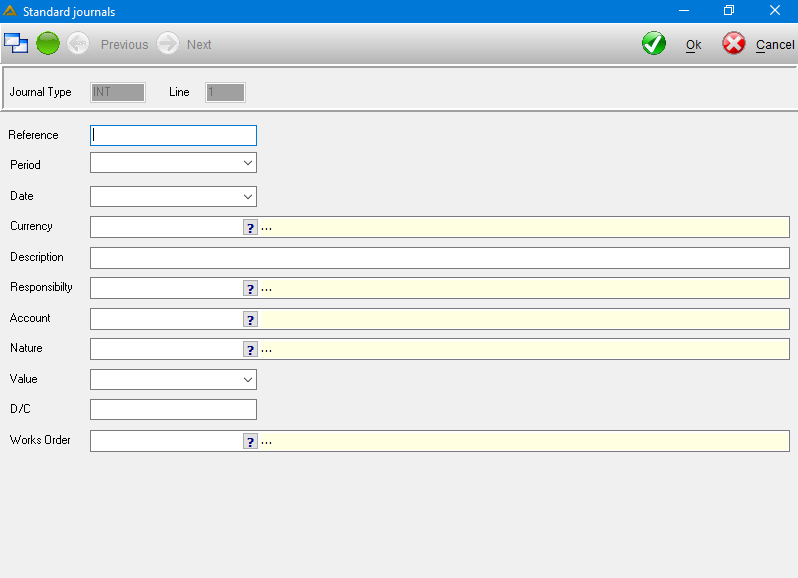
If you are using the translation functionality, you will have to translate the Description field before continuing:
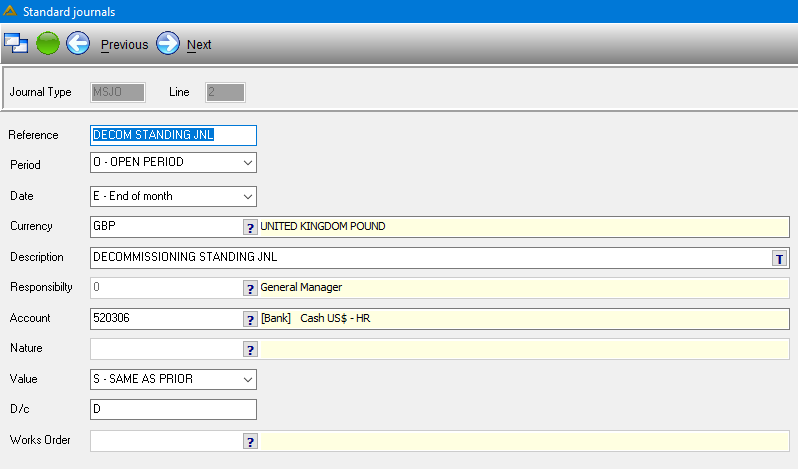
Once completed you will receive confirmation that it has been saved:
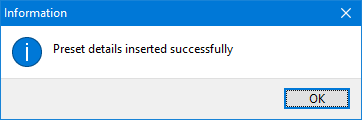
You have the option of adding another line to the journal:
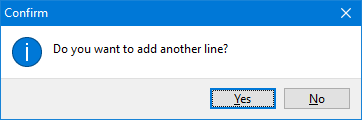
You will now be able to view the created recurring journals in the main screen of the application:
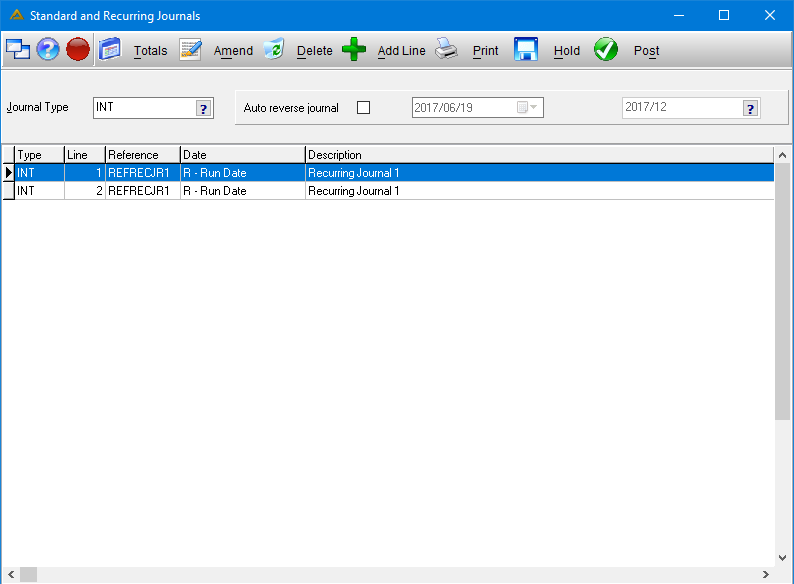
The ![]() button will display the following:
button will display the following:
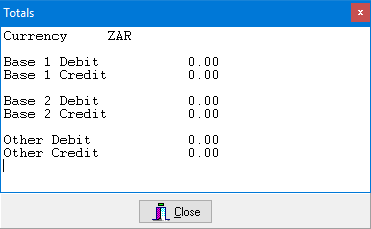
The ![]() button allows you to edit the recurring journals. You can also double click a journal line to open the edit screen.
button allows you to edit the recurring journals. You can also double click a journal line to open the edit screen.
The ![]() button allows you to delete the selected journal line.
button allows you to delete the selected journal line.
The ![]() button allows you to add a line to the selected journal.
button allows you to add a line to the selected journal.
The ![]() button will generate a print preview:
button will generate a print preview:
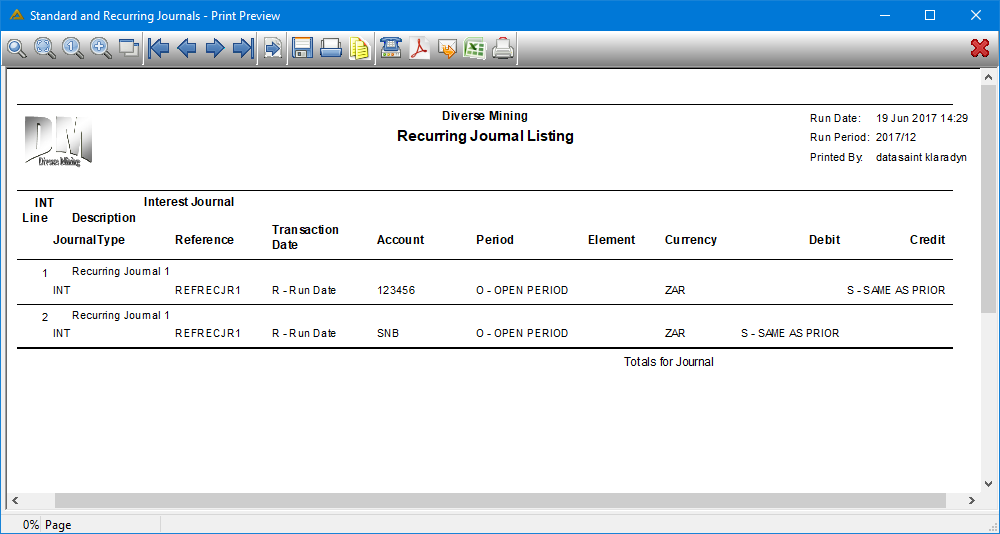
The ![]() button allows you to put a journal on hold for posting.
button allows you to put a journal on hold for posting.
The ![]() button allows you to post a held journal. Only users with access level 3/Other are allowed to post journals.
button allows you to post a held journal. Only users with access level 3/Other are allowed to post journals.
![]()