Overview
This application allows the user to generate a detailed report on the capital application per responsibility.
Function
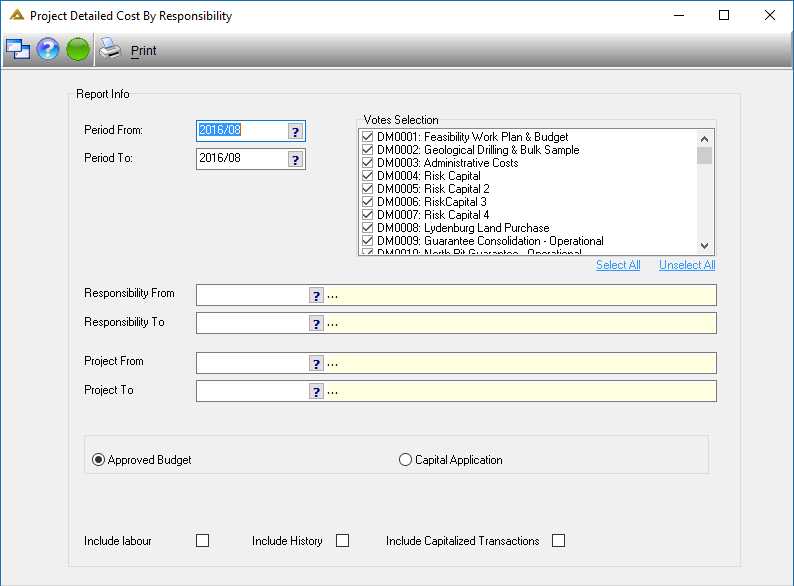
Select the following information to generate the report:
•Project Selection - select the project 'From' and 'To' using the picker or enter the information manually. The Project To field will automatically be updated with the information entered in the Project From field. This can be changed.
•Responsibility Range - select the responsibility 'From' and 'To' using the picker, or leave blank to select all.
•Votes - select the votes for which you wish to view the report. The votes will all be selected by default.
•Project Range - select the project 'From' and 'To' using the picker, or leave blank to select all.
•Select the Approved budget or Capital Application radio button.
•Labour - check the selection box if labour must be included in the report.
•History - check the selection box if history must be included in the report.
•include Capitalized Transaction - Check box if these should be included in the report.
Select the ![]() button to generate the print preview.
button to generate the print preview.
If you are using the translation functionality, the report descriptions will be translated to your selected language.
![]()