Overview
This application allows the user to generate a detailed report on project commitments for a selected project and transaction type.
Function
When the application is opened you will view the following:
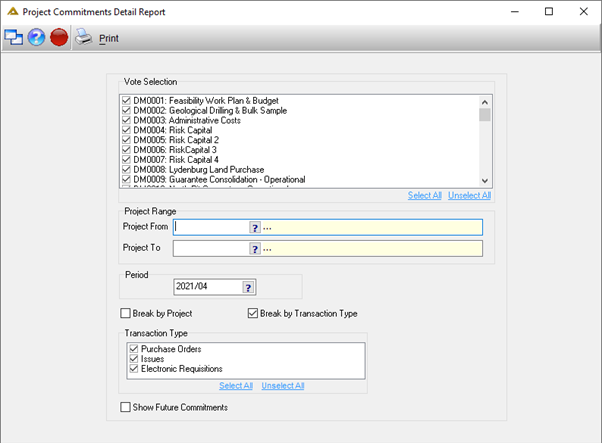
Votes – select the votes for which you wish to view the report. The votes will all be selected by default.
Project Range – select the project 'From' and 'To' using the picker or enter the information manually. The Project To field will automatically be updated with the information entered in the Project From field. This can be changed.
Period – select the financial period by clicking on the picker and selecting the date from the calendar provided.
Break by – select the appropriate break by option. Both options can be selected.
Transaction type – select whether the transaction is a purchase order, issues or electronic requisitions.
Choose if you wish to show future commitments.
Click on the ![]() button to generate a report preview.
button to generate a report preview.
Project Commitments Detail Report Example:
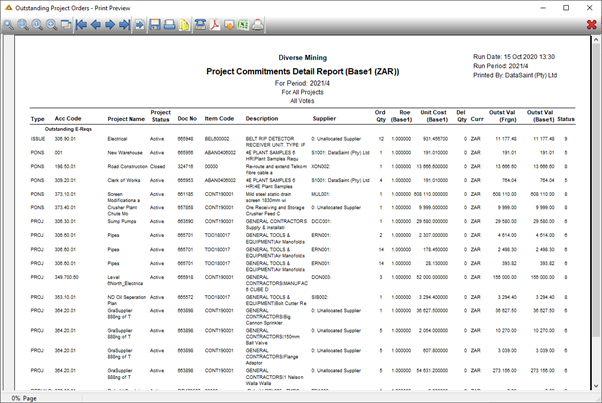
Note: a Requested By column will be displayed if the MRC captured it during the e-Req raising process.