Overview
This application allows the user to capture or import actual, budget or target stats, showing the unit of measure as well as the value.
Function
Actual figures entered may not exceed current date.
Forecast and Target figures may be future dates.
Not more than one entry per day will be allowed.
When the application is opened you will be required to select a Type and Interval you wish to work with as well as the date/period depending on the selected interval.
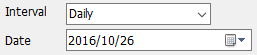 or
or 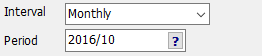
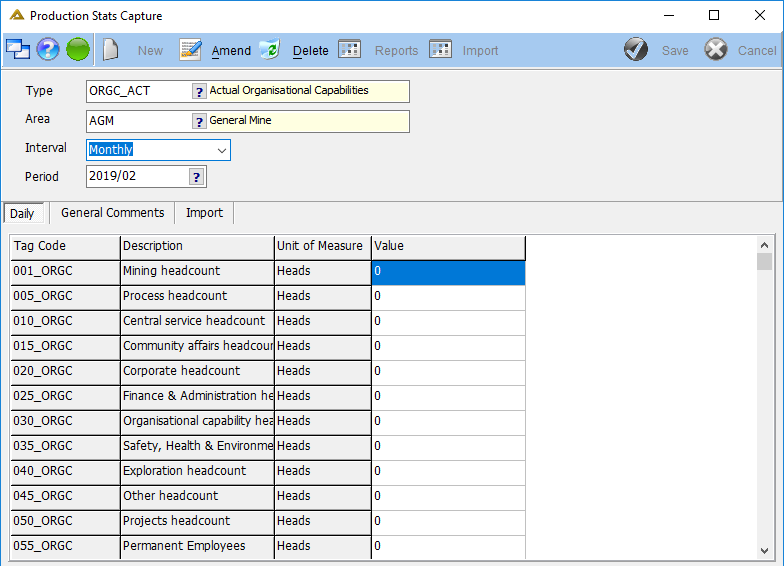
You can now manually start entering the values next to the corresponding fields and click on the ![]() button to continue.
button to continue.
Data can be amended or deleted using the buttons at the top of the task bar. New type/area links can be set up using the ![]() button.
button.
The ![]() button will open the following screen:
button will open the following screen:
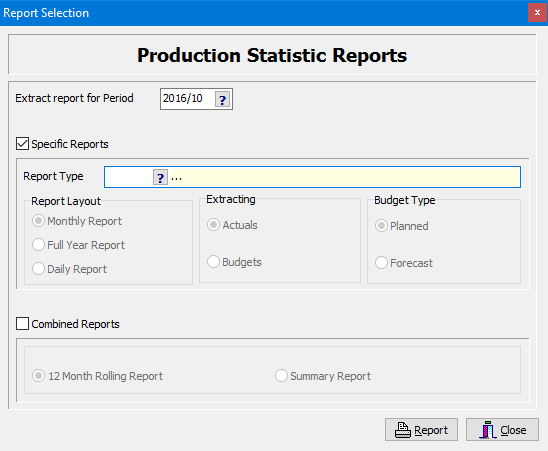
Make your selections and click on the ![]() button to print the report.
button to print the report.
The ![]() button will give you the following options:
button will give you the following options:
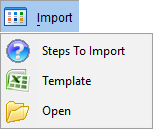
The 'Steps To Import' option displays a brief help page for guidance.
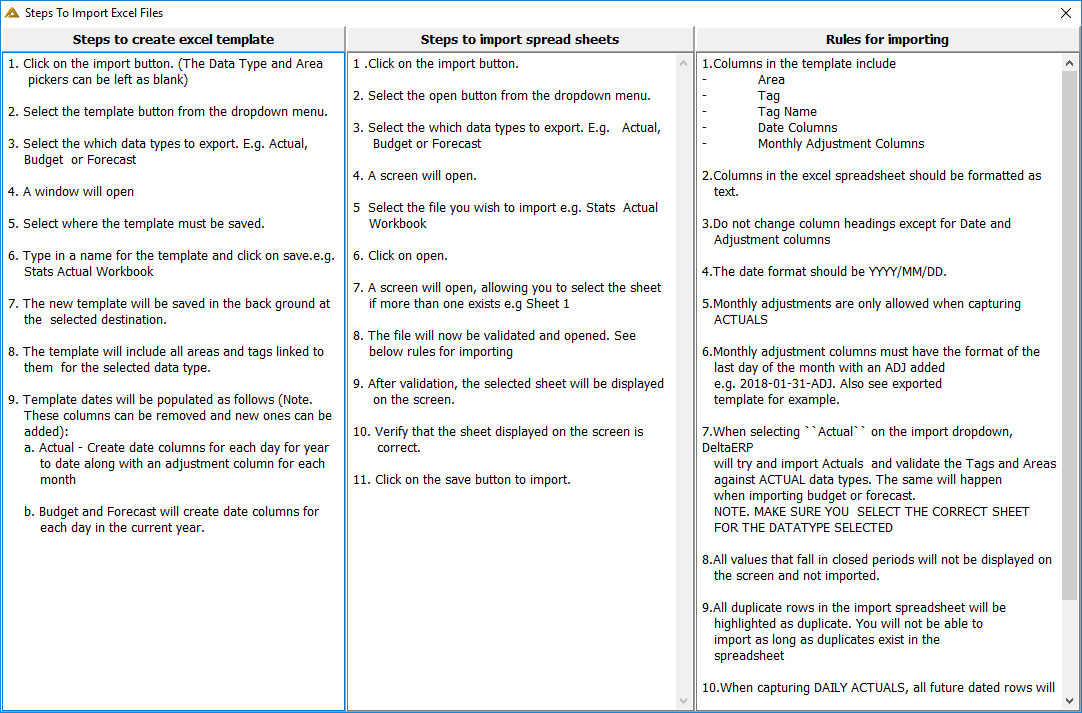
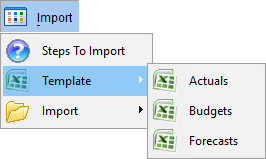
The 'Template' option allows you to extract a template which can be saved and edited for later import.
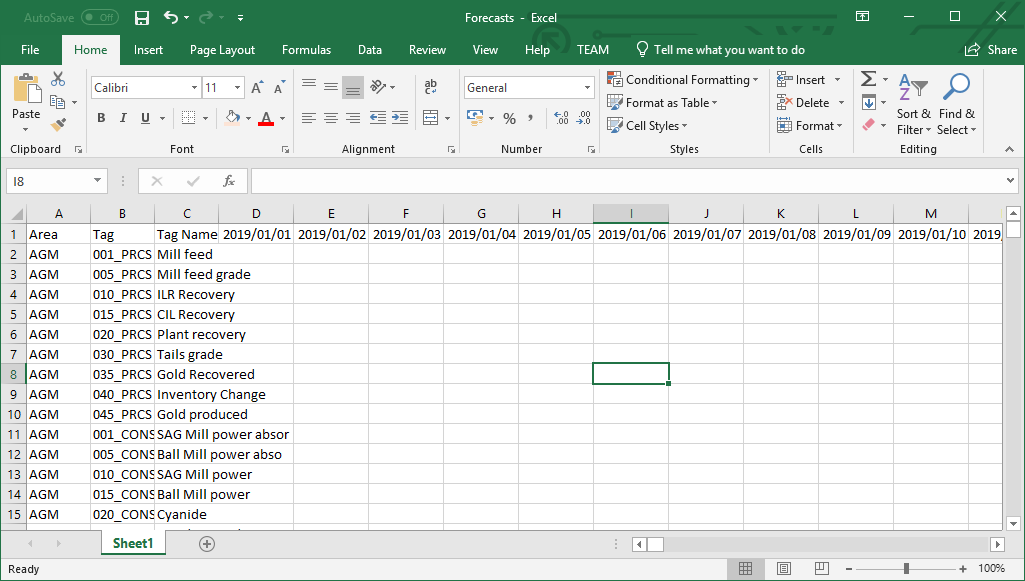
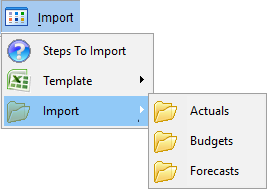
The Import option allows you to import your template after editing.
A validation check will be done to ensure the data is correct and valid before saving it to the system.
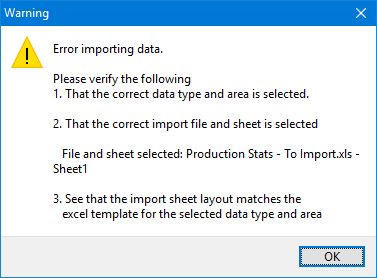
Select the sheets you wish to import:
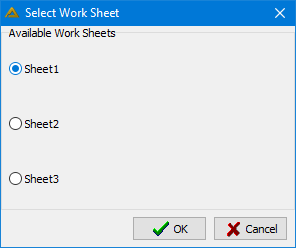
Click on the ![]() button to continue:
button to continue:
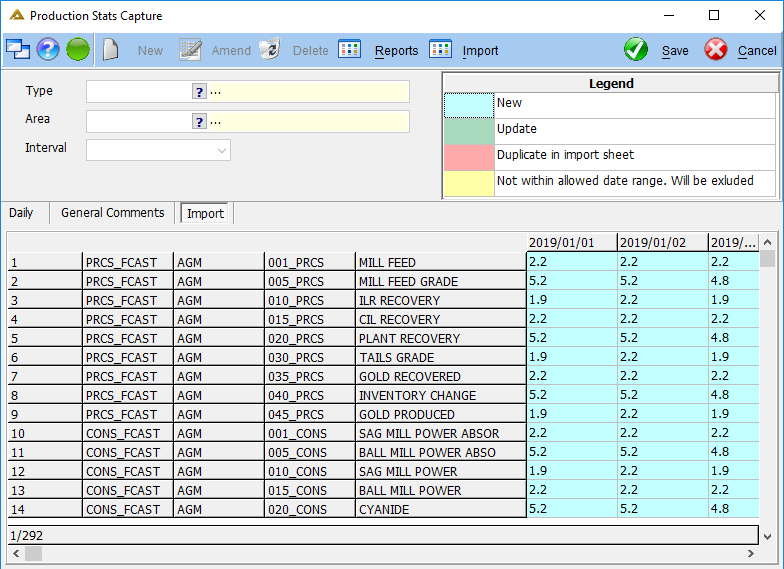
You will not be able to save when there are duplicate entries.
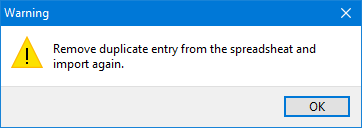
After completing the import, click on the ![]() button.
button.
![]()