Overview
The function of the Ore Movement program is to allow manual movement of ore between 2 containers linked by a transporter.
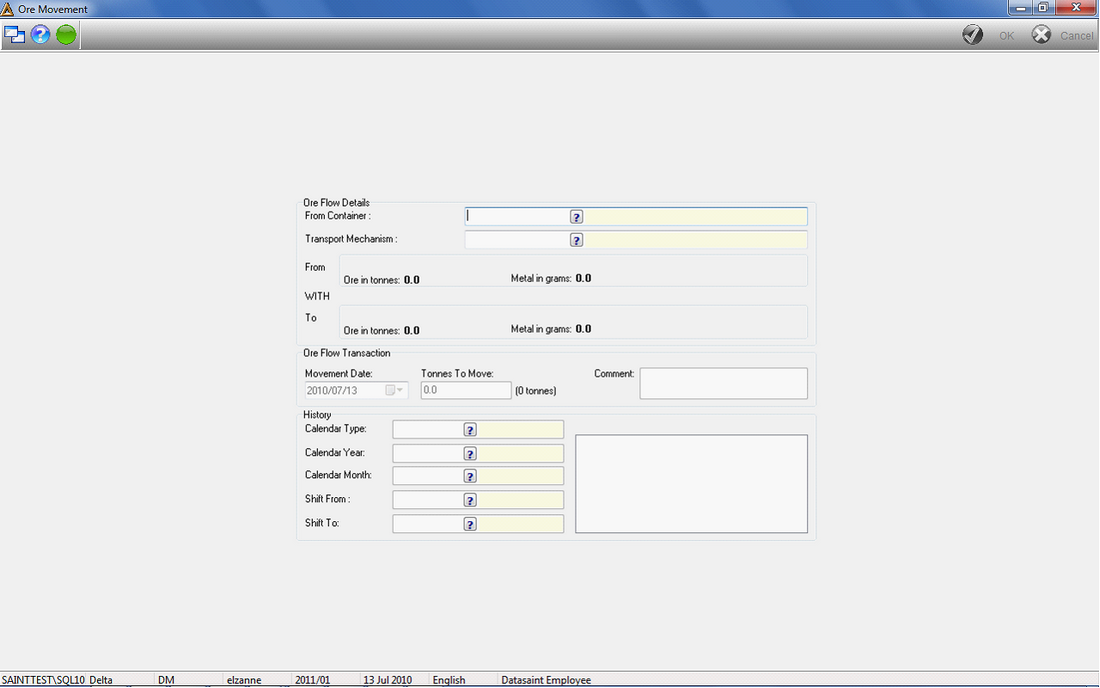
Ore Flow Details:
1.Select the information regarding the From Container and the Transport Mechanism from the pop-up Search Box.
2.The rest of the boxes populate with data according to these criteria.
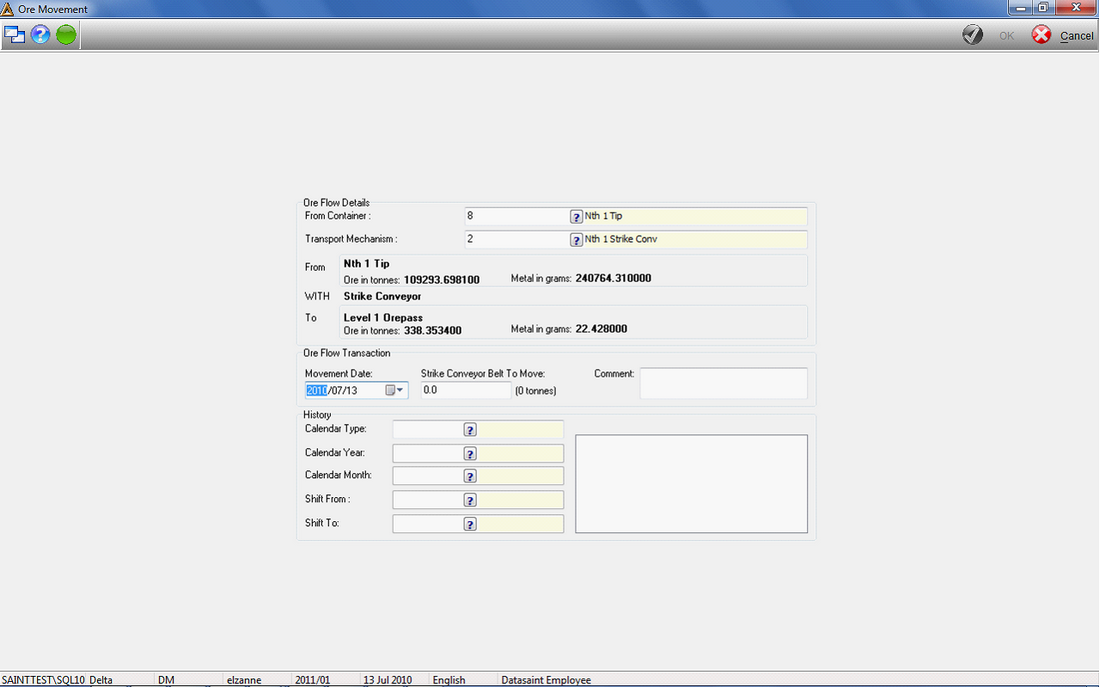
Ore Flow Transaction:
1.Select the Movement Date from the drop-down box.
2.Enter the amount of ore in tons required to be moved via the Transport Mechanism.
3.Add a comment if applicable.
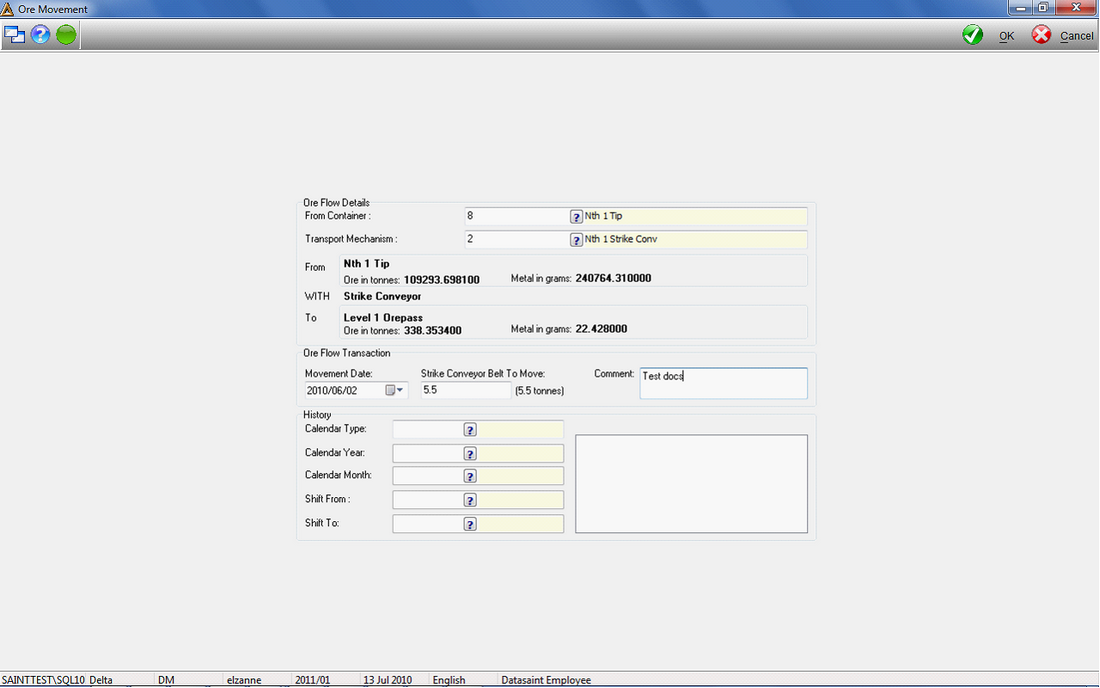
History:
1.Select the Calendar Type, Calendar Year and Calendar Month using the Search Box facilities.
2.Thereafter, select the From Shift and To Shift details.
3.Historical ore movement information is then displayed (if available), with the most current information at the top of the list.
4.Click on OK to confirm.
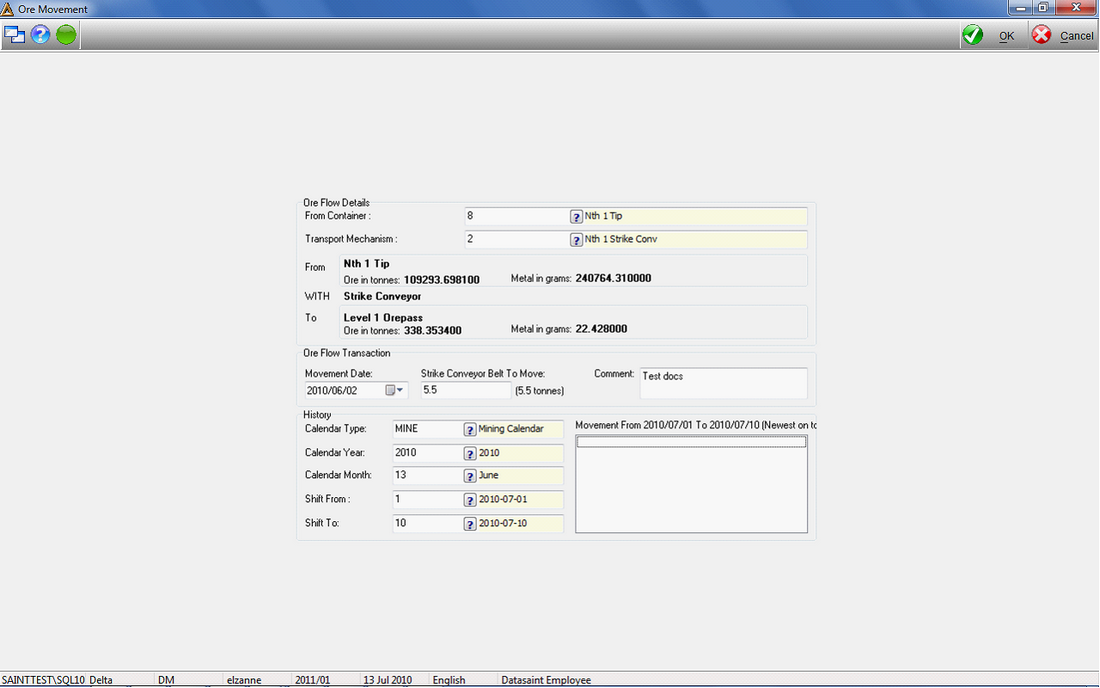
5.A warning box pops up, requesting whether to continue even though the transport mechanism selected is automated. If you select Yes, the transaction is posted; if you select No, the action is cancelled.
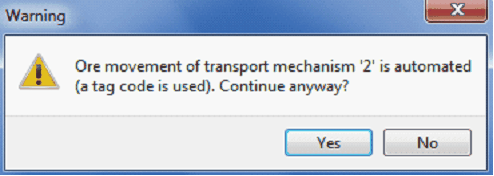
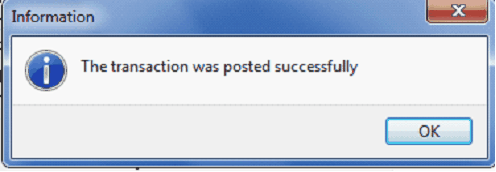
See also:
![]()