Overview
The function of the activity & Lost Blast Statistics report, is to indicate due to which based on frequency the reason occurred.
Function
To access the report:
Delta Main Menu Option:
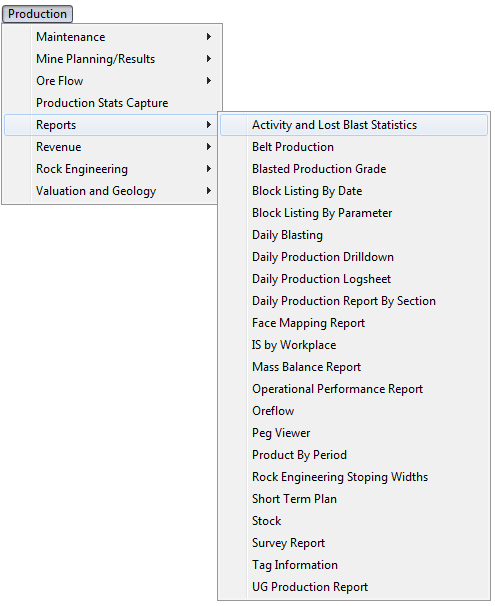
Delta Explorer Menu Option:
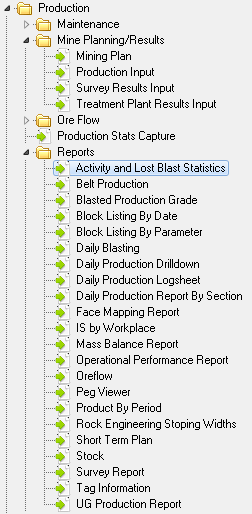
Once the application is opened, the fields will automatically be populated with existing data. This can be edited in order to generate the relevant report.
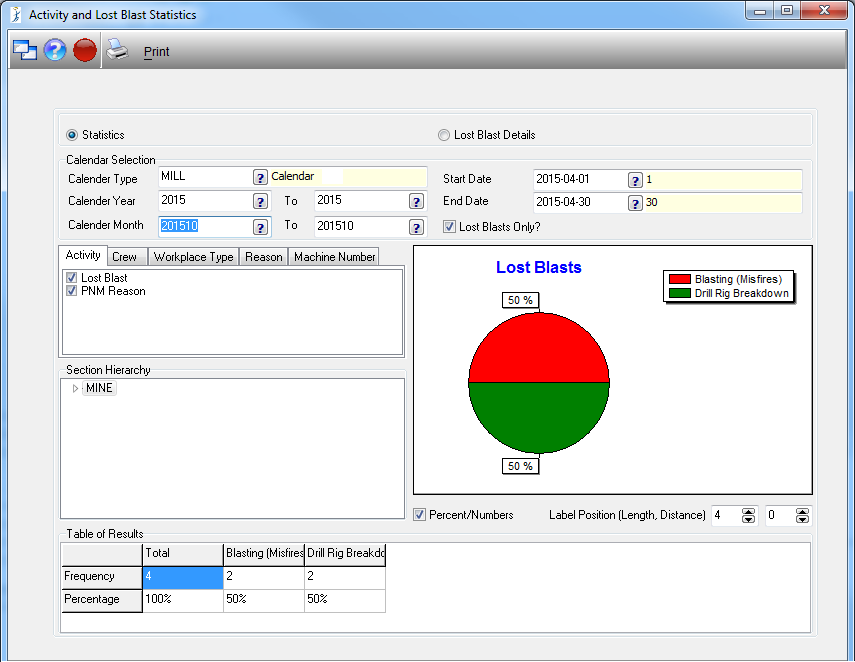
Click on the 'Lost Blast Details' radio button to view the options for the related report.
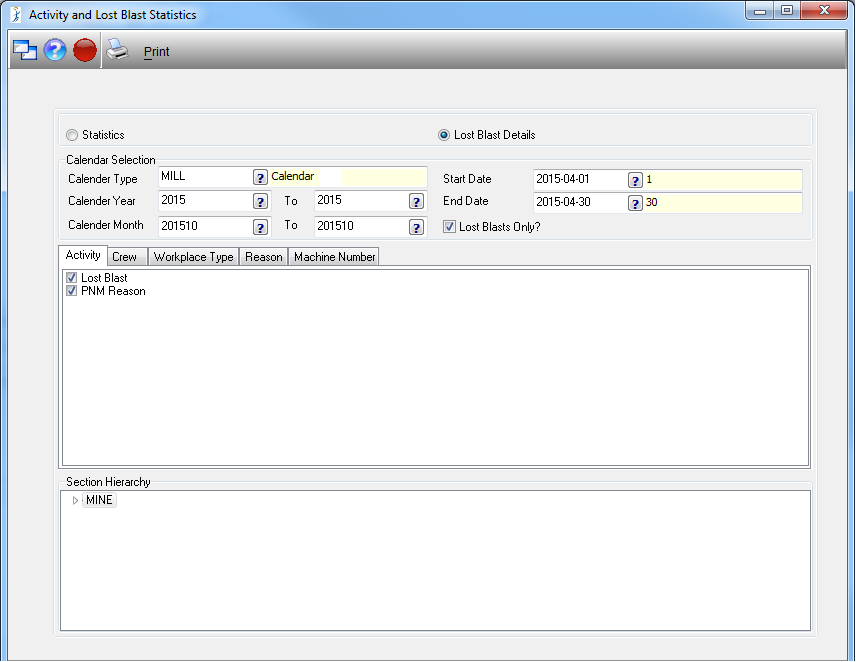
The various different tabs can be used to select the relevant criteria for the report:
Once you have specified all the details for the report click on the ![]() button:
button:
Statistics Report:
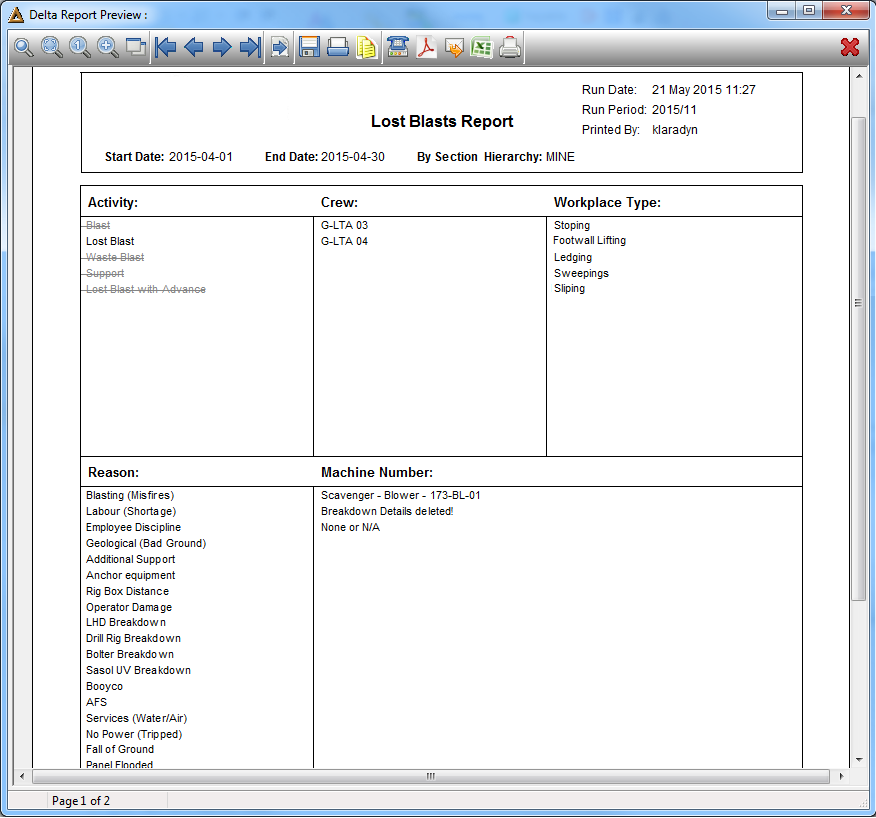
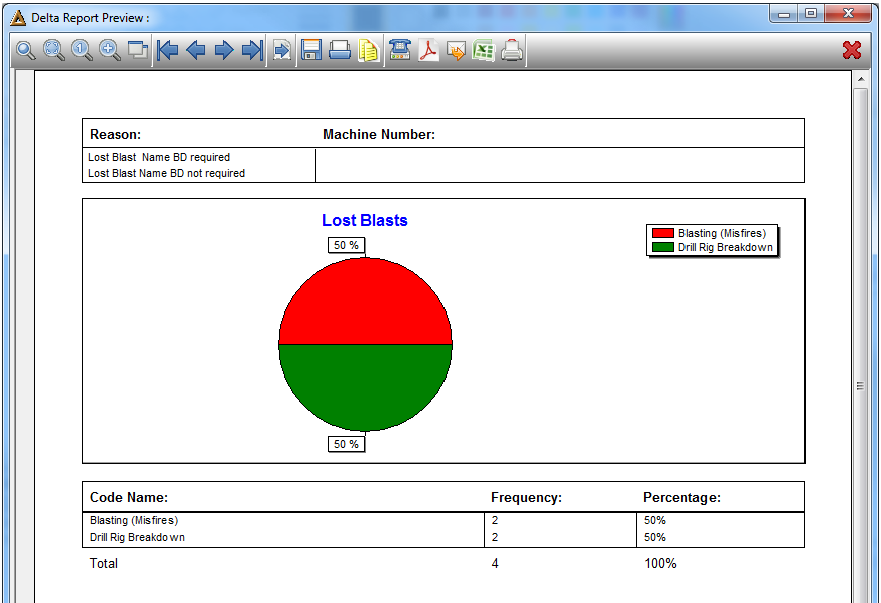
Lost Blast Details:
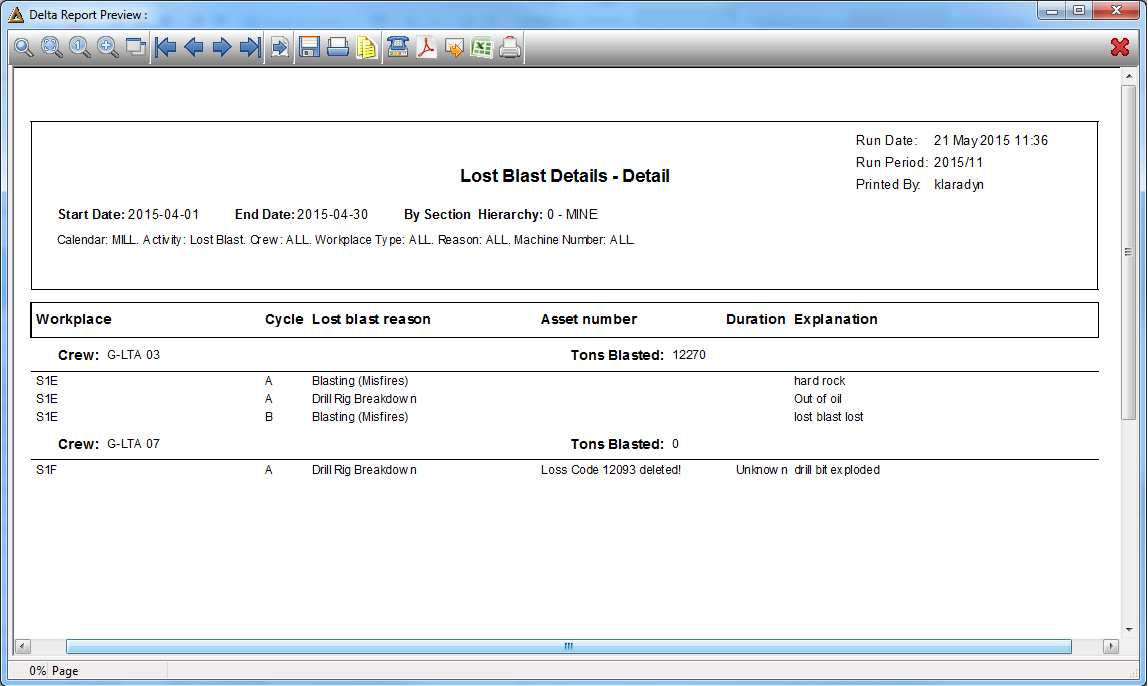
When you close the detail version of the Lost Blast Details Report, the summary report version will automatically open:
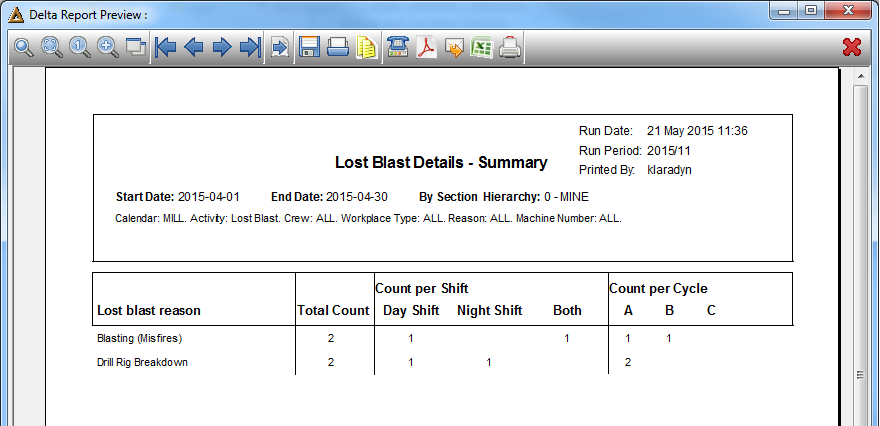
![]()