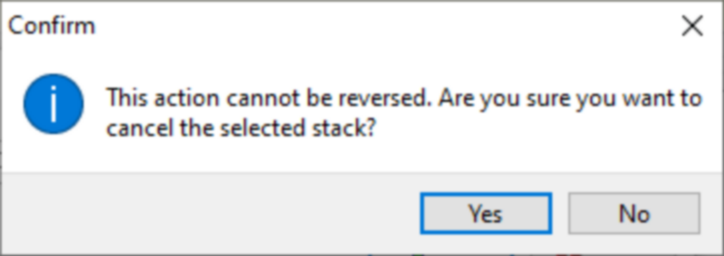Overview
The purpose of this application is to record receipts of stock from production departments into the relevant store.
Function
When the application is opened you will view the following screen:
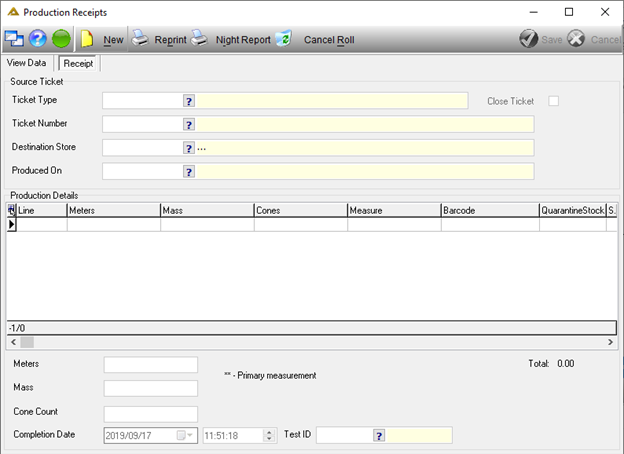
Only assets for which the setup has been completed will be available for selection in the Produced On picker. If no assets are available, the user will be notified.
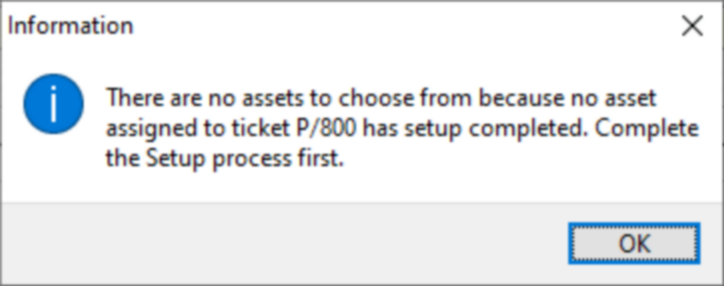
A production ticket must be valid and active. On receipt, the stock is weighed, and the user must also capture the actual completion time of the production run. You also have to record the actual meters produced. For every production receipt a barcode is automatically created.
A barcode label must be printed, containing the item code, description, lot number, completion date, mass and length. Once the barcode label is printed, the batch will be scanned into a bin. The scanner process works separately from this application.
The ![]() button allows the user to capture a new production receipt.
button allows the user to capture a new production receipt.
Select a ticket type and ticket no.
The Destination Store field will automatically be populated with P - Production Store. New stock will always be received into this store.
![]()
Depending on the ticket type, the primary measurement field of either Mass or Meters will be displayed in bold.
Enter mass and meters as measured.
Should a product test id already have been created for this ticket in the Production QA application, that test id can be linked to this production receipt and subsequent automatically created barcode by selecting the test id from the Test id picker.
For extrusion ticket type you will have an additional Quarantine tick-box. If checked the received tape will go directly to the TSQ store instead of the production store:
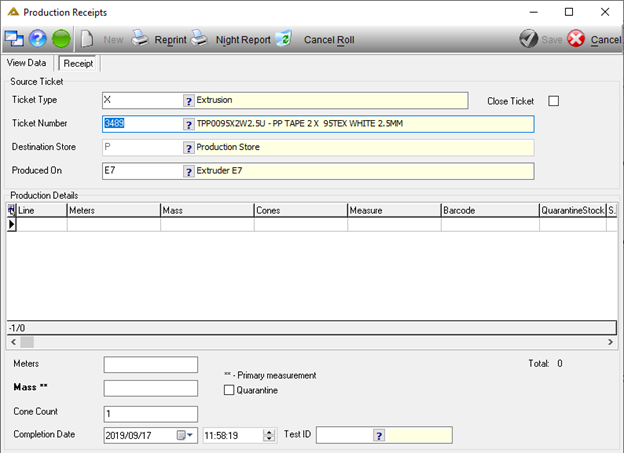
If the production ticket has been paused, you will receive the following message:
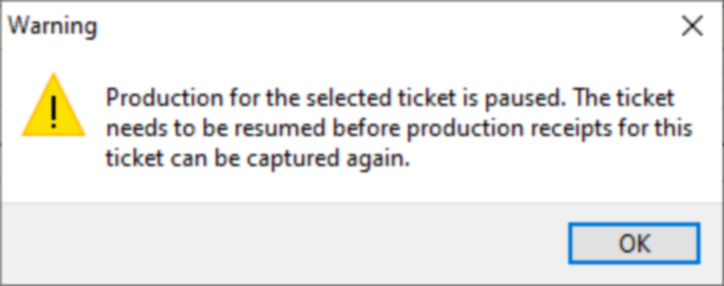
Click on the ![]() button. The application will display the message as below. Clicking on the
button. The application will display the message as below. Clicking on the ![]() button will allow the user to capture more receipts against the same ticket, selecting 'No' will post the receipt and print labels.
button will allow the user to capture more receipts against the same ticket, selecting 'No' will post the receipt and print labels.
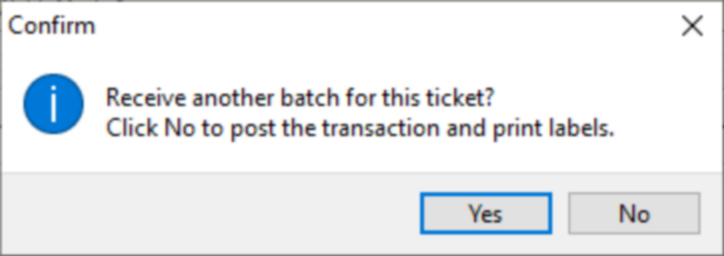
For weaving and coating tickets only a tolerance check between mass and meters exist. The tolerance % can be maintained and if the receipt fall outside the determined % at that time, the following message will be displayed:
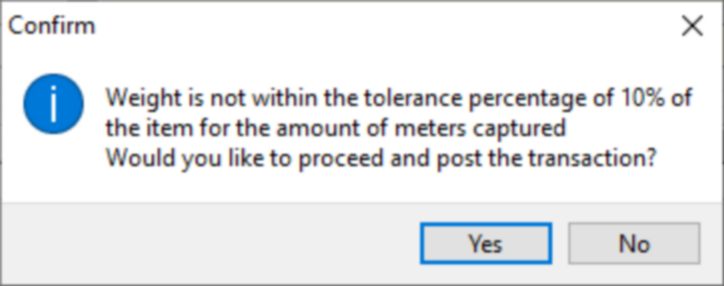
Selecting ![]() will post the transaction, but the production receipt will be posted into the Quarantine store to be processed using different options.
will post the transaction, but the production receipt will be posted into the Quarantine store to be processed using different options.
The word Quarantined will be printed on the label for these items.
It is possible to receive more than the ticket target quantity. The application will warn the user:
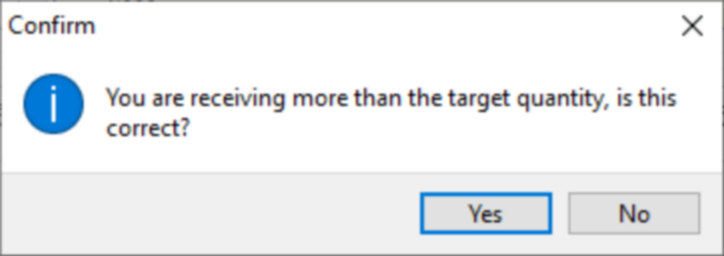
Once posted you will receive the following message:
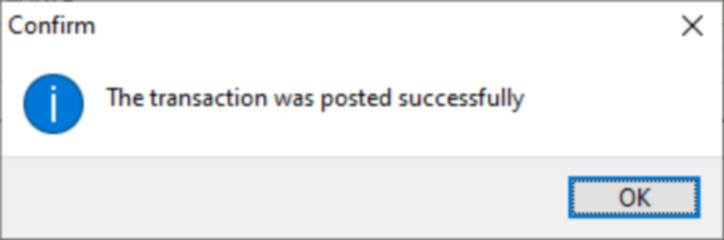
A print preview will be displayed:
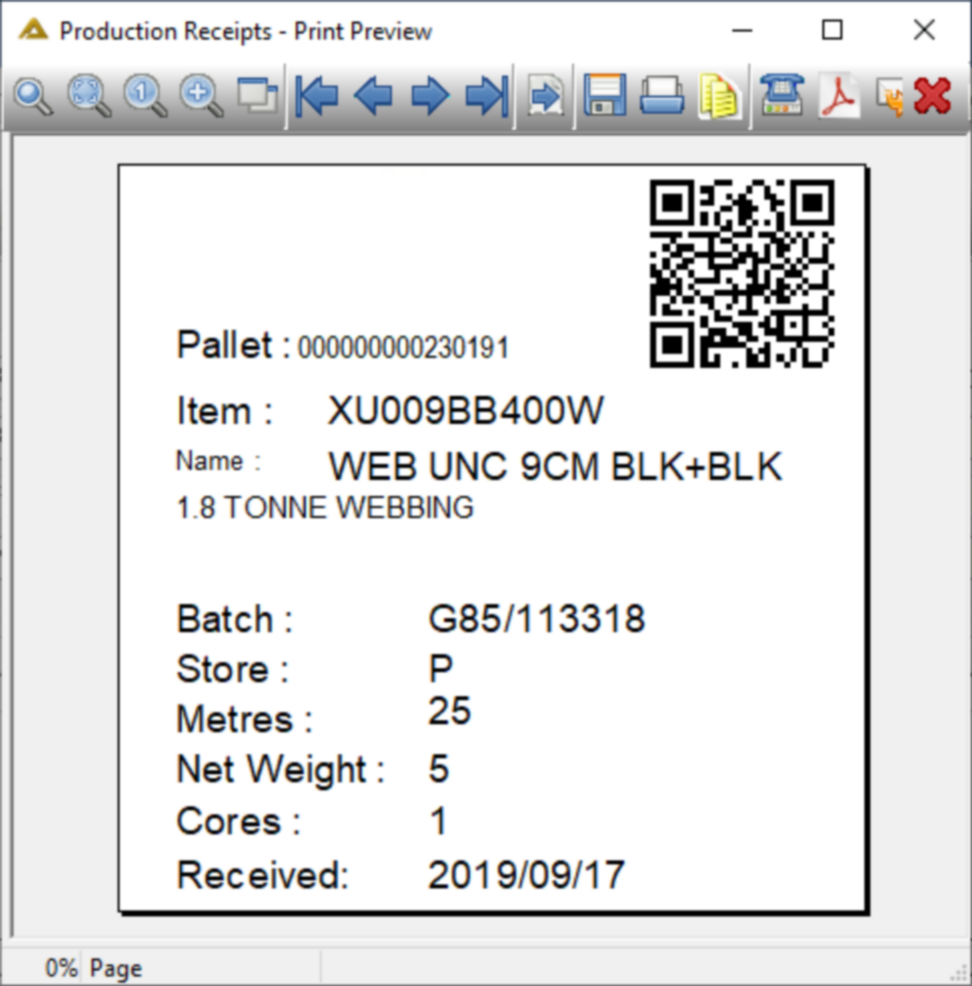
A binning notification report will be printed directly after receiving stock:
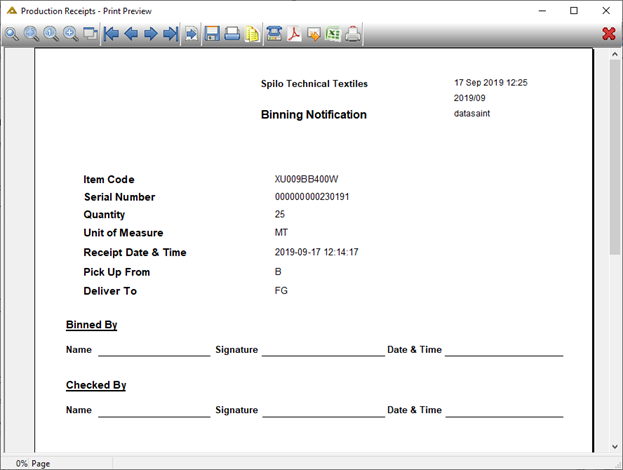
The ![]() button allows you to reprint the labels of previously captured production receipts.
button allows you to reprint the labels of previously captured production receipts.
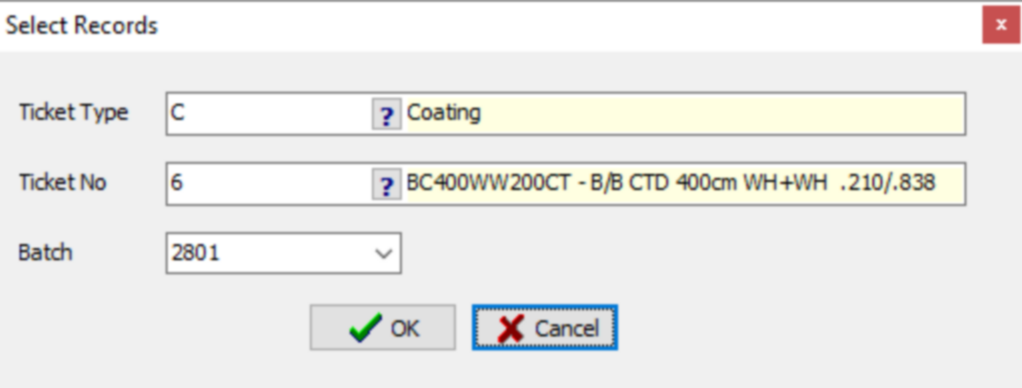
It will print directly to your default printer.
The ![]() button allows you to generate a report on everything received through the night between 4pm and 7am which has to be binned. The standard binning notification report only reports on items received between 7am and 4pm. You will be required to select the date for which you wish to generate the report:
button allows you to generate a report on everything received through the night between 4pm and 7am which has to be binned. The standard binning notification report only reports on items received between 7am and 4pm. You will be required to select the date for which you wish to generate the report:
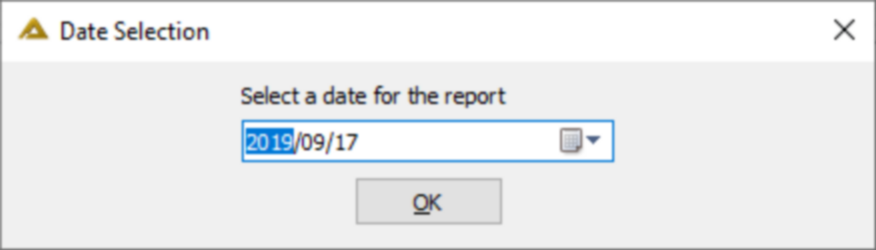
Binning Notification Report Example:
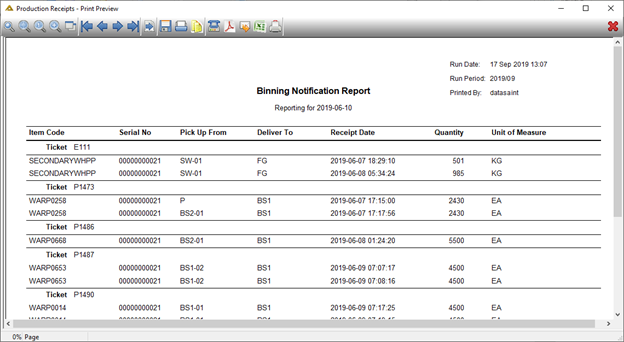
The ![]() button allows you to cancel a roll from the production receipts application.
button allows you to cancel a roll from the production receipts application.
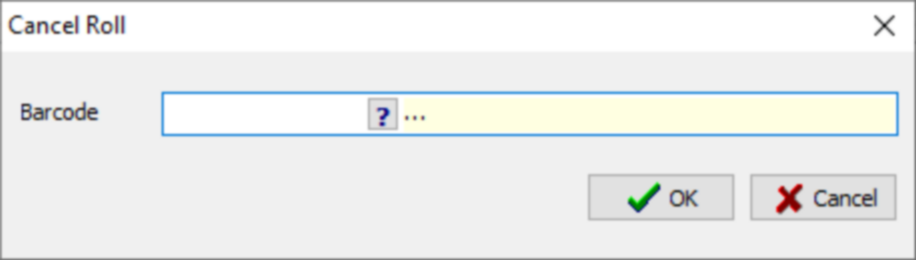
After selecting the barcode, you will receive the following confirmation message: