Overview
The function of the Product Revenue Master program is to create the metal products with their relevant price intervals, for which the ore flow will be setup.
Function
When the application is opened the following screen will be displayed:
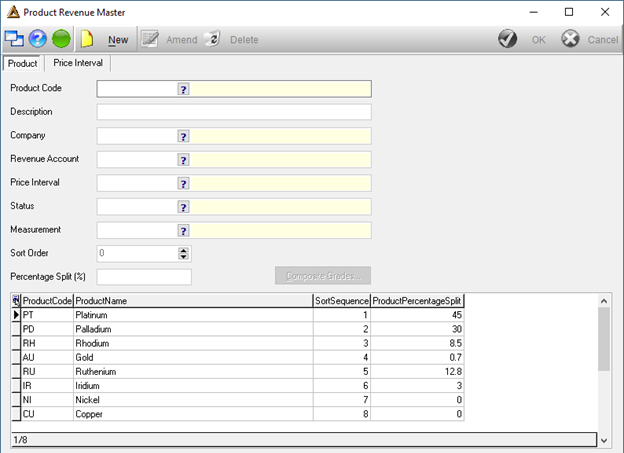
The Product tab will be the active tab by default. Select a product code using the picker or enter it manually to view the details for that product. Or select the product from the grid at the bottom of the screen.
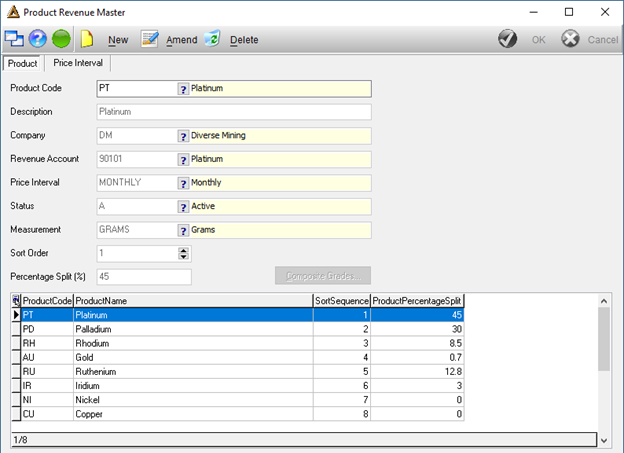
To edit the information on the selected product, click on the ![]() button. Once you have made the required changes click on
button. Once you have made the required changes click on ![]() in order to save. You will receive the following confirmation message:
in order to save. You will receive the following confirmation message:
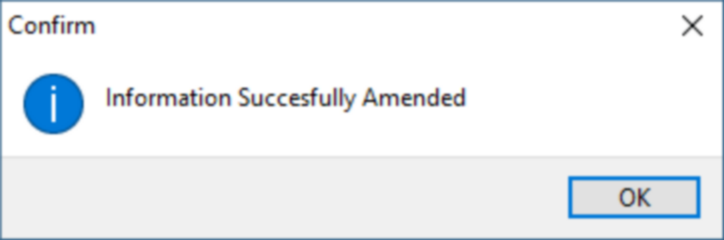
To delete an existing product, select the product and click on the ![]() button.
button.
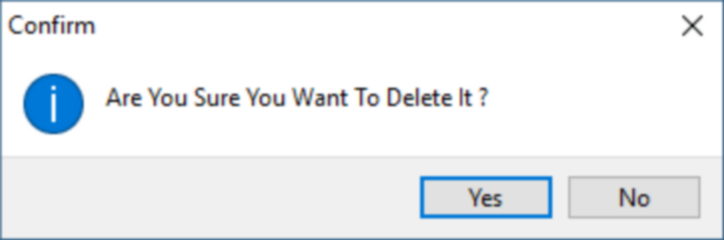
If the split percentages have not been corrected before deleting a product, you will receive the following message:
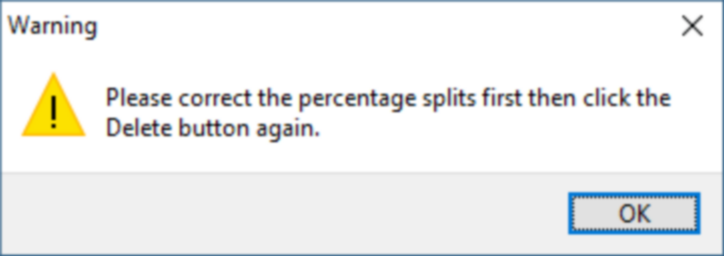
You will then be able to amend the split percentages:
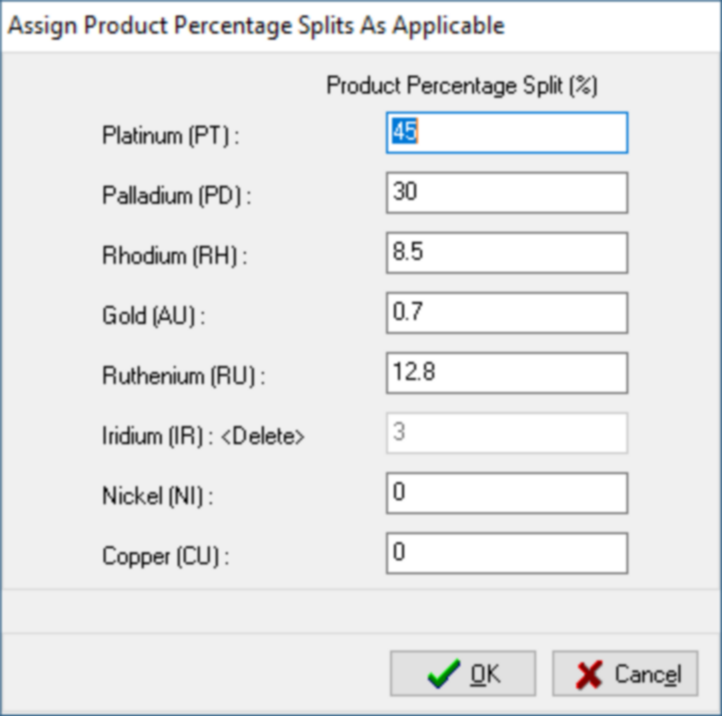
When you select the Price Interval tab you will view the following:
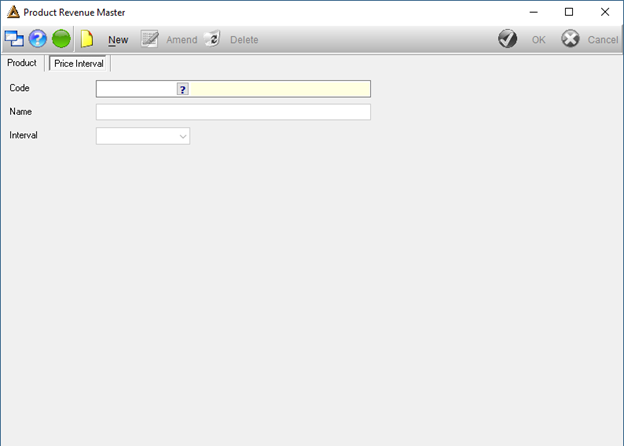
Select the code of the price interval you wish to view or enter it manually:
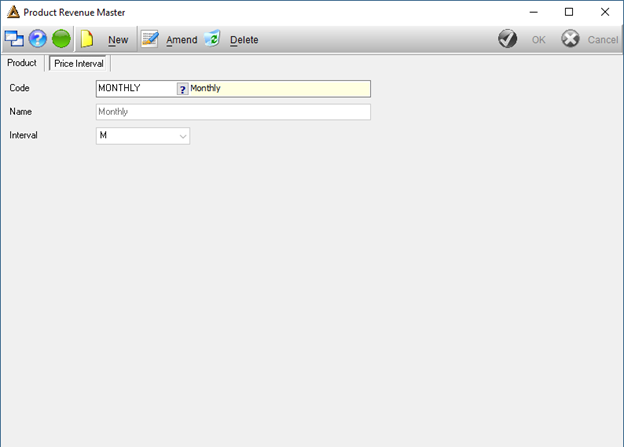
Price intervals can be added or amended. If not in use, a price interval can also be deleted.