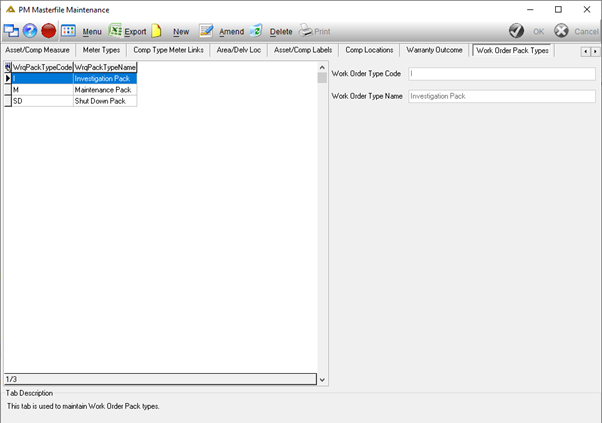Overview
This application is used to set up and maintain most master file data utilized in applications throughout the Planned Maintenance module.
Function
Menu Tab
When the application is opened, you will be able to view the following screen:
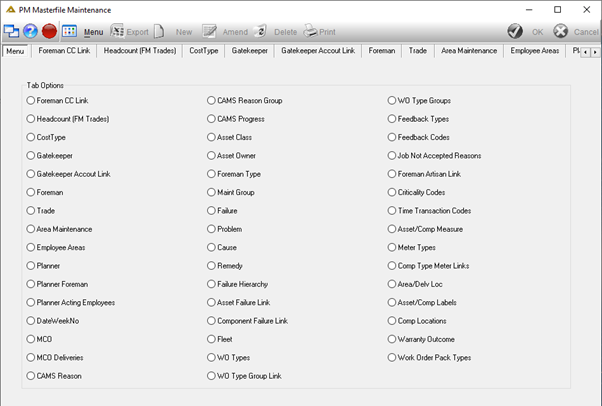
The Menu tab displays all the available tabs in the application. You can click on the ![]() button in the top left-hand corner to return to this screen. Note that your screen might contain less options depending on your company policy.
button in the top left-hand corner to return to this screen. Note that your screen might contain less options depending on your company policy.
The ![]() button in the top left corner of the screen can be used to export any grid contents to a Microsoft Excel spreadsheet.
button in the top left corner of the screen can be used to export any grid contents to a Microsoft Excel spreadsheet.
The ![]() button allows you to add a new entry to the active tab.
button allows you to add a new entry to the active tab.
The ![]() button allows you to edit the selected line.
button allows you to edit the selected line.
When any of the above actions have been completed successfully you will receive the following confirmation message:
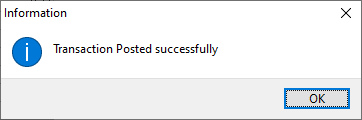
The ![]() button allows you to delete the selected line. You cannot delete a line that is linked or used in another application or tab. In this case the
button allows you to delete the selected line. You cannot delete a line that is linked or used in another application or tab. In this case the ![]() button will be disabled.
button will be disabled.
When the above action has been completed successfully, you will receive the following confirmation message:
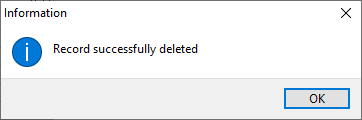
Foreman CC Link
This is where the maintenance cost centres get linked to Foreman. This link is used to route maintenance costs as well as linking schedules to foreman. The grid on the right displays problem links (Foreman or Account closed)
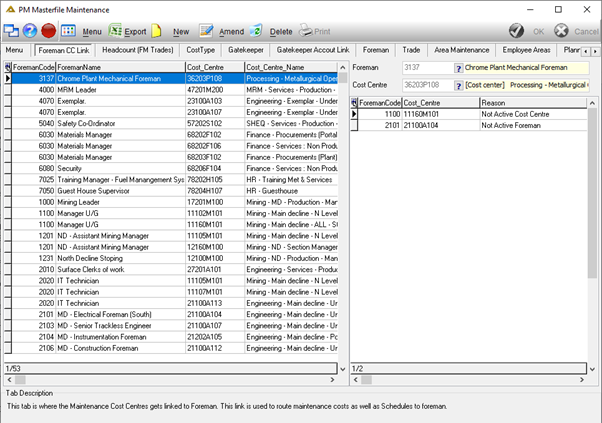
Headcount
This tab is used to link trades to foreman. The headcount of the Maintenance artisans will be used to calculate the available hours per foreman. The grid on the right side of the screen displays the combined total trade strength for the foreman. Trade Strength refers to the number of artisans for a trade.
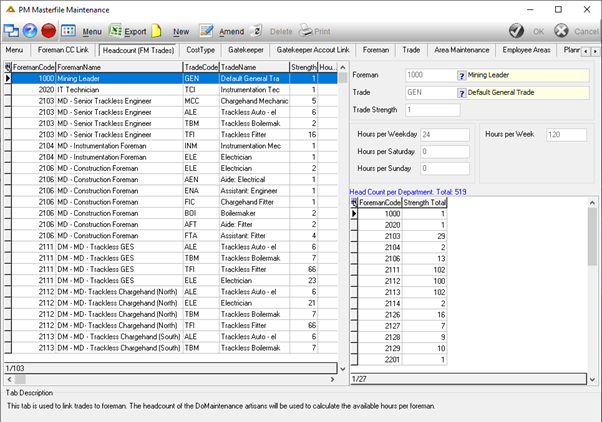
CostType
This tab is used to maintain the Maintenance Discipline master table. The Maintenance Disciplines indicate which account / cost centre will be charged with the maintenance costs. The Maintenance Disciplines can be linked to specific assets in the Asset & Component Master application.
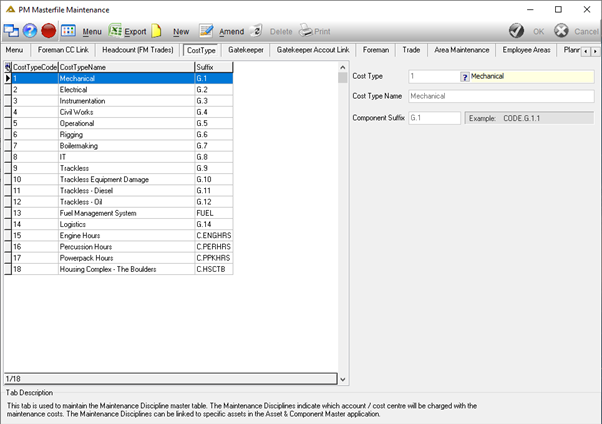
Gatekeeper
This tab is where Gate Keepers get linked to specific cost centres. Each Gate Keeper is responsible for his own cost centres. All electronic work requests (EWR) that get raised will be routed to the specified Gate Keeper responsible for that cost centre.
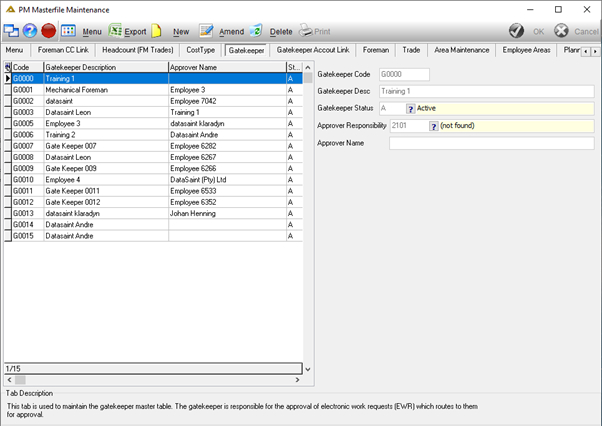
Gatekeeper Account Link
This tab is where gatekeepers are linked to specific accounts. Each gatekeeper is responsible for the approval of electric work request (EWR) which falls within their assigned accounts.
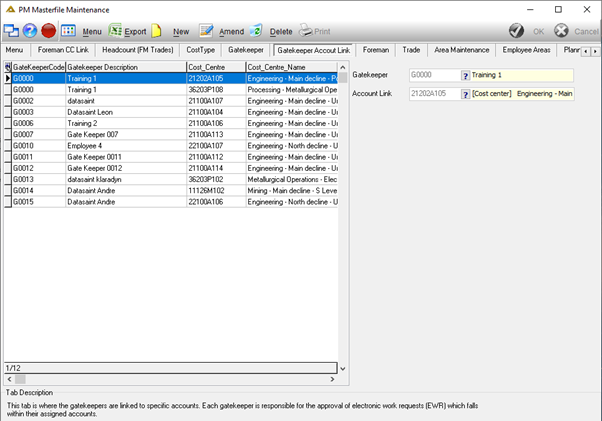
Foreman
This tab is used to maintain the Foreman master table. Each foreman should be linked to a valid responsibility (The Foreman No and Responsibility No must be the same). All maintenance costs will be sent to the person linked to the Responsibility that is linked to the foreman.
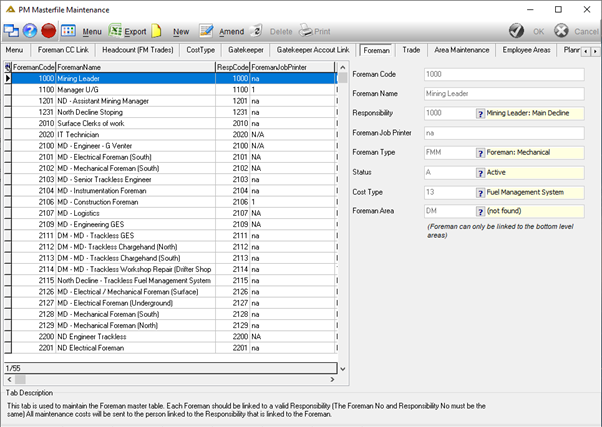
Trade
This tab is used to maintain the Trade master table.
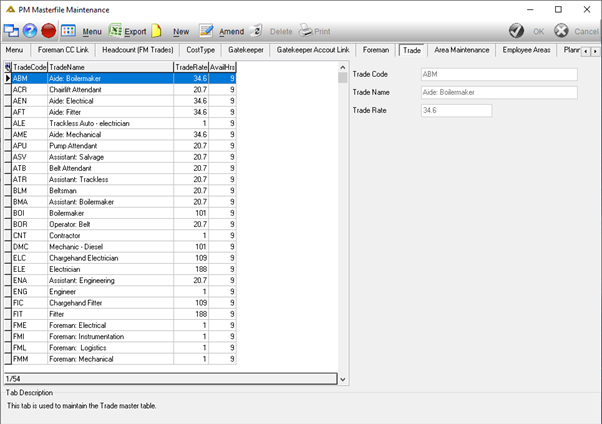
Area Maintenance
This tab is used to maintain the area structure used in the Planned Maintenance module.
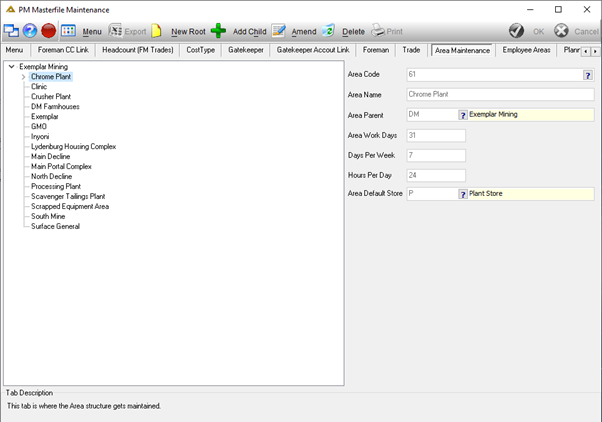
Employee Areas
This tab is used to manage employee access to areas. If an employee is linked to an area, he will only be able to see work orders, assets and schedules for that area. Note that employees with no area links automatically has access to all areas.
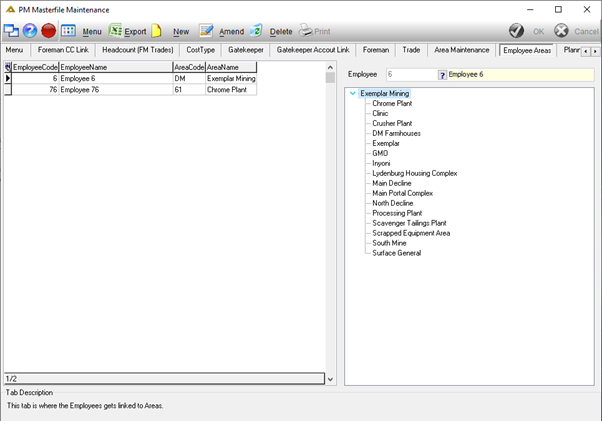
MTS/Planner
This tab is used to maintain the MTS (Maintenance Task Specialist) or Planners. Note that MTS and Planner is the same thing. Company policy determines how this is displayed.
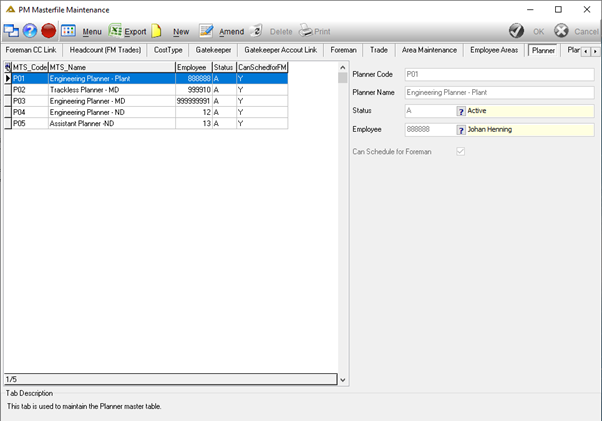
Planner Foreman
This tab is used to maintain the links between the Maintenance Task Specialists (MTS) and their Foreman. If a Foreman is linked to an MTS, then he can send work orders that need planning to his MTS.
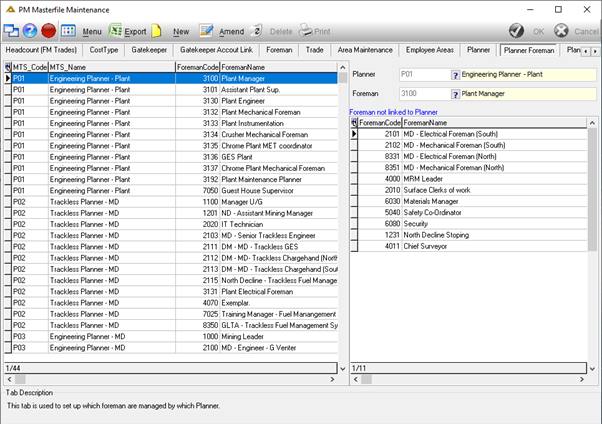
Planner Acting Employees
This tab is used to set up employees to act in place of planners. Acting rights allows the employee to sign into the Planner Toolbox.
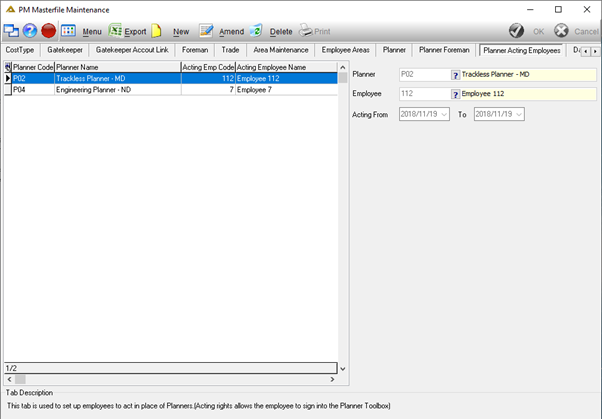
Date Week No
This tab is used to generate maintenance weeks. These maintenance weeks indicate which week number a specific date falls under.
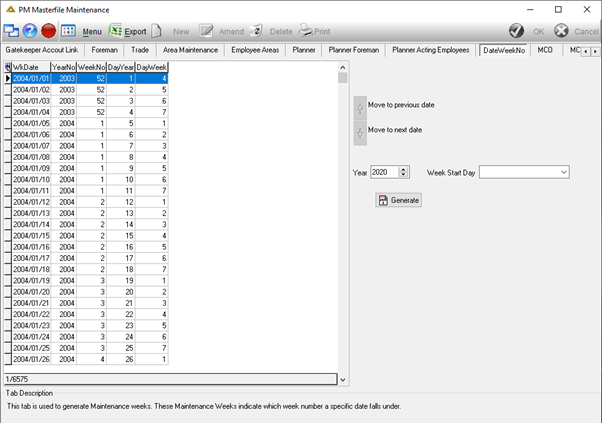
MCO
This tab is used to maintain the Material Controllers (MCO).
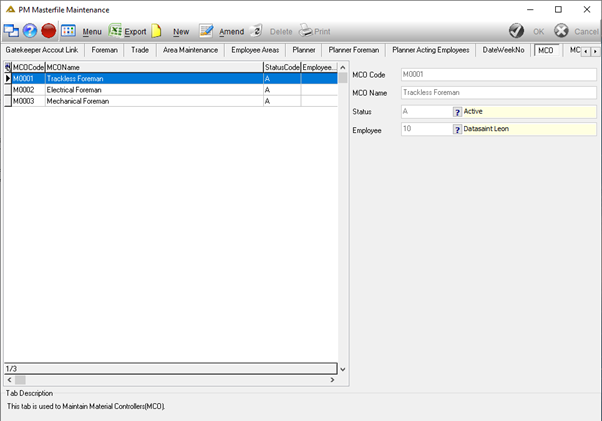
MCO Deliveries
This tab is used to link Material Controllers to Stores Delivery Locations by specifying the mine number of the person. The MCO will receive an email every time the costs of spares for maintenance work have been approved. The delivery location specified on the stores requisition belongs to the MCO. The Delivery Location picker will only return certain type of locations.
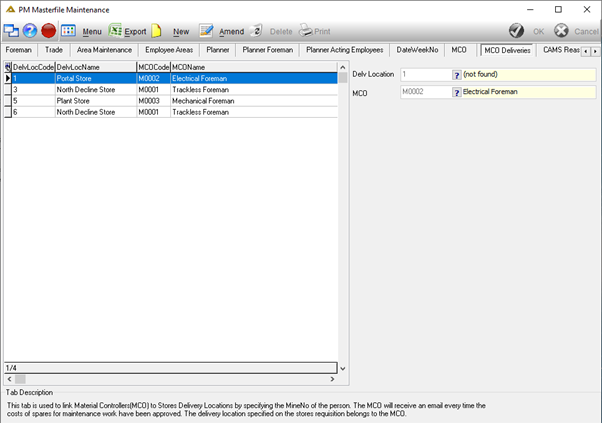
CAMS Reason
This tab is used to maintain the reasons for CAMS events and to set up how logic for reports are applied.
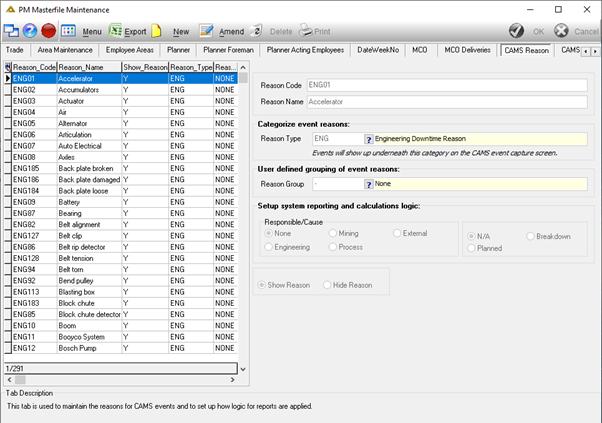
CAMS Reason Groups
This tab is used to maintain the CAMS event reason groups. It is used to group events for reporting purposes.
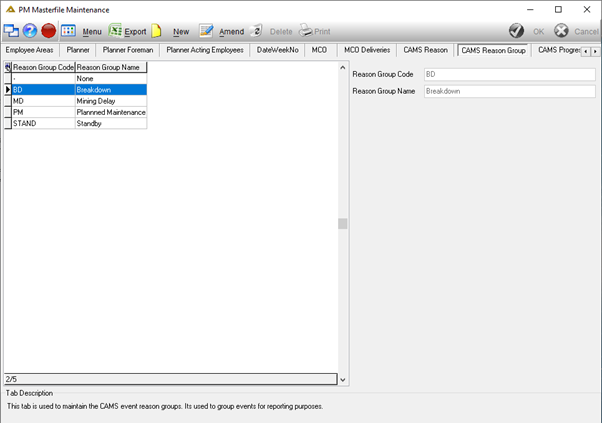
CAMS Progress
This tab is used to maintain the Event Progress codes as used in the Central Asset Monitor application.
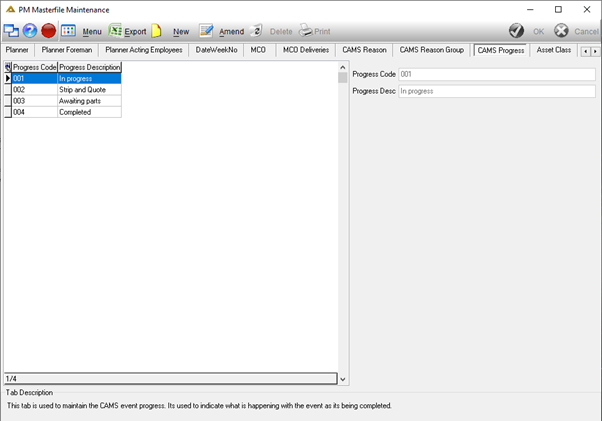
Asset Class
This tab is used to maintain the Asset Classes, the Asset Class determines the maximum number of units that can be captured per day when capturing the meter readings.
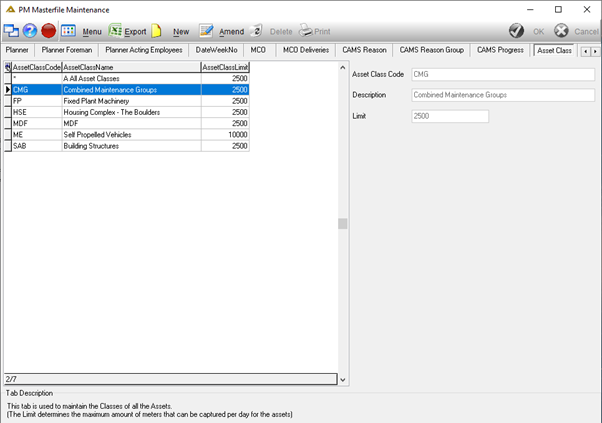
Asset Owner
This tab is used to determine who the owner of a planned maintenance asset is.
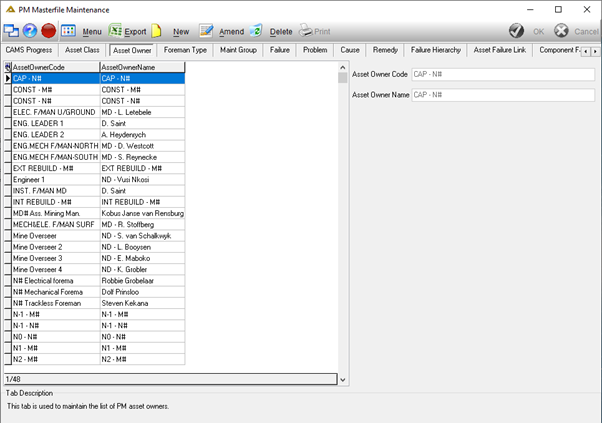
Foreman Type
This tab is used to maintain the Foreman Types that each Foreman is linked to.
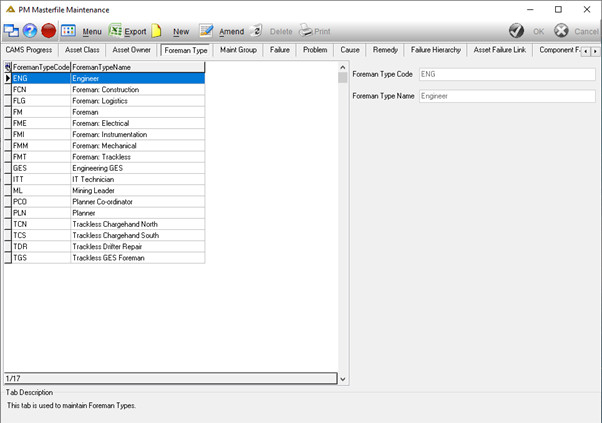
Maint Group
This tab is used to maintain the Maintenance groups that Schedules can be linked to. Schedules can be grouped together in maintenance groups. Then when generating schedules manually you can generate all schedules within a group.
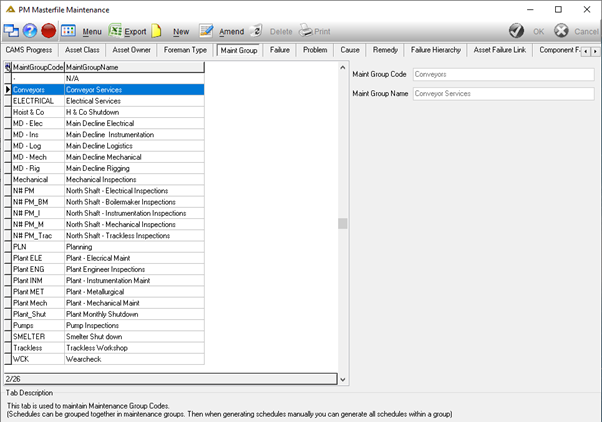
Failure
This tab is used to maintain the Failure Codes used when creating a Work Order and capturing feedback.
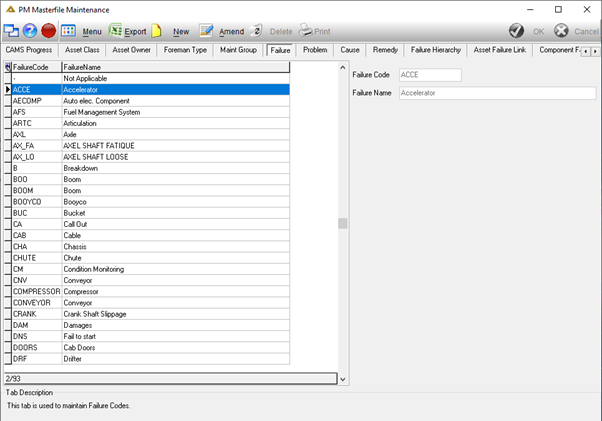
Problem
This tab is used to maintain the Problem codes.
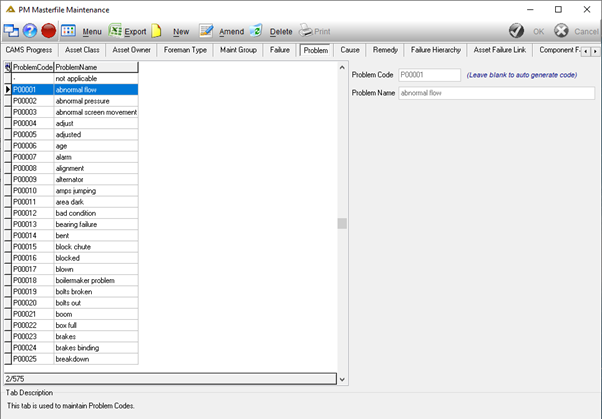
Cause
This tab is used to maintain the Cause Codes.
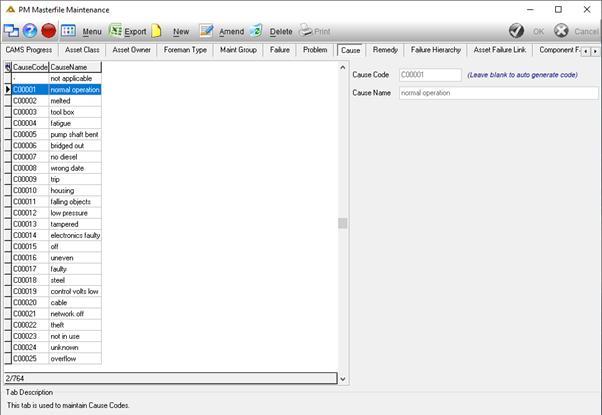
Remedy
This tab is used to maintain Remedy Codes.
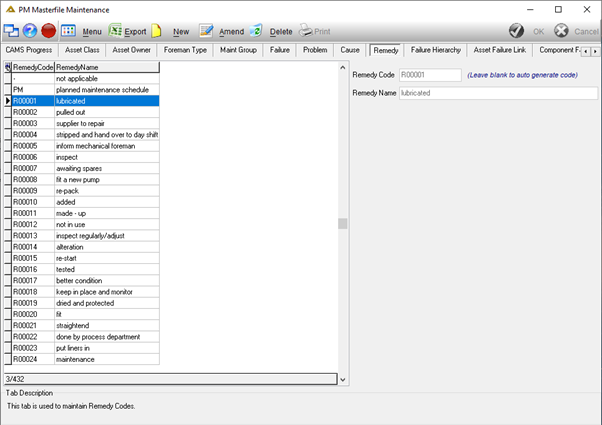
Failure Hierarchy
This tab is used to build and maintain the failure hierarchy.
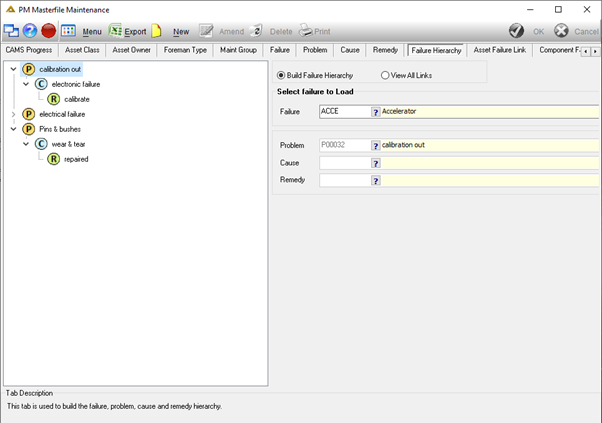
Asset Failure Link
This tab is used to maintain which Asset Groups each failure code is linked to, this will determine the failure codes that will appear when capturing a Work Order or capturing feedback for a Work Order.
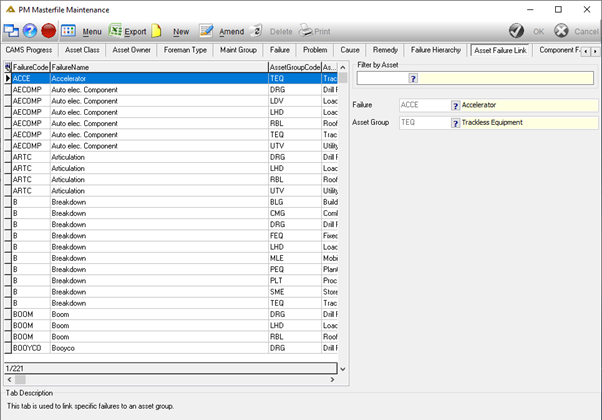
Component Failure Link
This tab is used to maintain which Component Groups each failure code is linked to, this will determine the failure codes that will appear when capturing a Work Order or capturing feedback for a Work Order.
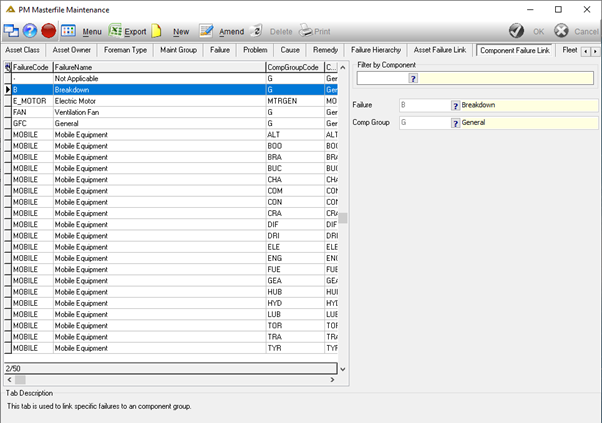
Fleet
This tab is used to maintain Fleet Codes.
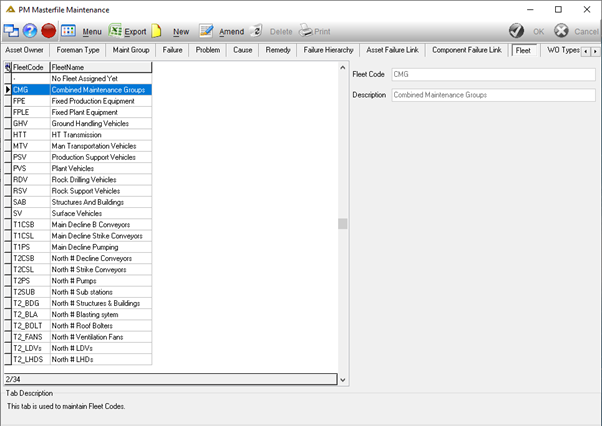
Work Order Types
This tab is used to maintain Work Order Types.
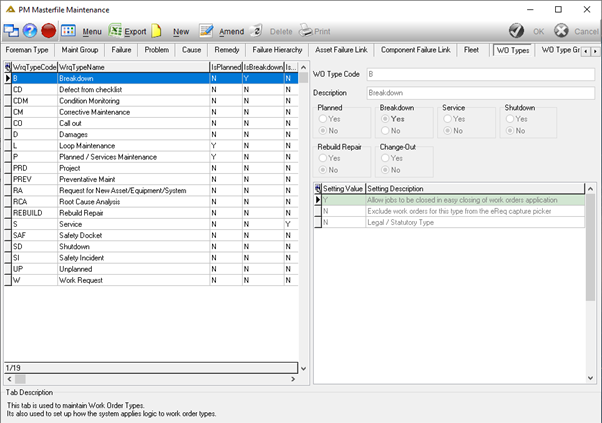
WO Type Groups
This tab is used to maintain Work Order Type Groups. It is used by reporting applications when grouping work orders.
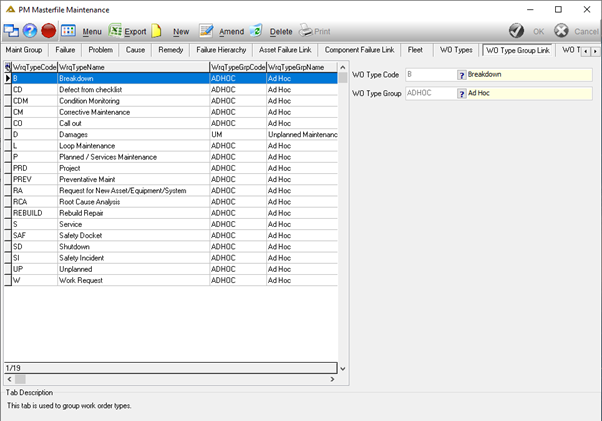
Work Order Type Groups
This tab is used to maintain work order type groups. It is used by some reports when grouping work orders together.
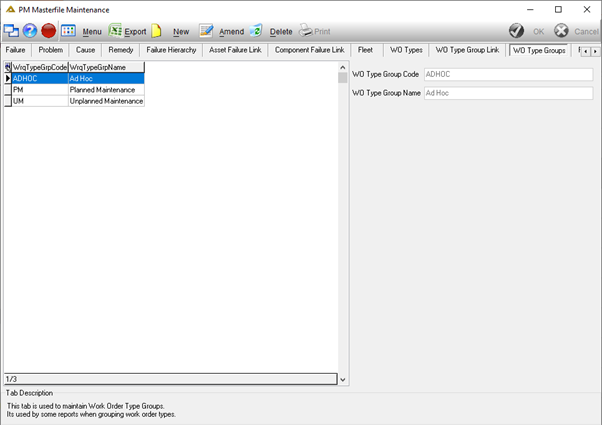
Feedback Types
This tab is used for the maintenance of Feedback Types.
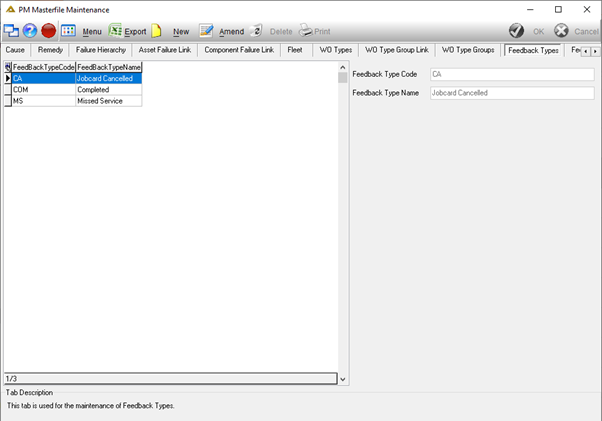
Feedback Codes
This tab is used for the maintenance of Feedback Codes.
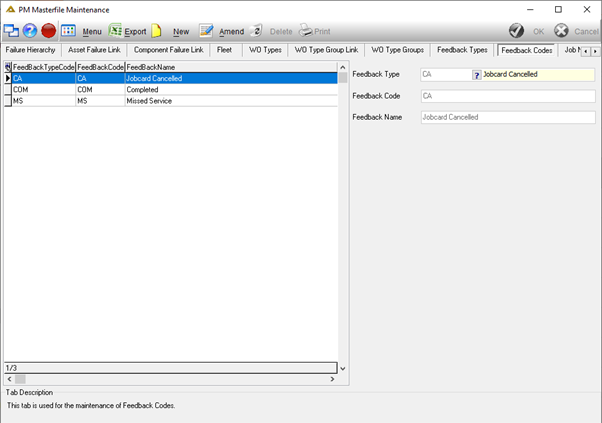
Job Not Accepted Reasons
This tab is used to maintain job card not accepted reasons. These reasons can be selected in feedback capture when a job card is not accepted.
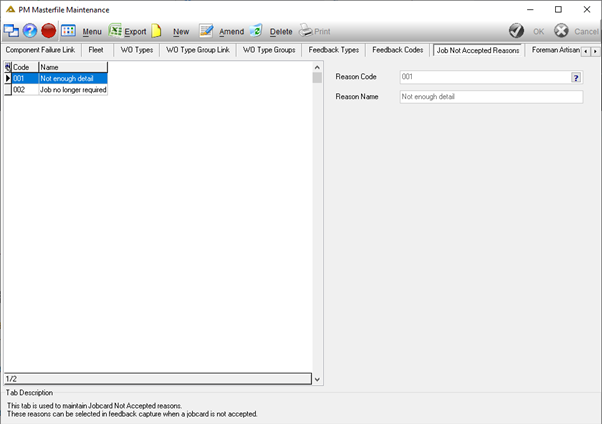
Foreman Artisan Link
This tab is used to maintain which specific employee is linked to a specific trade linked to a specific Foreman, this is used in the PM Toolbox when allocating Artisan hours.
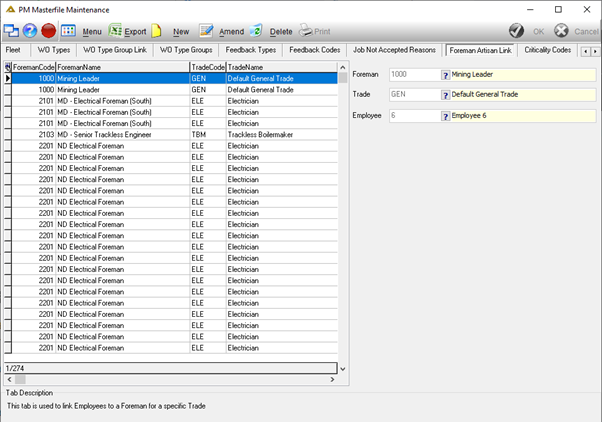
Criticality Codes
This tab is used for the maintenance of Critical Level Codes.
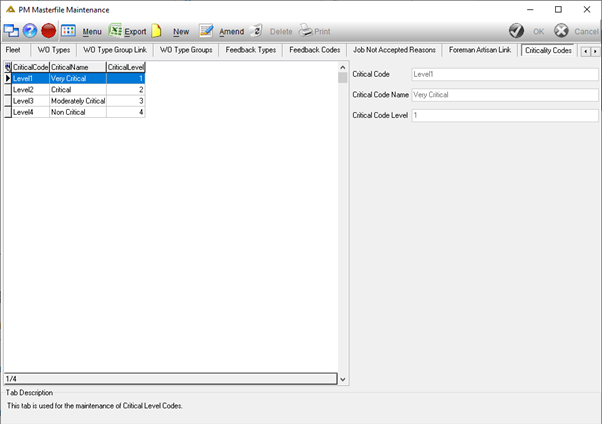
Time Transaction Codes
This tab is used for the maintenance of Time Transaction Codes.
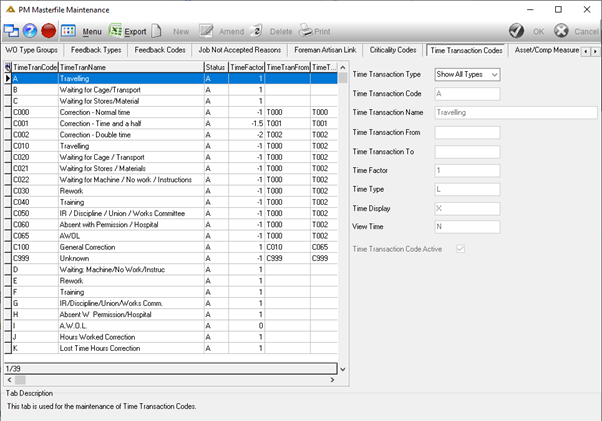
Asset/Comp Measure
This tab is used for the maintenance of Asset & Component Measurements. These measurements can be linked to asset types in the Asset and Component Maintenance. All assets belonging to that type will then use this measurement.
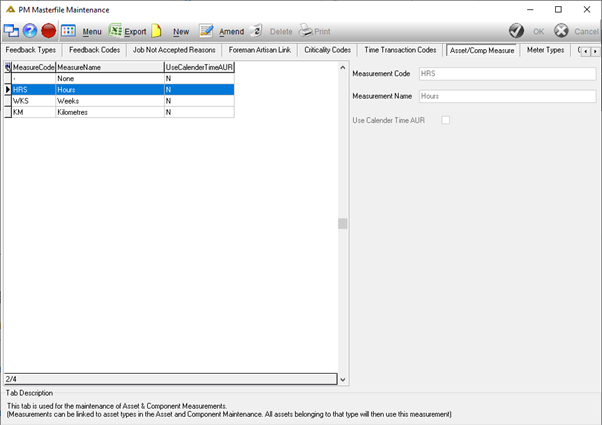
Meter Types
Some equipment has multiple different types of readings which must be measured. This tab is used to define and maintain the different meter types for assets and components. Meter readings can then be captured against the individual types. Only one default meter type is allowed. If you create a new meter type and mark it as default, the default meter will be replaced, and that new meter type will be the default meter in all meter type pickers.
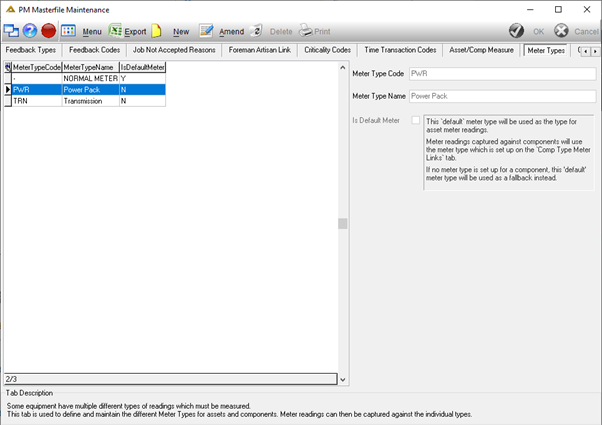
Comp Type Meter Links
This tab is used to define the meter types for each component type.
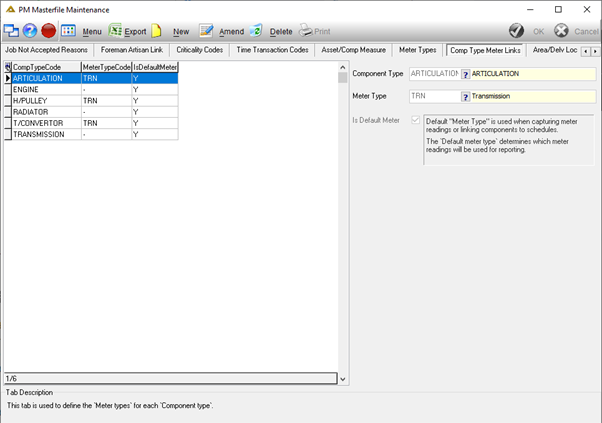
Area/Delv Loc
This tab is used for the maintenance of area delivery locations.
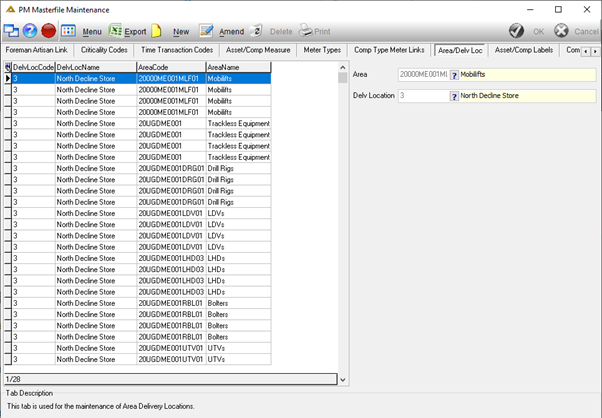
Asset/Comp Labels
This tab is used to maintain to the Asset/Component Labels.
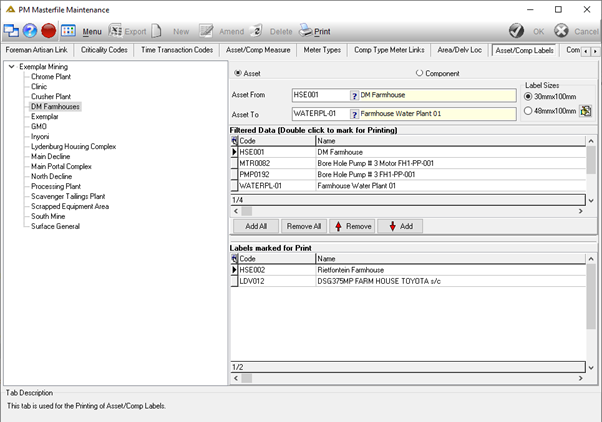
Comp Locations Tab
This tab is used to set up how location-based components are generated for assets. The locations can only be selected for an asset if that location was linked to the asset type. Asset types can be linked or unlinked to locations by double clicking on a line in either grid.
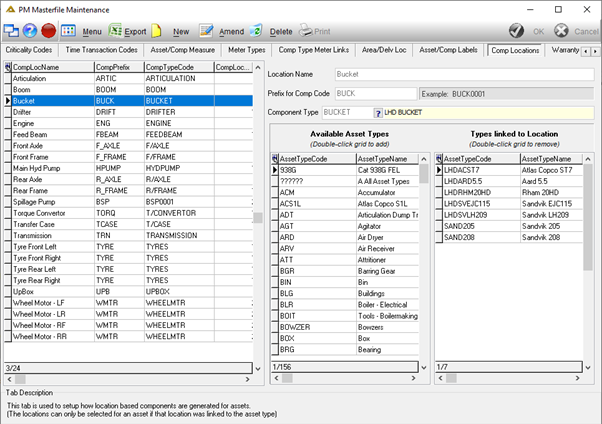
Warranty Outcome
This tab is used to maintain warranty outcome codes.
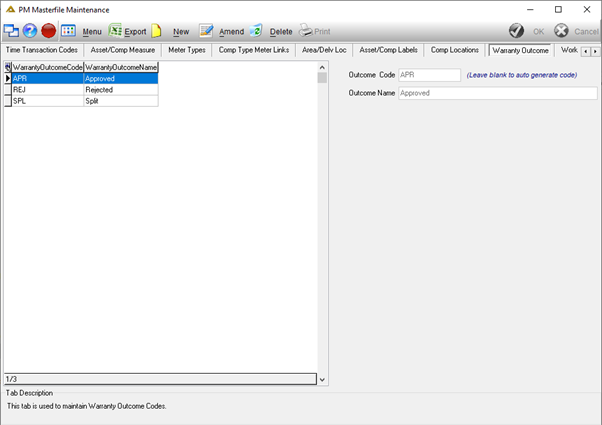
Work Order Pack Types
This tab is used to maintain work order pack types.