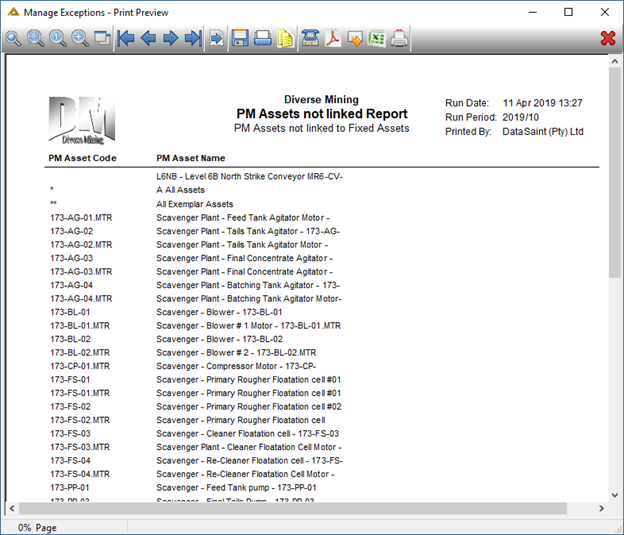Overview
The function of this application is to generate Fixed Assets/Planned Maintenance Asset Links and do reporting on the various transactions surrounding the Fixed Asset/Planned Maintenance Asset Links and the subsequent Workflow.
Function
Workflow Pending Action Tab
The application will open in the 'Workflow Pending Action' tab:
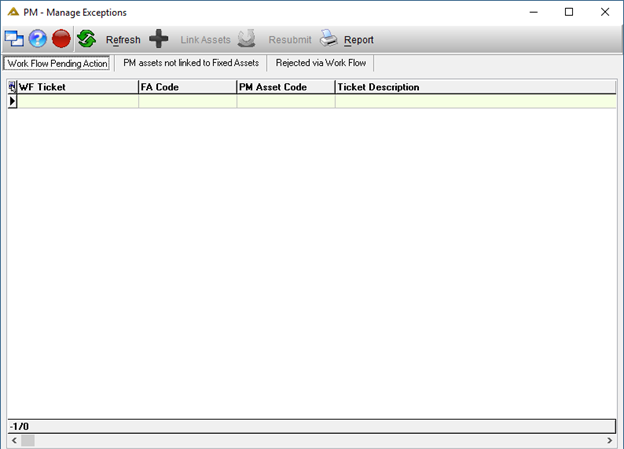
The ![]() button refreshes all tabs and is used to ensure the data shown is up to date.
button refreshes all tabs and is used to ensure the data shown is up to date.
PM Assets not Linked to Fixed Assets Tab
In the 'PM Assets not linked to Fixed Assets' tab you can link assets to each other.
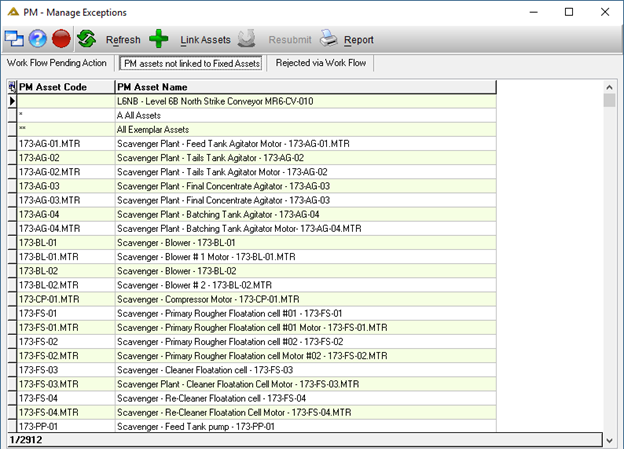
Click on the ![]() button to open the Asset Link screen:
button to open the Asset Link screen:
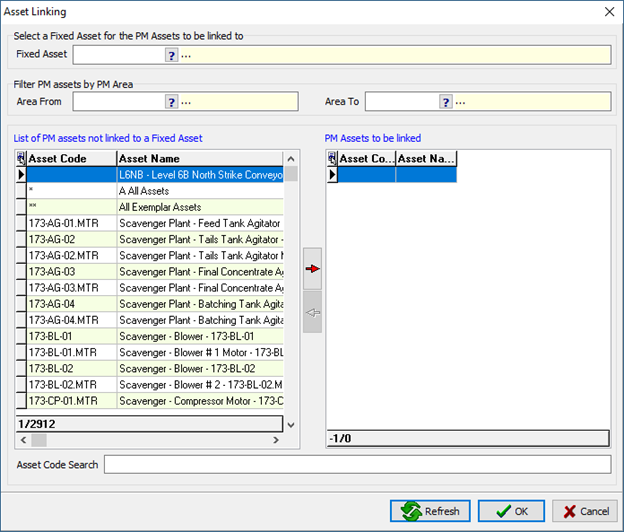
Use the ![]() and
and ![]() buttons to move the selected assets to and from the list. Click on the
buttons to move the selected assets to and from the list. Click on the ![]() button to save the link changes.
button to save the link changes.
Rejected Via Workflow Tab
The ‘Rejected via Workflow’ tab will display all rejected asset links:
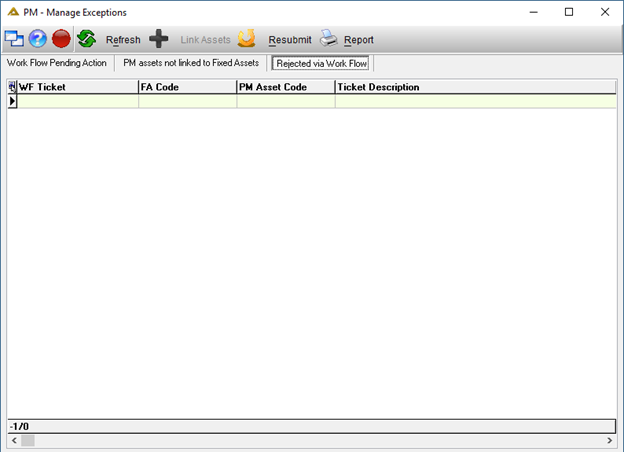
The ![]() button allows you to resubmit the link for approval.
button allows you to resubmit the link for approval.
Reports
The button allows you to generate a report preview relating to the active tab’s data.
Report Example: