Overview
Assets / Components may be replaced or part thereof may be replaced.
In the event of replacing a part of an Asset without components, the old part must be de-recognized and the new part recognized. If the part was part of the original Carrying Method, the new price may be used as an indication of the old price to be replaced.
The replacement may result in the asset being categorized into components. In this case, the system will de-recognize the old part, and it remains the responsibility of the user to create the new Parent and components.
Function
Replacement Capture
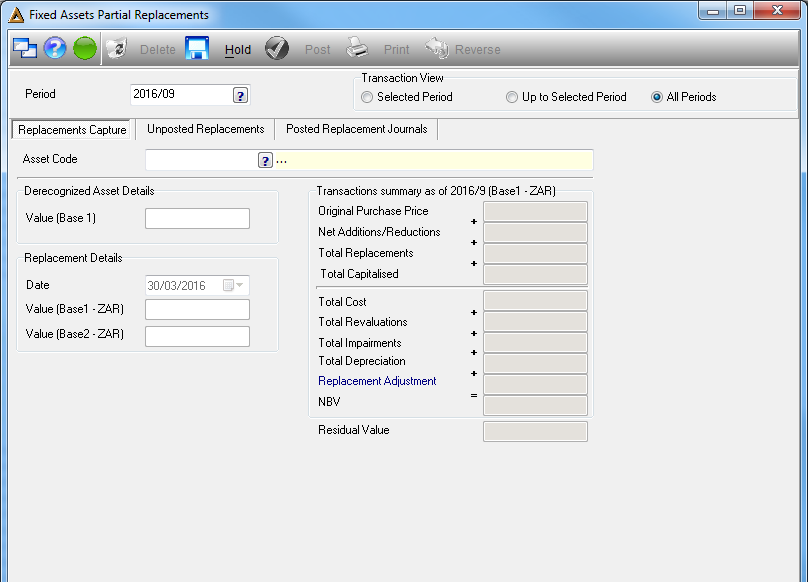
Select the following:
•Period - select the period for the transaction using the picker.
•Asset code - select the asset code using the picker.
•Value Base 1 - enter the value to be de-recognized in the De-recognized Asset Details box.
•Date - select the replacement date using the drop down arrow.
•Value - enter the value.
Click on the ‘Hold’ button. The confirmation screen will open. Check the applicable options available and then check either the correct confirm option or not correct option.
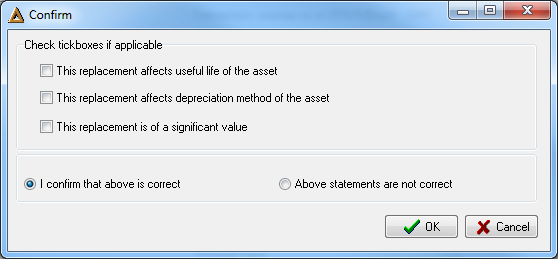
If none of the above statements are correct, no action is taken and ![]() is disabled. If none of the above options are selected, and the user confirms this is correct, the system will place the journal on hold.
is disabled. If none of the above options are selected, and the user confirms this is correct, the system will place the journal on hold.
The following message will appear if placed on hold.
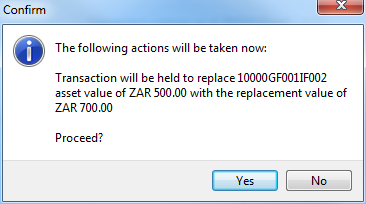
The next message will confirm that the journal was successfully held. Select ![]() to continue.
to continue.
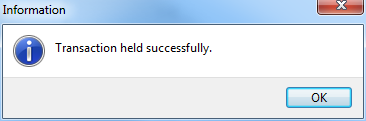
The journal will appear under the Unposted Replacements option.
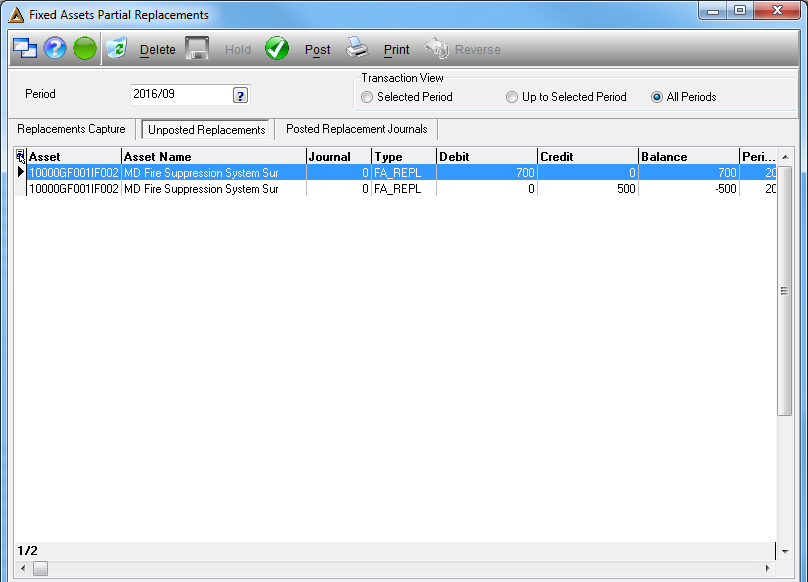
Click on the replacement to post, in the grid, and select the ![]() button. The system will prompt the following message to ask confirmation if the user would like to post the selected journal, select 'Yes' to post.
button. The system will prompt the following message to ask confirmation if the user would like to post the selected journal, select 'Yes' to post.
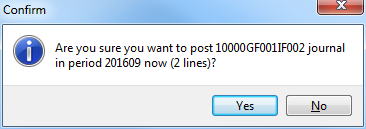
The next message will confirm that the transaction was successful and ask if the user would like to print the journal.
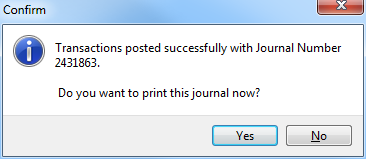
Select ![]() to print or
to print or ![]() to print later.
to print later.
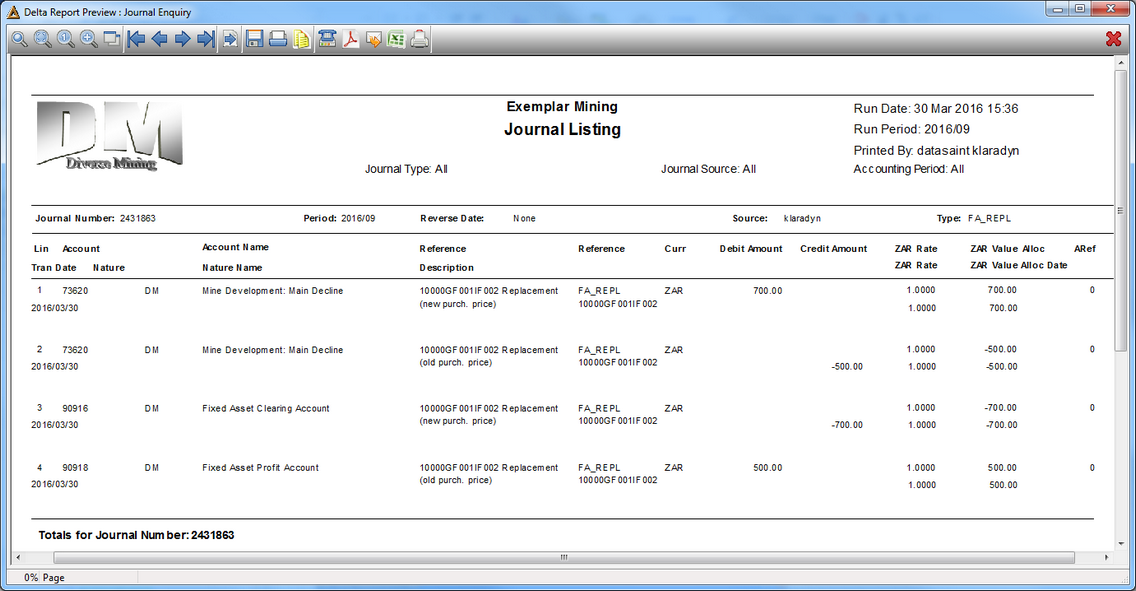
All the posted journals will appear under the Posted Replacement Journals option.
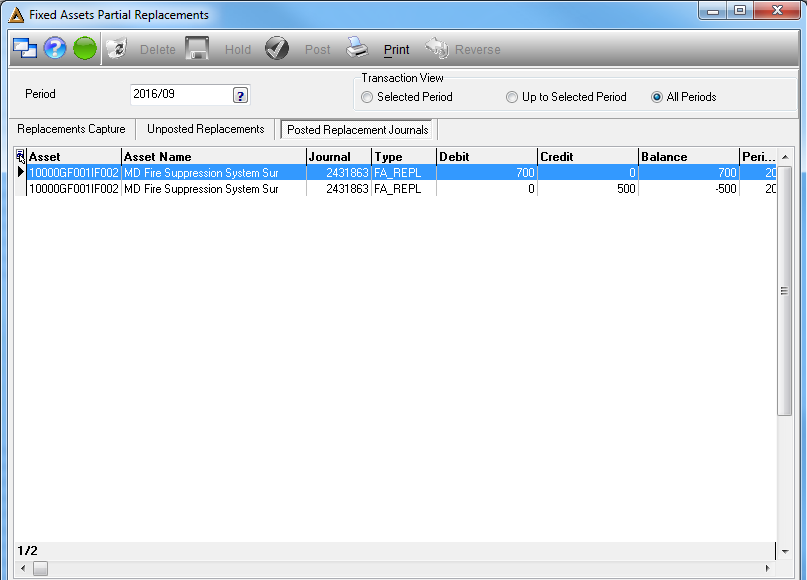
![]()