Overview
This application allows bulk import/update of the remaining reserves for individual assets.
Function
Once you have captured actual units of production for a period, you will import the data to your live database and update remaining reserves for the assets from a spreadsheet in that period. Once that is done, you would be able to continue and post depreciation based on the adjusted remaining reserves figures.
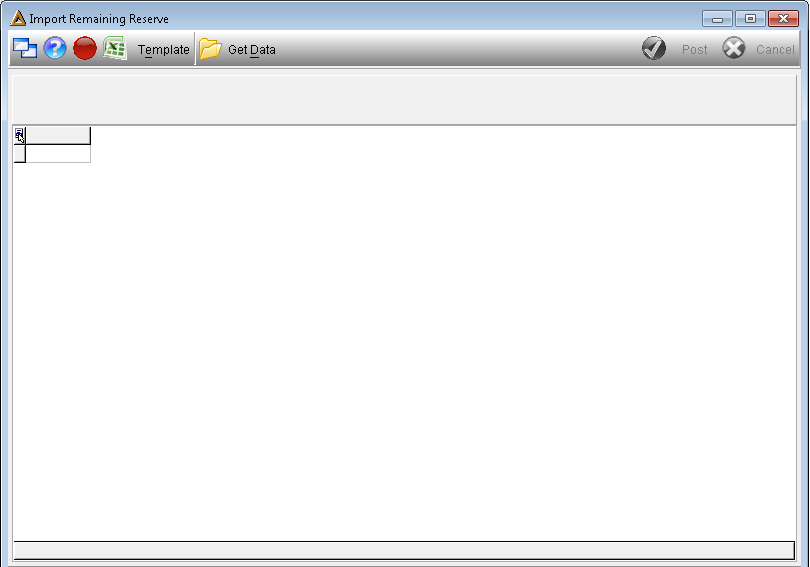
When you open the application you can export a template to Microsoft Excel using the ![]() button.
button.
Select a file location to save the template and then add the data.
Click on the ![]() button to import the file into Delta.
button to import the file into Delta.
When import is completed and there are no exceptions during validation the post button will be enabled. Click on the ![]() button.
button.
Validation:
- Asset must be active
- Asset type - can only be a main asset without components, no parent assets allowed
- Asset depreciation method - should be UP (units of production)
- Posting period - UOP records should already exist in the nominated period
- Posting period - No depreciation generated yet in that period
- Remaining Reserves should be greater than zero and smaller than expected production units captured in the fixed asset maintenance.
![]()