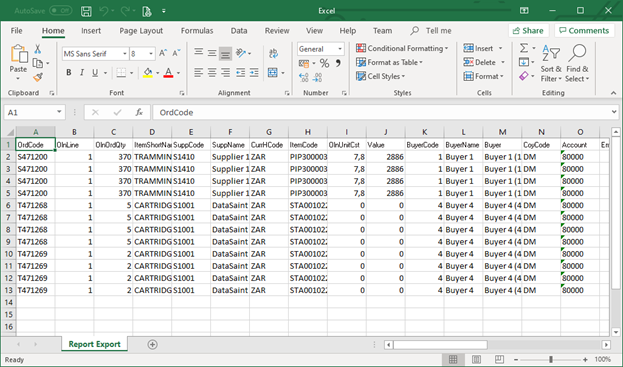Overview
This application reports on all orders placed by a selected buyer with a supplier/range of suppliers for a specified period.
It allows for restricted viewing access, which can be maintained using the Profile Maintenance application.
Function
When the application is opened, you will view the following:
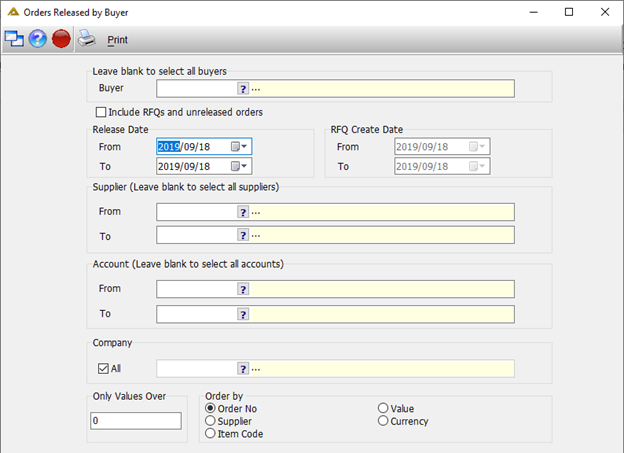
Select the following criteria:
•Buyer – select the buyer code using the picker.
•Date – select the date range using the picker.
•Supplier – select the supplier range using the picker.
•Account – select the account by using the picker.
•Company – select the company using the picker or select the 'All' option to include all the companies.
•Only Values Over – manually enter the value you wish to be used.
•Order By – select the order option the report information must be sorted by.
Click on the ![]() button to generate a report preview.
button to generate a report preview.
Report Example:
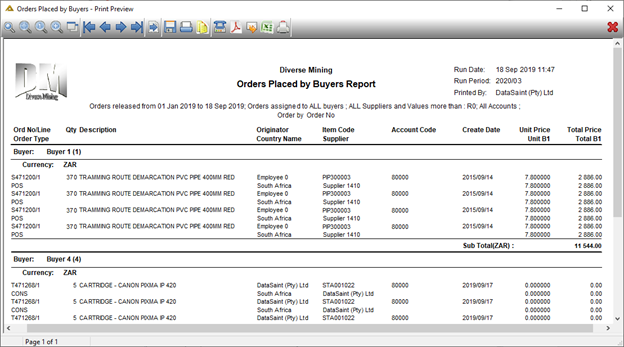
Additional columns will be displayed when the report is exported to an Excel spreadsheet: