Overview
Generates a report to show the total value of purchases for a selected supplier range by month.
Function
Generate the Report
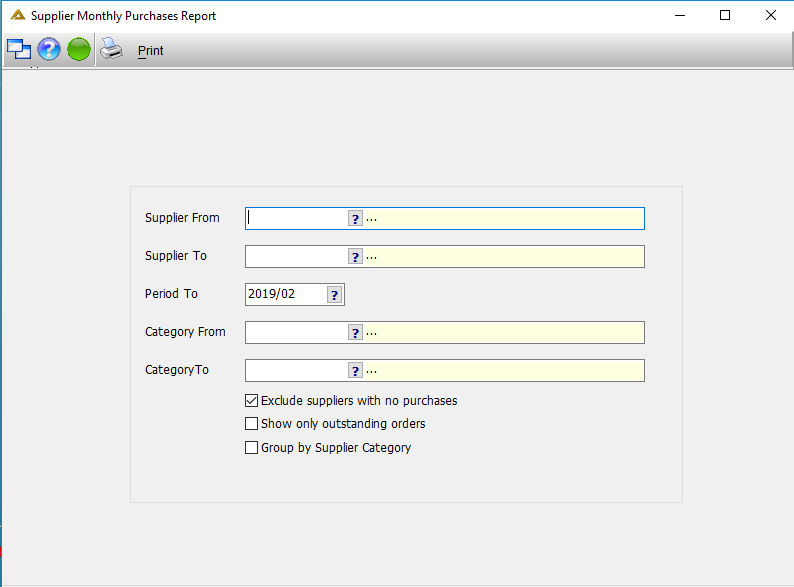
Select the following criteria:
•Supplier - select the supplier range using the pickers, alternatively leave blank to select all.
•Period to - select the required period using the picker. This will generate a report for twelve months up to and including the selected period.
•Category - select the category range needed or leave blank to look at all categories.
•Exclude suppliers with no purchase - select the box if you want to exclude the suppliers with no purchase records from the report.
•Show only outstanding orders- select the box if you want to view only the outstanding orders.
•Group by Supplier Category - tick to group by supplier category, if not ticked the report will be grouped by supplier currency.
Select the ![]() button to generate the report. The system will automatically generate the print preview.
button to generate the report. The system will automatically generate the print preview.
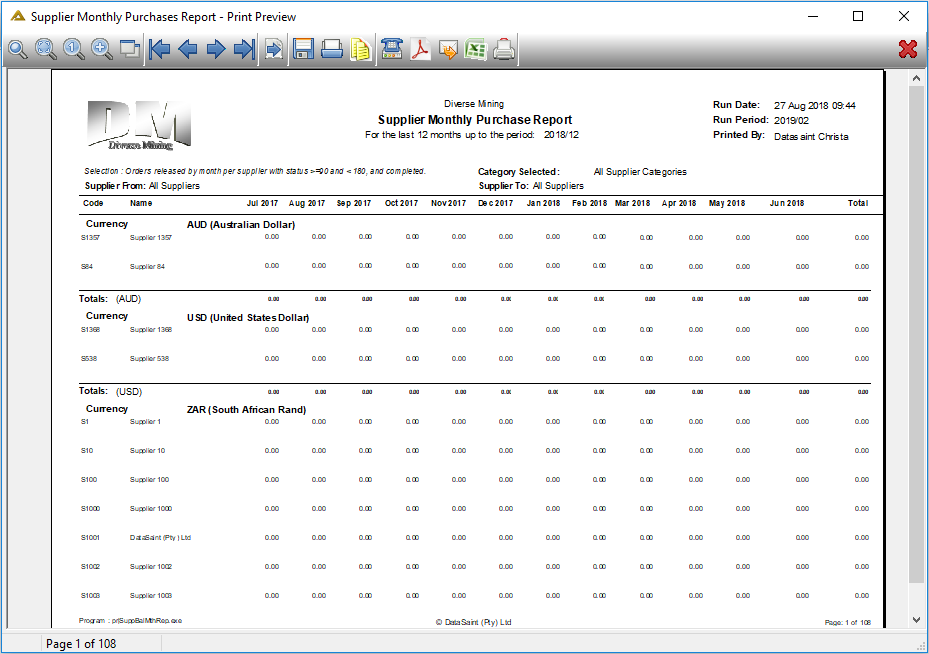
Grouped by Supplier Class
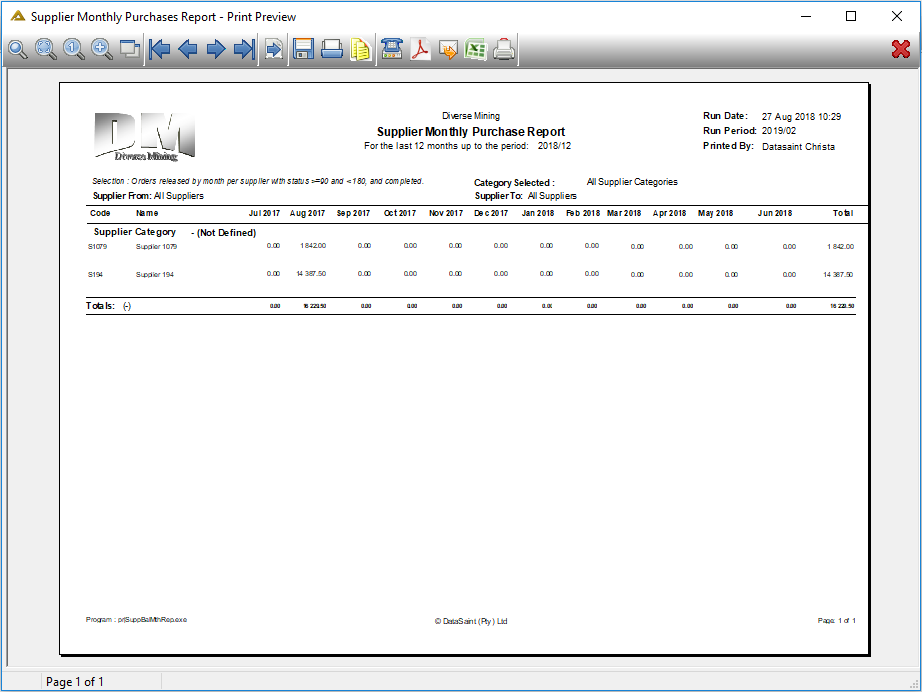
![]()