Overview
Order information allows the user to view orders in detail. The order can be searched via the order number or by supplier. Each line of the order can be viewed, if the order has been received and invoiced or any comments attached with the order. The order details can also be printed in report format.
Function
Searching for an order via the order number
Under the search selection, select from the following:
•Buyer
•Supplier
•Originator
•Responsibility
•Cost center
•Delivery location
•Delivery method
•Work order
•Asset
•Project
•Buyer ageing
•Services
•Products
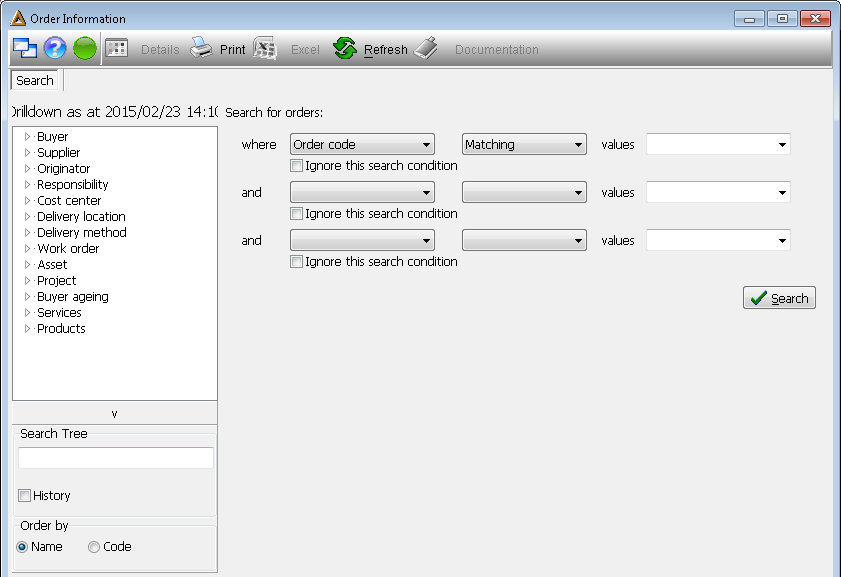
In order to indicate 'where' you would like to search for orders select from the following:
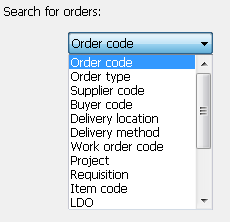
Select from the following if you would like the orders to be 'matching'.
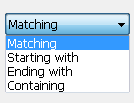
Once you have completed that, enter in the values in order to generate the order information.
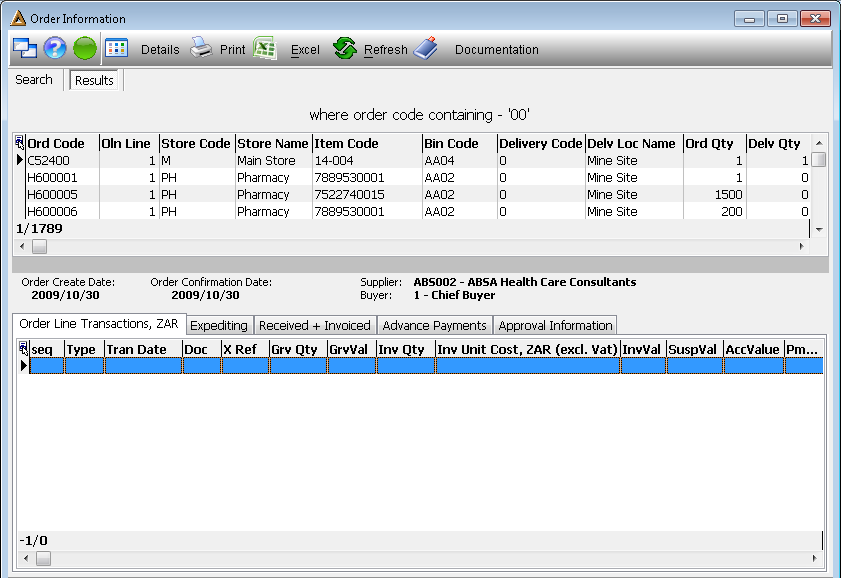
Searching for an order via the Supplier
Under the search for orders selection, select the Supplier option to search via the supplier.
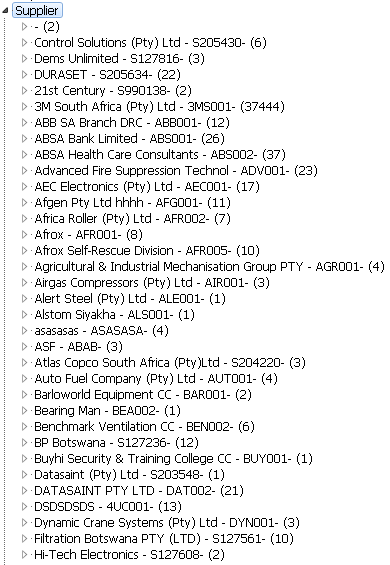
Select the supplier using the picker under the Supplier field.
Select which supplier / order in order to generate the order information for that particular order.
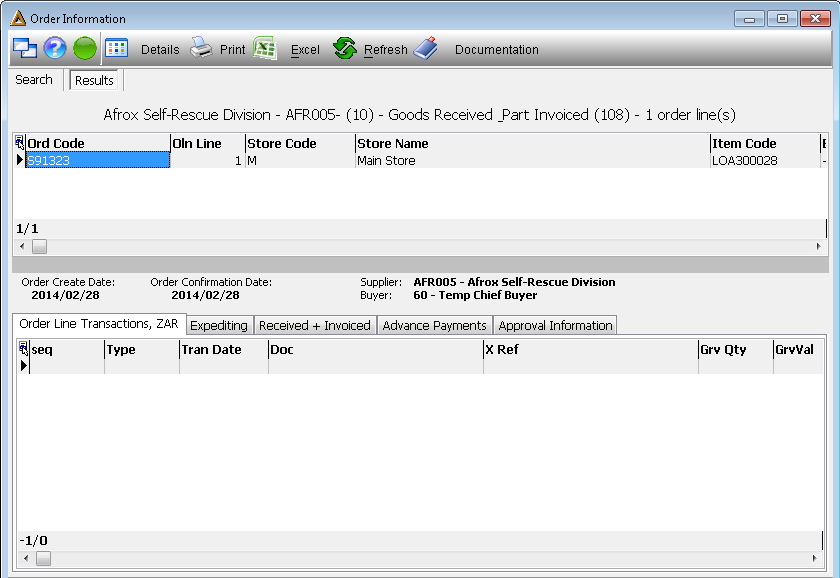
There is an option above the page to convert the order information to an Excel Spreadsheet.
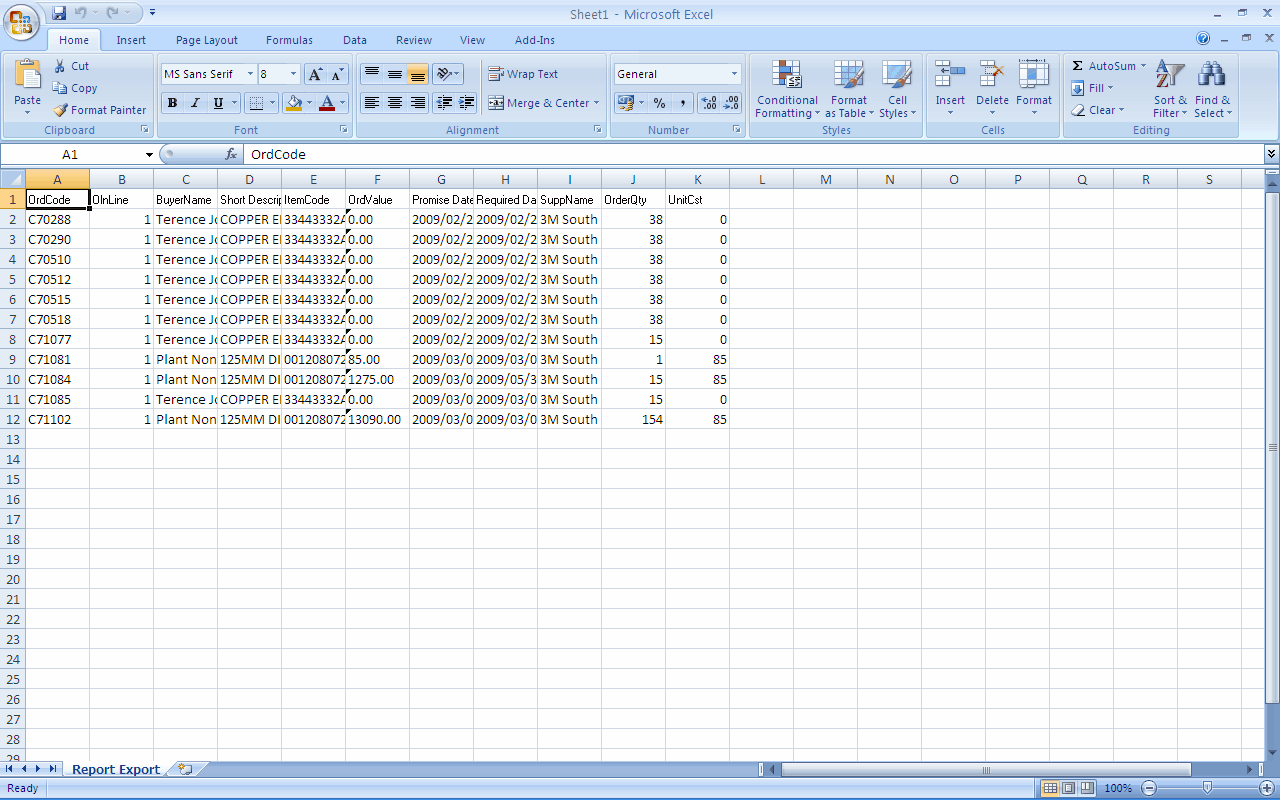
You can view the details of a specific order by clicking on the 'Details' button.
Details of the Item:
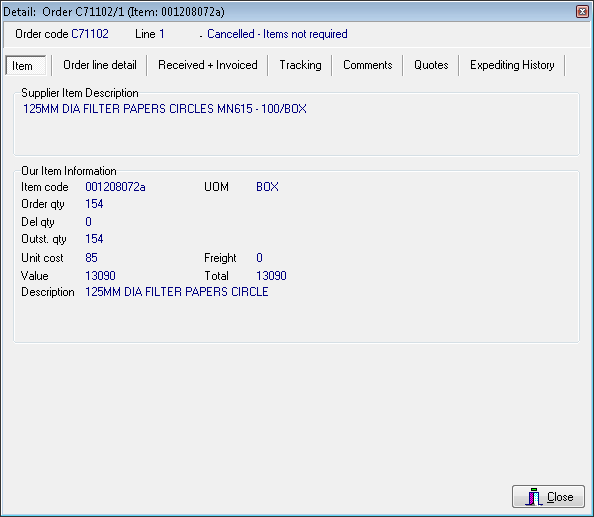
Details of the Order Line:
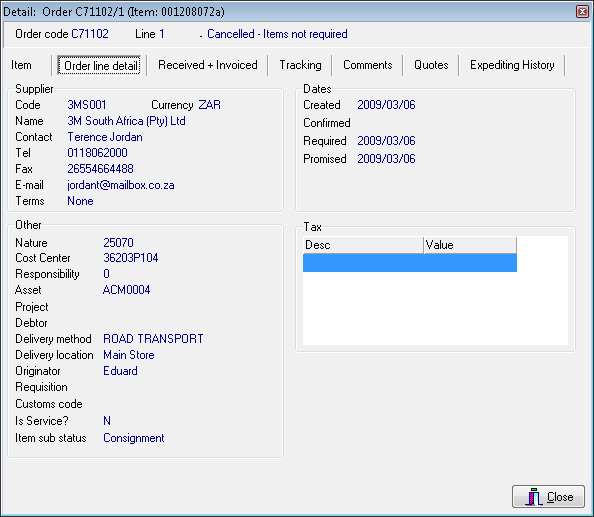
Details of Received and Invoiced:
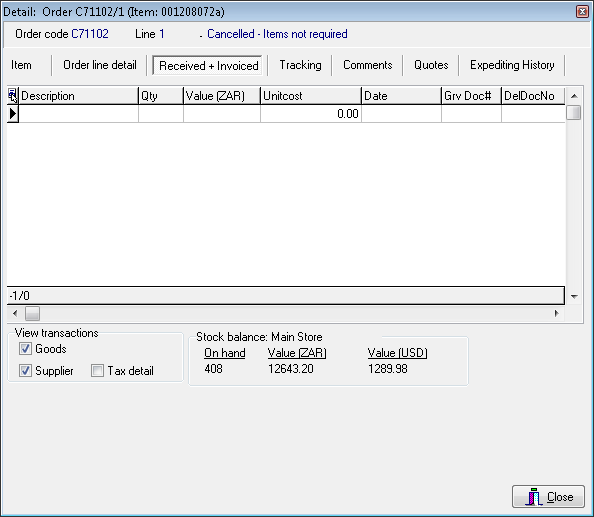
Details on Tracking:
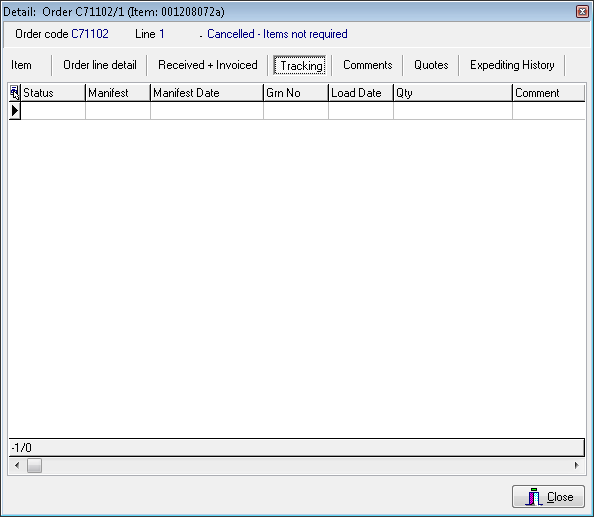
Details in terms of comments:
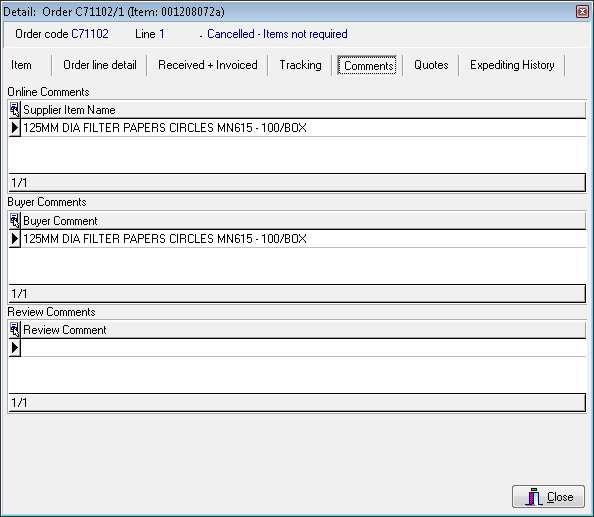
Details regarding quotes:
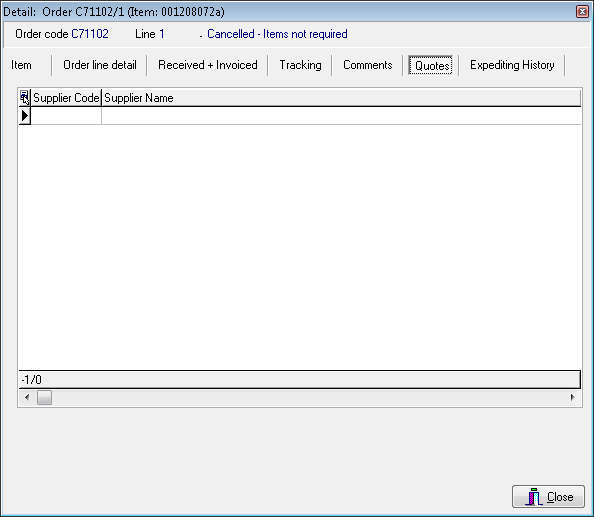
Details on the Expediting History:
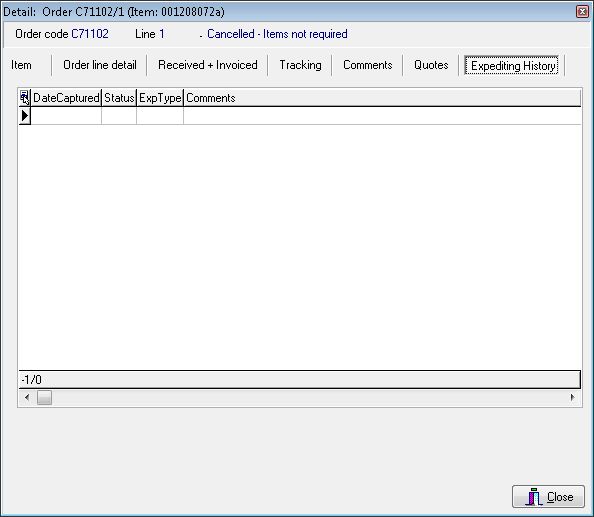
Print the Details:
Select whether you would like to 'print', 'reprint' or 'print transactions'.
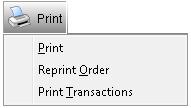
Print Order Details:
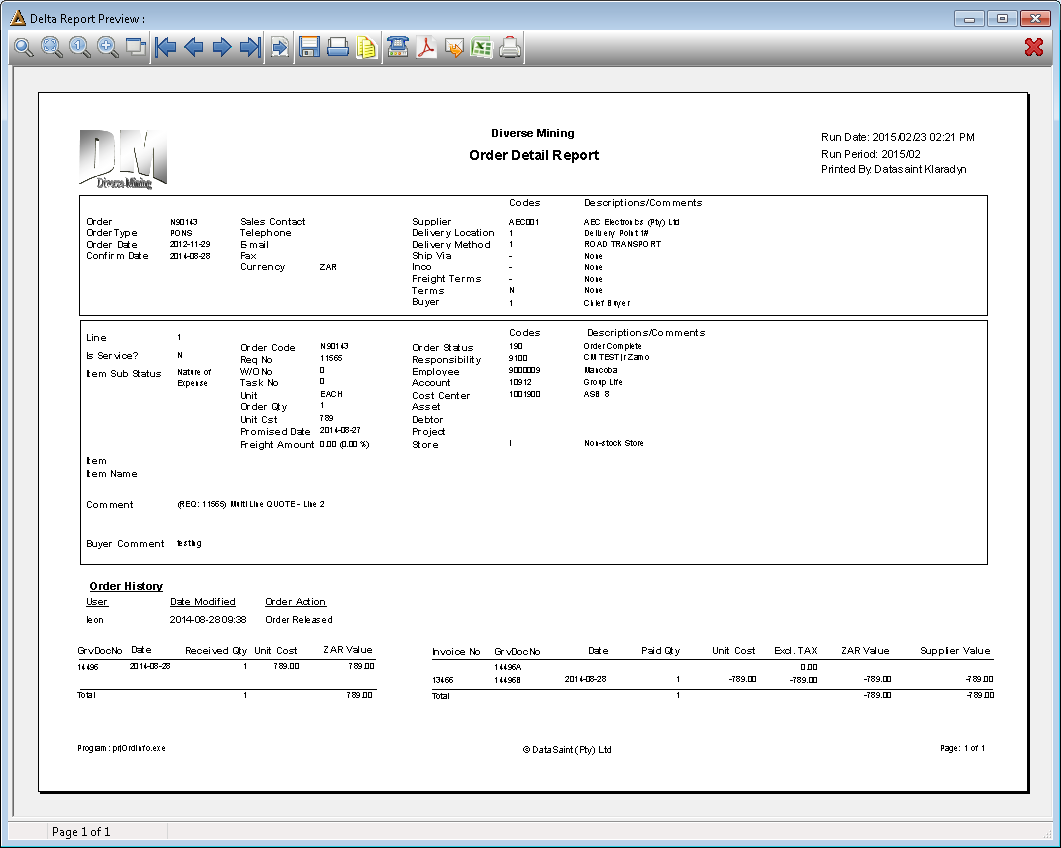
Reprint an order
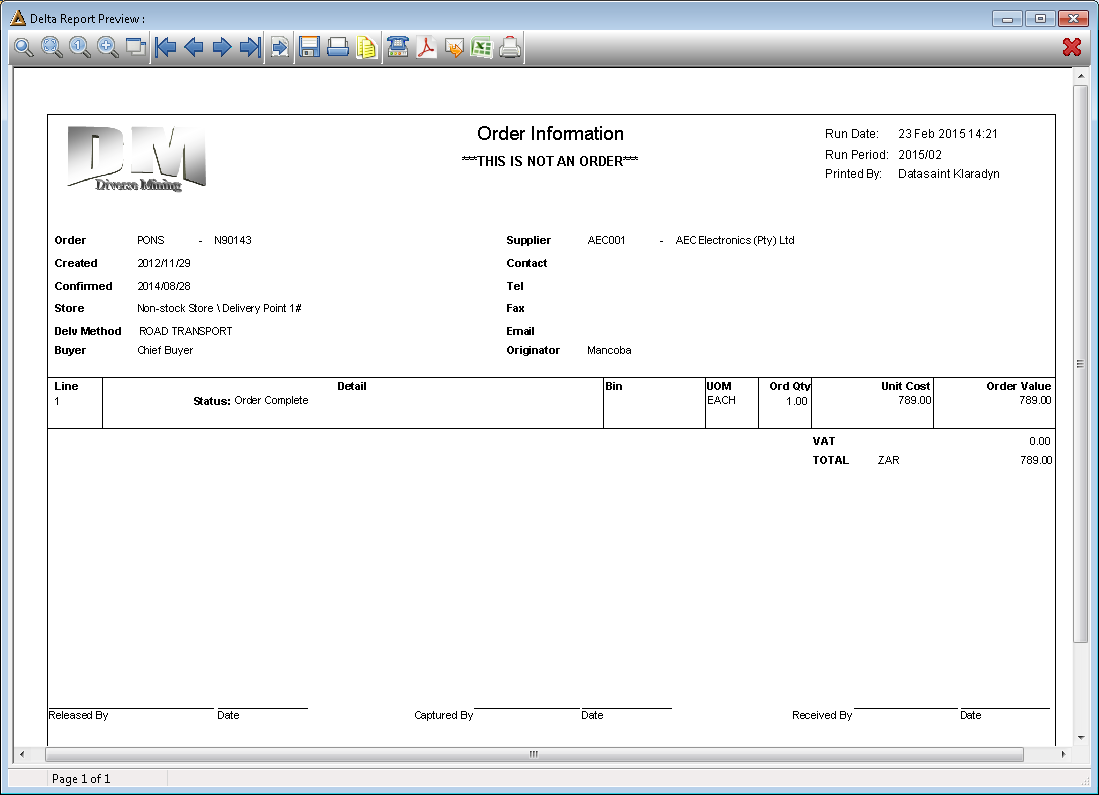
If you are using the translation functionality, descriptions and comments will be translated to your selected language.
![]()