Overview
This application allows the user to create the mining plans against which production will be compared to, to determine if the production goals have been met. Mining plans calculate cubic meters, tonnes and product content on a per shift basis.
Function
Open
Select the Mine Plan Code you wish to view using the picker.
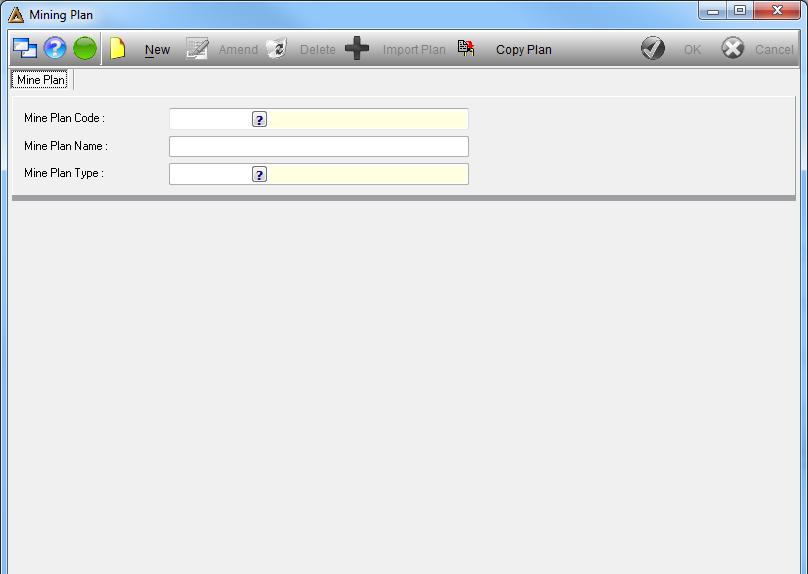
Copy
An existing plan can be copied using the ![]() button.
button.
You will be required to confirm:
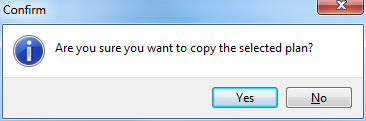
Click on the ![]() button to copy.
button to copy.
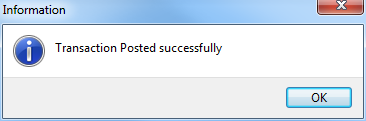
Amend
Select the code for the Mine Plan you wish to amend and click on the ![]() button.
button.
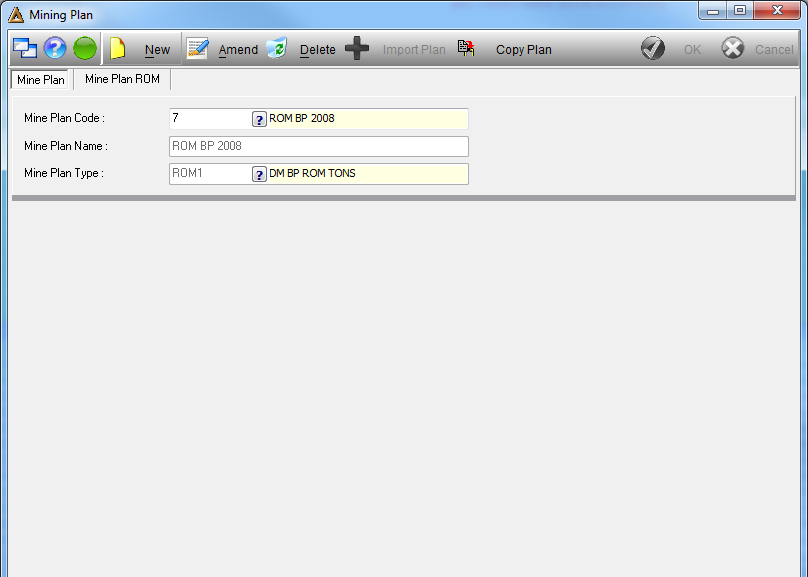
Only the Mine Plan Name can be amended. Click on the ![]() button to save the changes.
button to save the changes.
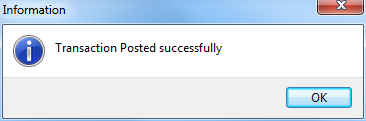
New
Click on the ![]() button to create a new mine plan.
button to create a new mine plan.
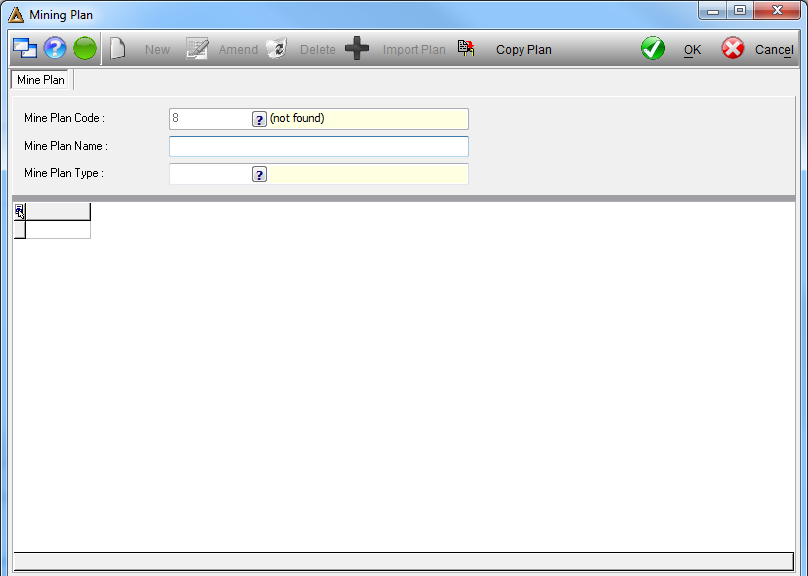
The Mine Plan Code will automatically be generated. Enter the Mine Plan Name and select a Mine Plan Type using the picker.
Click on the ![]() button to save the changes.
button to save the changes.
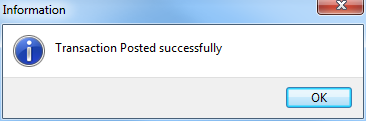
Delete
Select the Mine Plan you wish to delete.
Click on the ![]() button.
button.
You will be required to confirm:
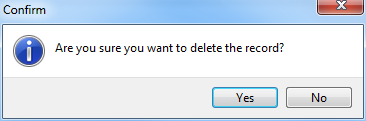
Click on the ![]() button to continue..
button to continue..
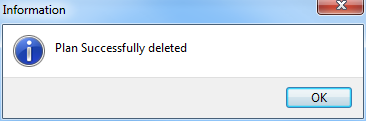
Mine Plan Short Tab
Open
Select a Mine Plan using the picker. Once selected a second tab will be available, Mine Plan Short. Click on the tab to open.
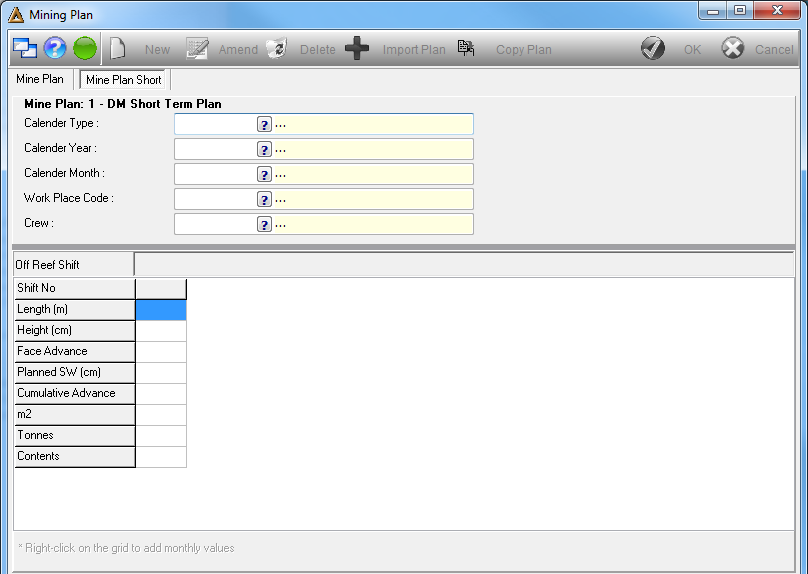
This tab allows you to select a calendar type using a picker. Select the Calendar year, month, work place code and crew. Click on the ![]() button to view the details in the grid below.
button to view the details in the grid below.
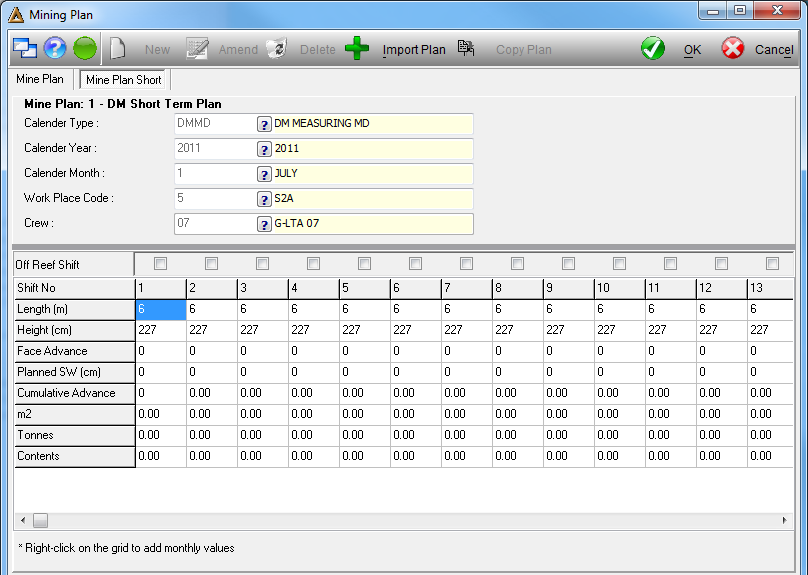
When you right click in the grid you will be given the following options.
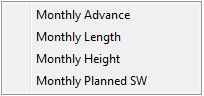
Edit information as required and click on the ![]() button to save the changes.
button to save the changes.
Amend
Only users with access level 3 - Other will be able to amend mining plans.
Select the information you wish to edit and click on the ![]() button.
button.
Data can now be edited in the grid. Once complete, click on the ![]() button.
button.
Delete
Only users with access level 3 - Other will be able to amend mining plans.
Select the information you wish to edit and click on the ![]() button.
button.
![]()