Overview
This application allows the user to create workplaces from where the ore will be extracted. A workplace is the lowest level of the hierarchy: Section, divided into blocks and workplace is in a specific section and block.
Function
Open
Click on the Work Place Code picker to select an existing Work Place.
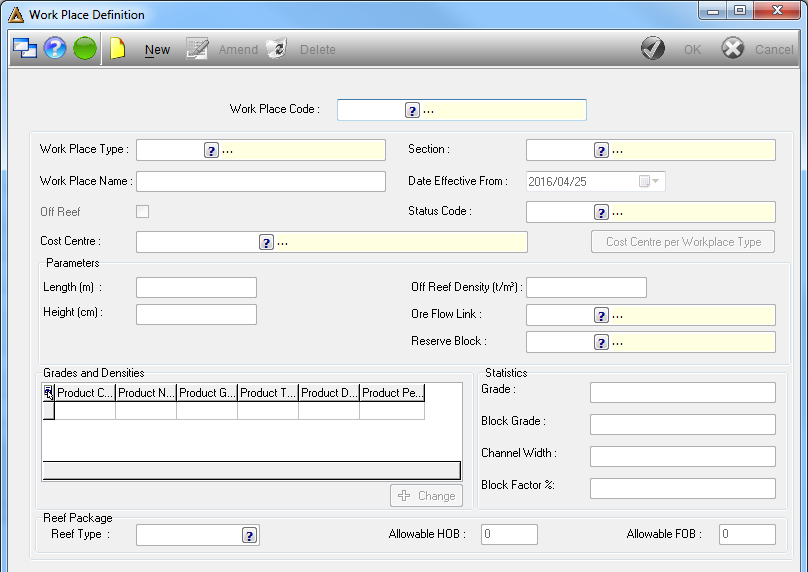
The fields will populate with the detail:
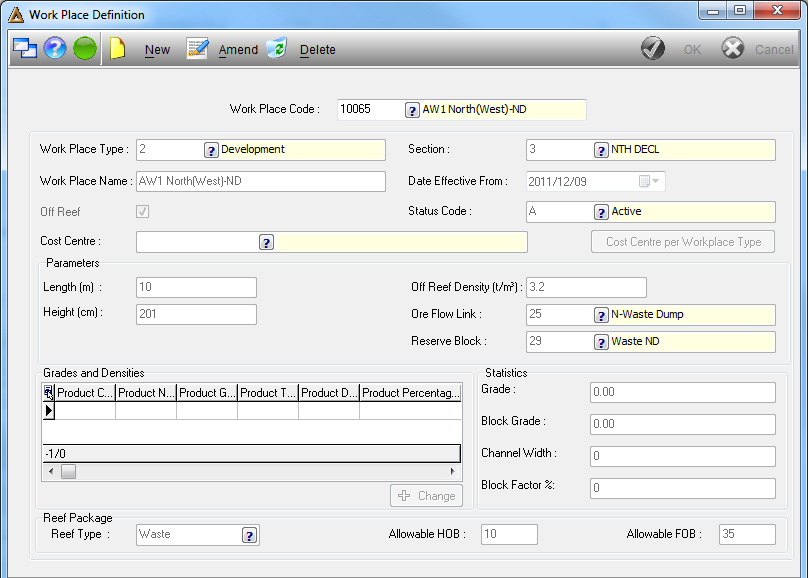
Updates and amendments
For any changes or updates, click on the ![]() button. Change the information as required.
button. Change the information as required.
To edit grades and densities click on the ![]() button.
button.
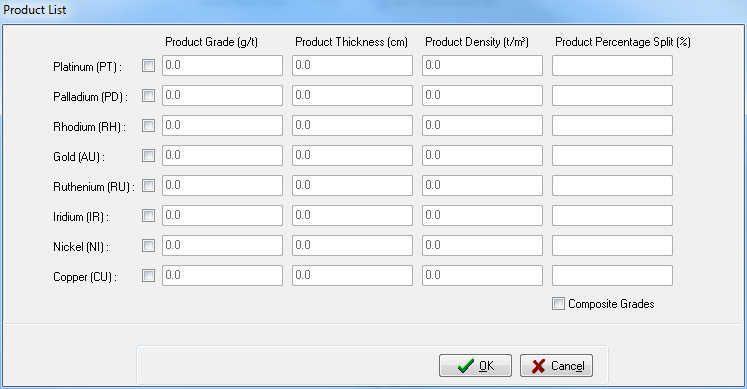
Click on the ![]() once you have completed the changes.
once you have completed the changes.
Once you have made all amendments, click on the ![]() button to save the changes.
button to save the changes.
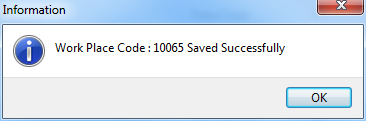
Adding a new Work Place
Click on the ![]() button.
button.
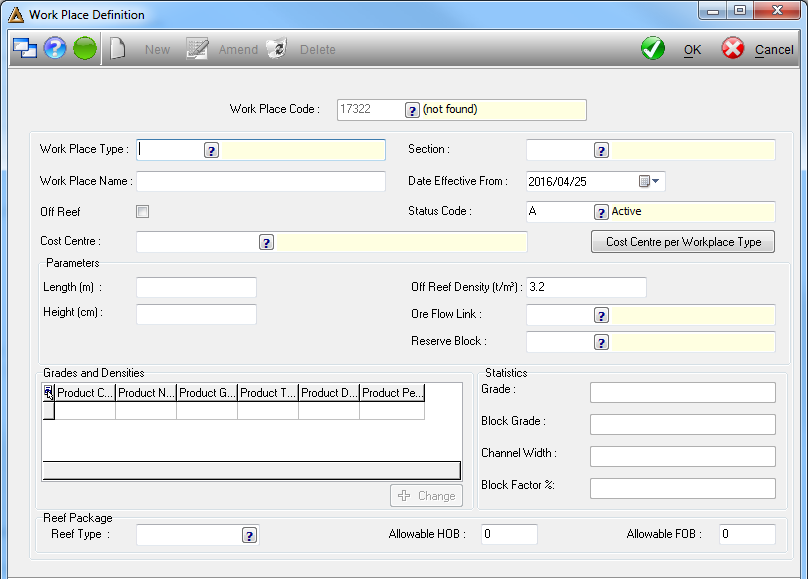
The Work Place Code is automatically entered.
Complete the remaining information as required and click on the ![]() button.
button.
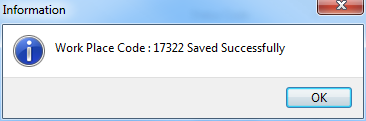
Delete
To delete an entire Work Place, select the Work Place code using the picker.
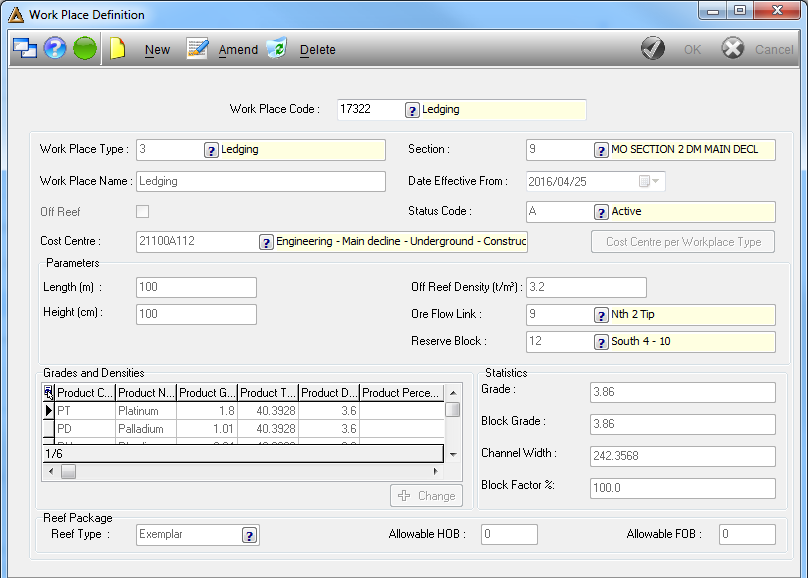
Click on the ![]() button.
button.
You will be required to confirm:
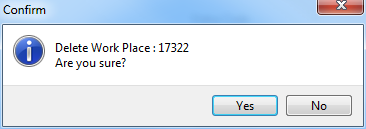
Click on the ![]() button to delete.
button to delete.

![]()