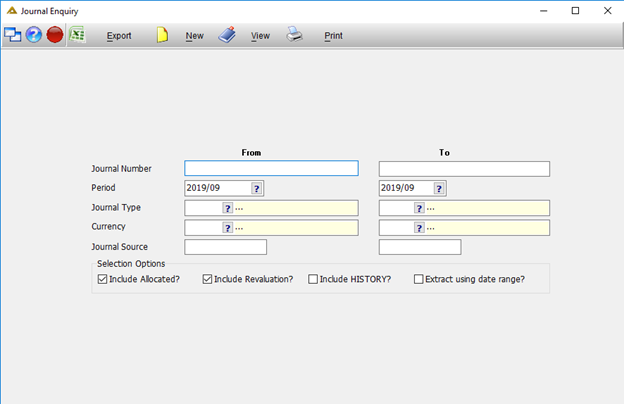Overview
This application allows the user to view journals as well as add/remove documentation to them. If you are using the translation functionality, transaction descriptions and comments will be displayed in the language you have selected in the 'My Settings' menu.
Function
When the application is opened, you will view the following screen:
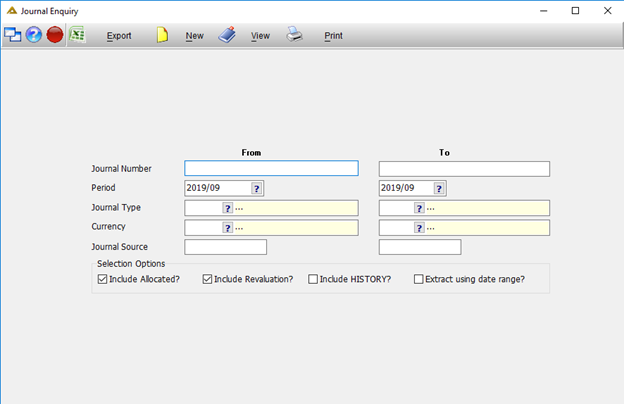
You can enter the journal number from and to for which you wish to do an enquiry. Complete the information as required and click on the ![]() button.
button.
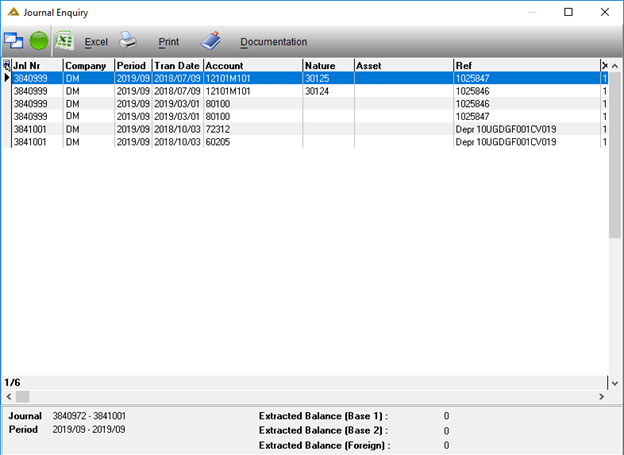
You can generate a print preview by clicking on the ![]() button.
button.
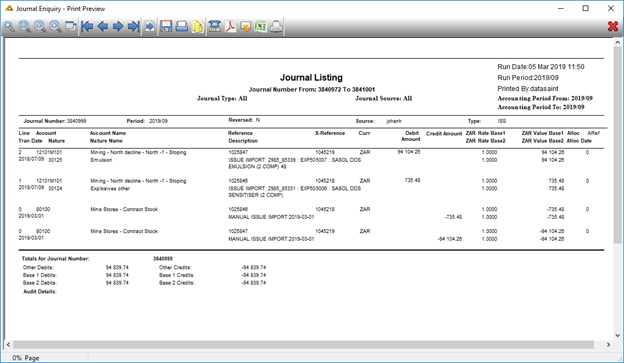
To export the results to a Microsoft Excel spreadsheet, click on the ![]() button.
button.
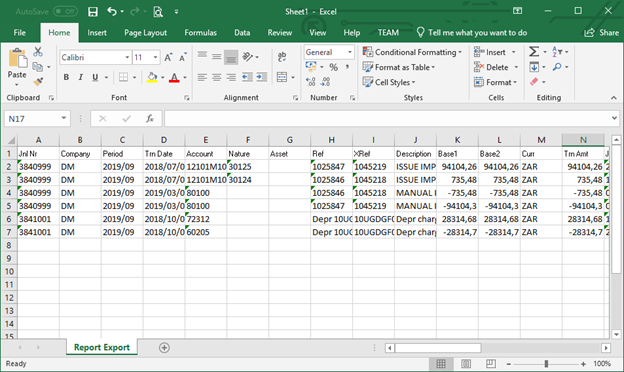
The ![]() button allows you to clear all fields and selection criteria to allow for a new search.
button allows you to clear all fields and selection criteria to allow for a new search.