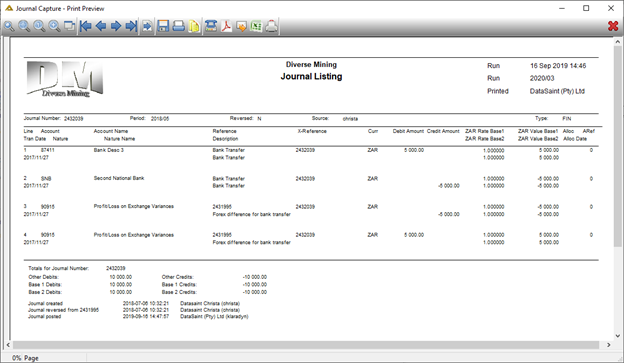Overview
This application is used to manually capture journal entries posted either to the general ledger, sub ledgers or a combination of these. You can capture any number of journal lines for each journal. As DeltaERP caters for multi-currency accounting as well as two reporting currencies, each journal line contains an amount in the transaction currency, an equivalent amount in the first reporting currency and an equivalent amount in the second reporting currency.
There is parameter functionality to allow captured journals affecting a prior period to escalate to a second approver. If JNL_EXCEPTION_WF is switched off only one approval will be required. Multi-level approvals (Alt Resp Tree), will complete all levels of approvals before escalating. There is an option which allows journal capture postings that affect a previous period, to still route to exception approval (if enabled) and the access right of the posting employee is (other), i.e. no Workflow applicable.
The following rules are applied in journal capture:
•A journal can only have one currency per journal.
•All journal lines are posted with the same transaction date.
•All journal lines are posted in the same financial period.
•The selected transaction date must fall in the financial period.
•The journal must balance in transaction amount, first and second reporting currencies.
•Parameter functionality exists which allows force documentation upload before a journal can be held or posted.
•If parameter NeedRoe = Y, the application will not be available for use unless the exchange rates for the current day have been captured.
Function
When the application is opened you will view the following screen:
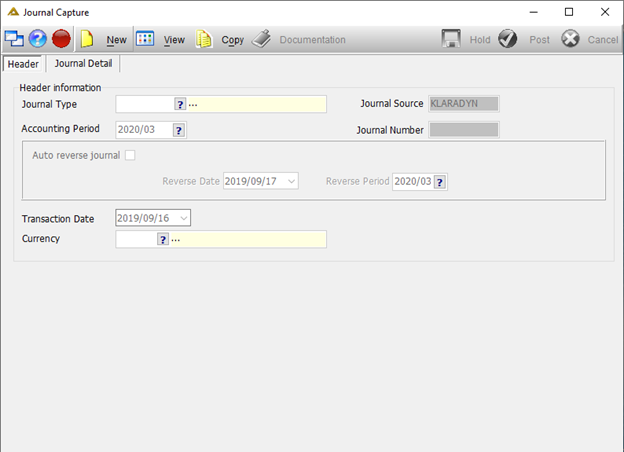
Click on the ![]() button and select the journal type:
button and select the journal type:
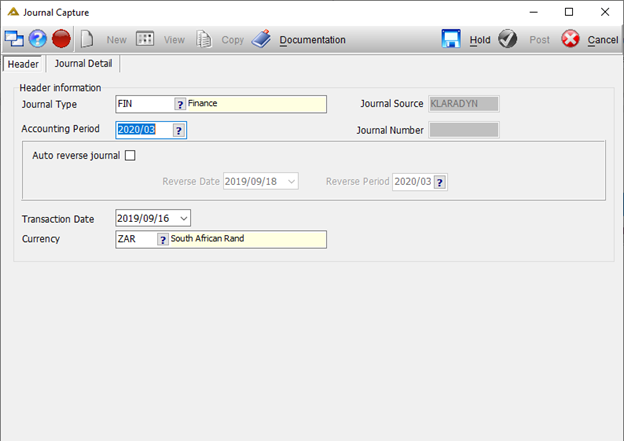
The other fields will be populated automatically, and some may be changed if required.
Click on the Journal Detail tab:
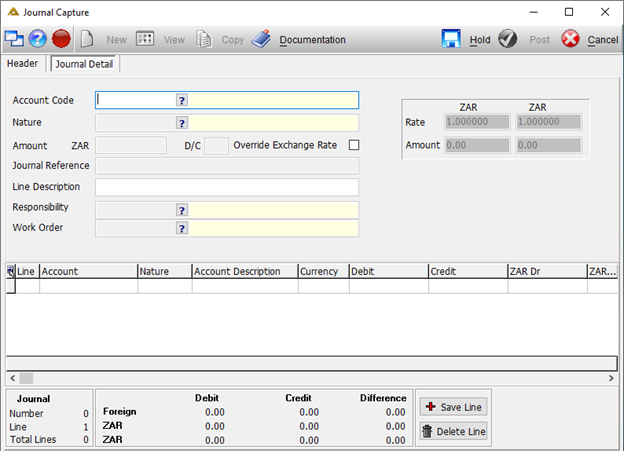
If you are using the translation functionality, you will be able to translate the Line Description.
If you select the Override Exchange Rate tick-box you will be able to manually enter the base 2 currency (if foreign)
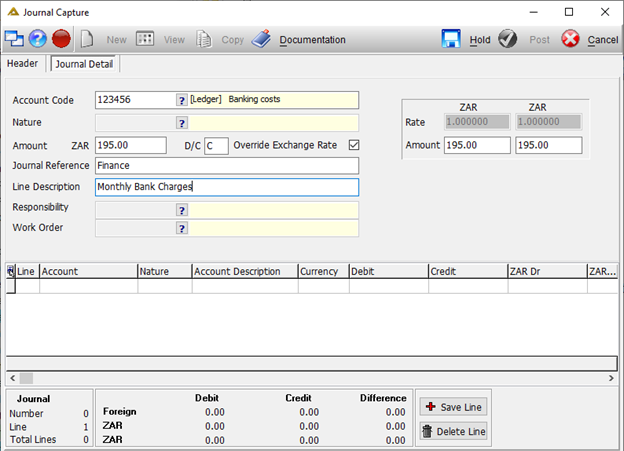
Note: Should the exchange rates be overridden and manually entered, the system will allow posting of a journal where the amount entered for Base 1 or Base 2 currency, is out of balance with less than 0.05 of the currency.
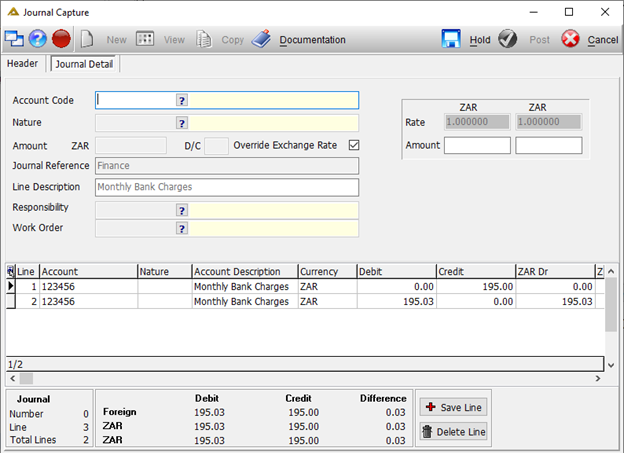
When you have completed capturing all the details, click on the ![]() button.
button.
You can add more lines to this journal before selecting to hold or post. (Only users with access level 3 - Other will be able to post journals).
Click on the ![]() button:
button:
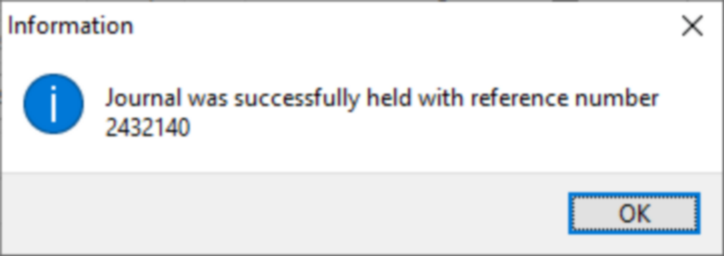
There is parameter functionality to allow intercompany journals. If JNL_INTER_COY is switched to Y, you will have the option to post the journal to a different company as selected.
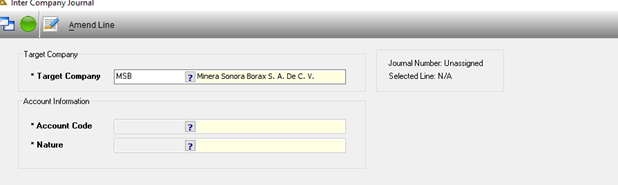
If the journal balances and you have sufficient posting rights and Workflow is NOT active, you can click on the ![]() button to post the journal immediately. If Workflow is active, the journal is not posted but submitted for approval.
button to post the journal immediately. If Workflow is active, the journal is not posted but submitted for approval.
To edit a held journal, click on the ![]() button.
button.
Select the journal line from the grid:
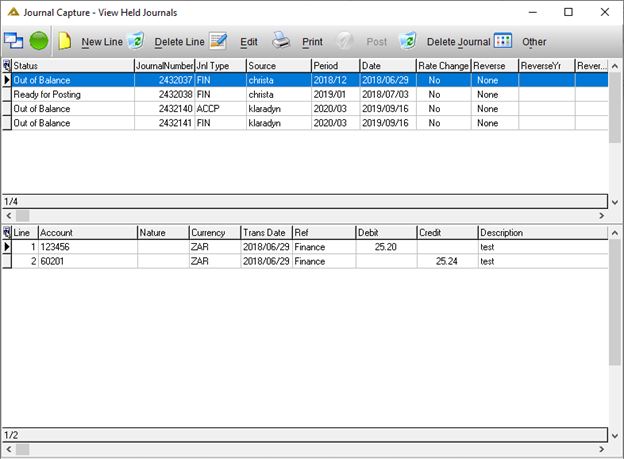
Click on the ![]() button to amend.
button to amend.
After making the desired changes click on the ![]() button.
button.
Journals can only be posted if the following is true:
•The journal balances
•The user has sufficient access rights
•Workflow is not active
To delete a held journal, select the journal you wish to delete and click on the ![]() button.
button.
Click on the ![]() button.
button.
If you only want to delete journal lines and not the entire journal, click on the ![]() button. Select a line from the grid and click on the
button. Select a line from the grid and click on the ![]() button.
button.
If you wish to copy an existing journal click on the ![]() button.
button.
You will be required to select the following criteria:
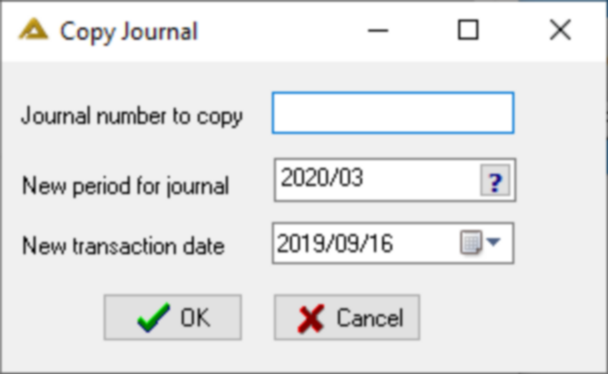
Click on the ![]() button to continue.
button to continue.
Workflow will route as follows:
If there is a valid alternate responsibility tree, that routing will be used.
If there is a default responsibility set up, that routing will be used.
If no other routing exists, the normal responsibility tree will be used. However, a user capturing a journal must have a responsibility code assigned and the assigned responsibility needs to have a supervisor.
When a user has access rights 3 - Other, Workflow approvals are bypassed.
Example of a printed journal