Overview
The application allows you to reallocate transactions posted to the wrong cost centre.
Function
When the application is opened, you will view the following screen:
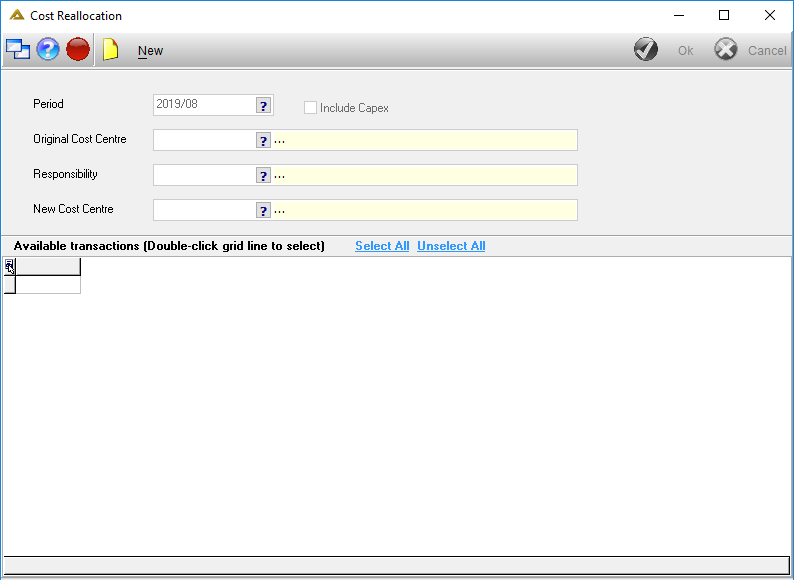
Click on the ![]() button to reallocate a transaction:
button to reallocate a transaction:
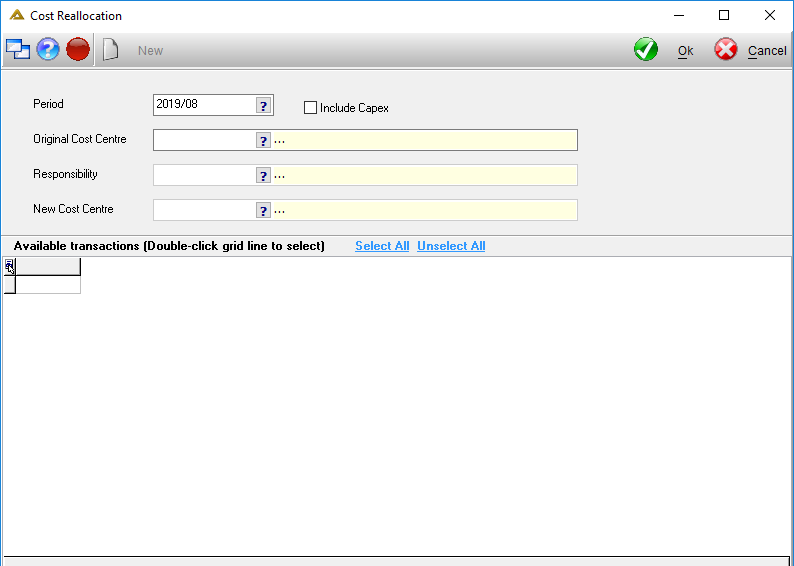
Select the period, original cost centre, responsibility and the new cost centre to which you wish to reallocate the transaction.
Al transactions available for reallocation will be displayed in the grid:
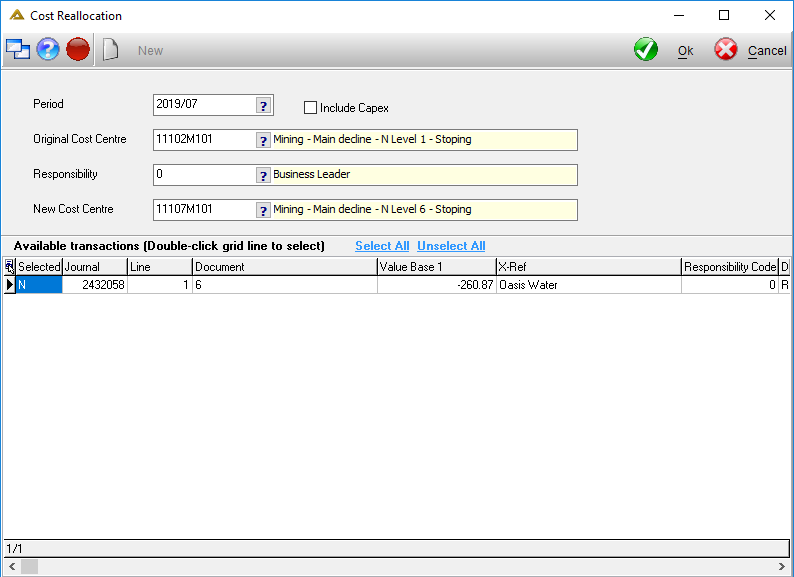
Select the transactions you wish to reallocate. The Selected column indicator will change to Y if selected.
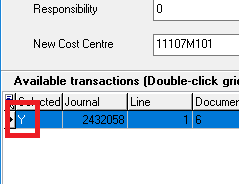
Click on ![]() to post the transaction. Al selected transactions will be moved to the new cost centre.
to post the transaction. Al selected transactions will be moved to the new cost centre.