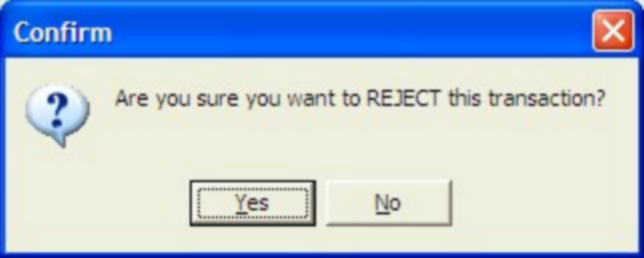Overview
All invoice matched orders with a price variance, are viewed in this application. The application allows the user to:
•Amend the supplier invoice unit cost and/or quantity
•Post payment of invoice with price variance, with the option of paying the invoice or order amount.
•Generate a report for invoices pending price variance approval, or processed credit note requests.
Function
When the application is opened the Select Buyer screen will be displayed.
To toggle buyer selection check list, click on the ![]() button, this will automatically check and uncheck all the buyers, all that was selected will be unselected and unselected will be selected. Alternatively select the
button, this will automatically check and uncheck all the buyers, all that was selected will be unselected and unselected will be selected. Alternatively select the ![]() button to select all the buyers.
button to select all the buyers.
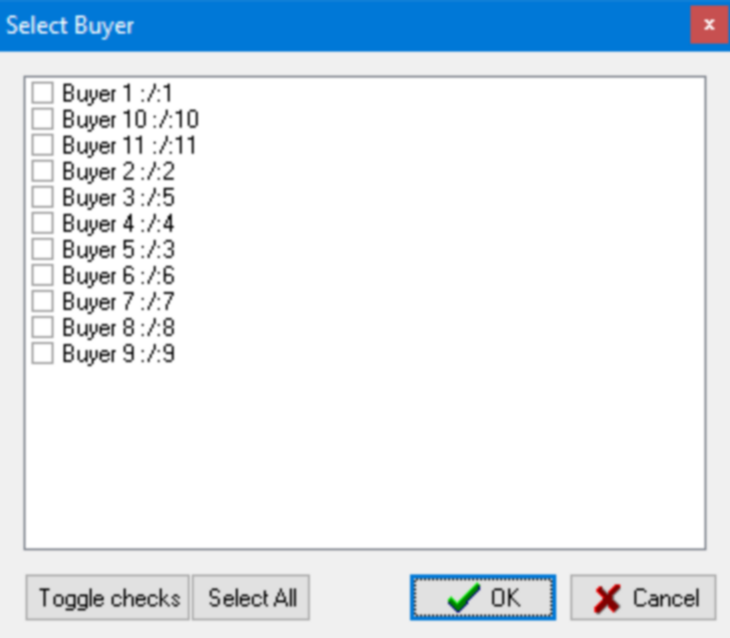
Select the relevant buyer and click ![]() to view the invoices for price variance approval for the selected buyer(s).
to view the invoices for price variance approval for the selected buyer(s).
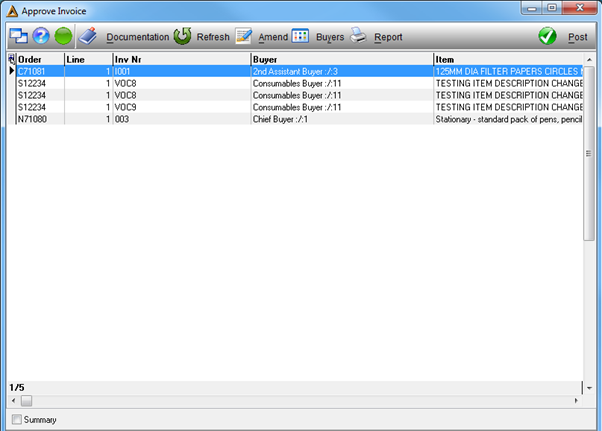
Click on the invoice line you would like to amend. Select the ![]() button, the Edit Invoice Approval screen will be opened.
button, the Edit Invoice Approval screen will be opened.
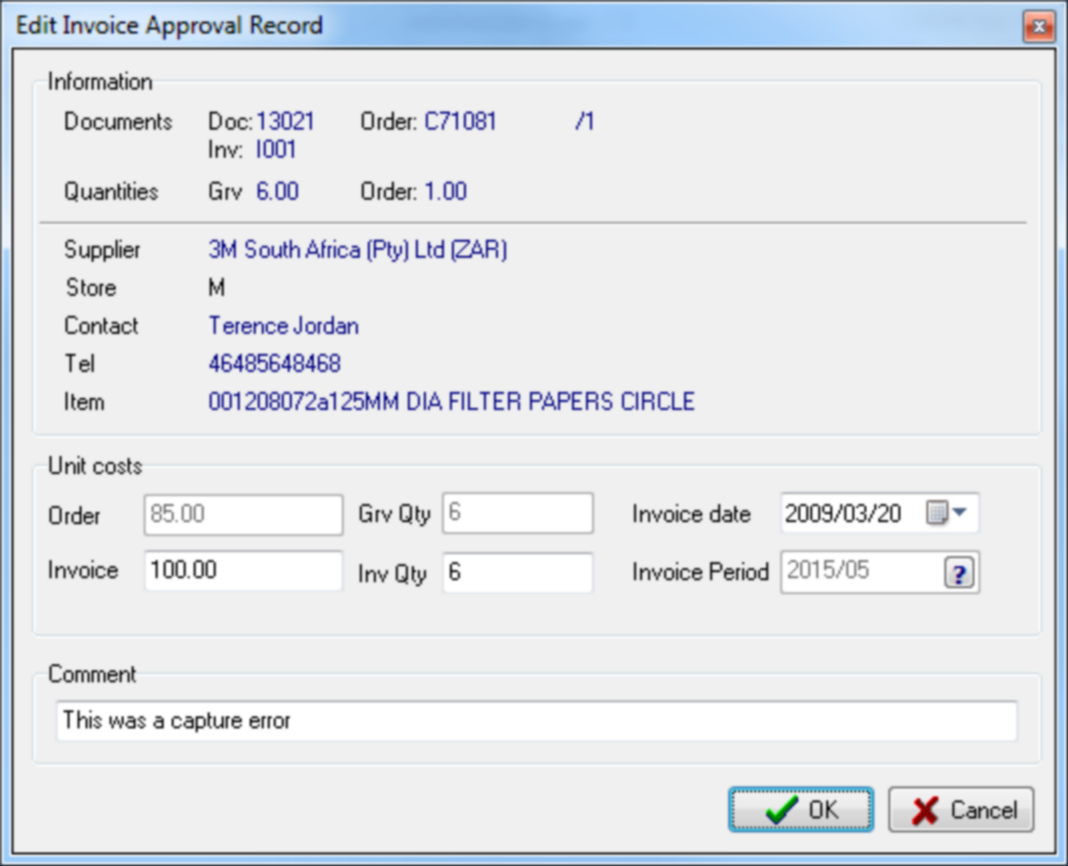
If you are using the translation functionality you have to translate the Comment field before continuing. Your screen will look as follows:
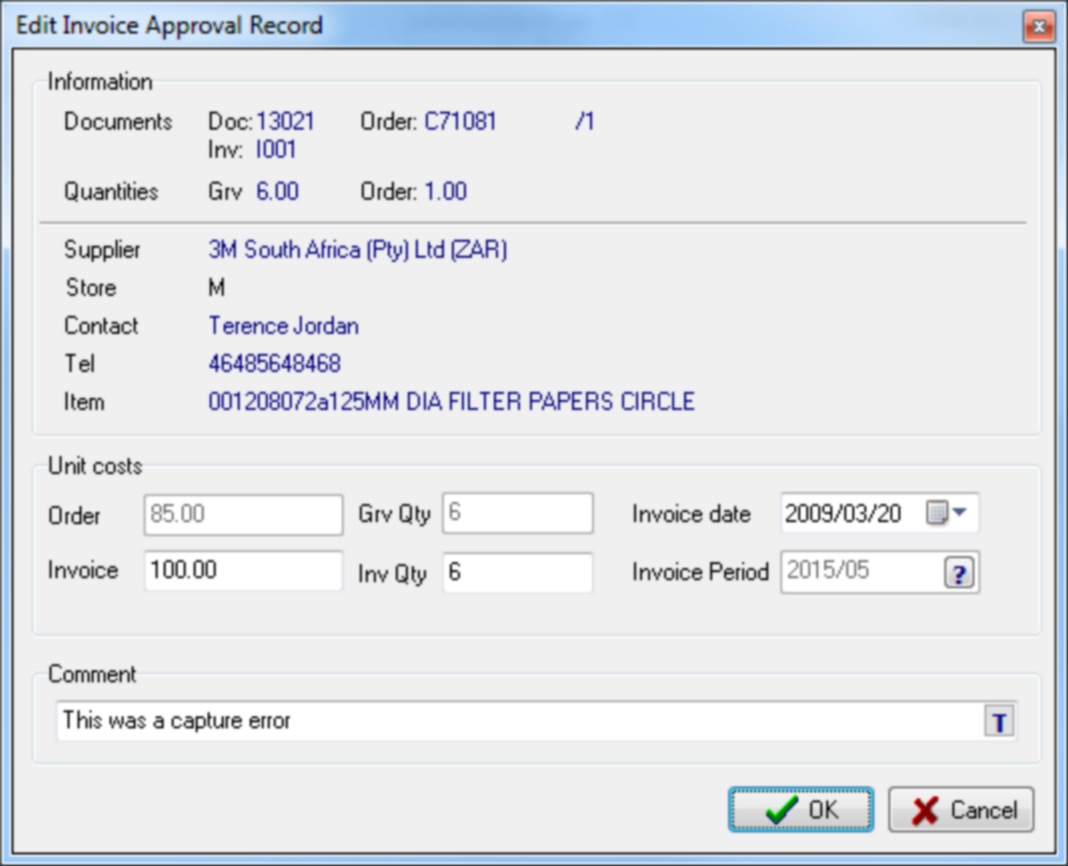
Amend the invoice value and quantity to the required values, select ![]() to continue. The values will be amended and appear in the Invoice Price and Invoice Quantity columns.
to continue. The values will be amended and appear in the Invoice Price and Invoice Quantity columns.
The ![]() button allows you to generate a report preview. The Report Option screen will be opened.
button allows you to generate a report preview. The Report Option screen will be opened.
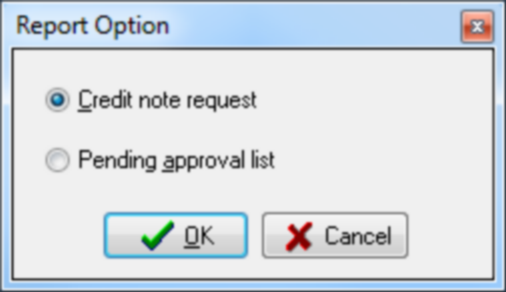
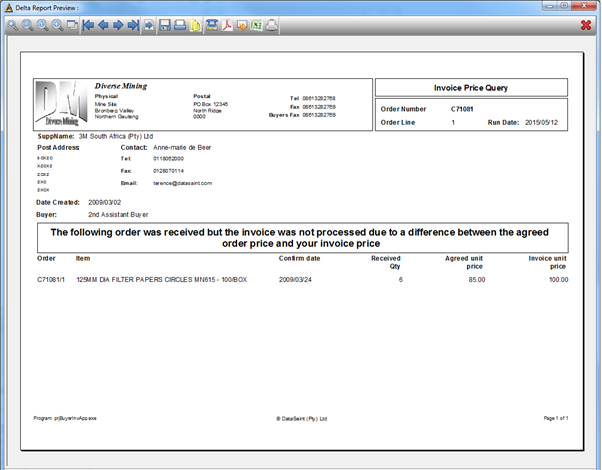
Click on the invoice you want to post and select the ![]() button. The Pay Invoice with Price Variance screen will be opened.
button. The Pay Invoice with Price Variance screen will be opened.
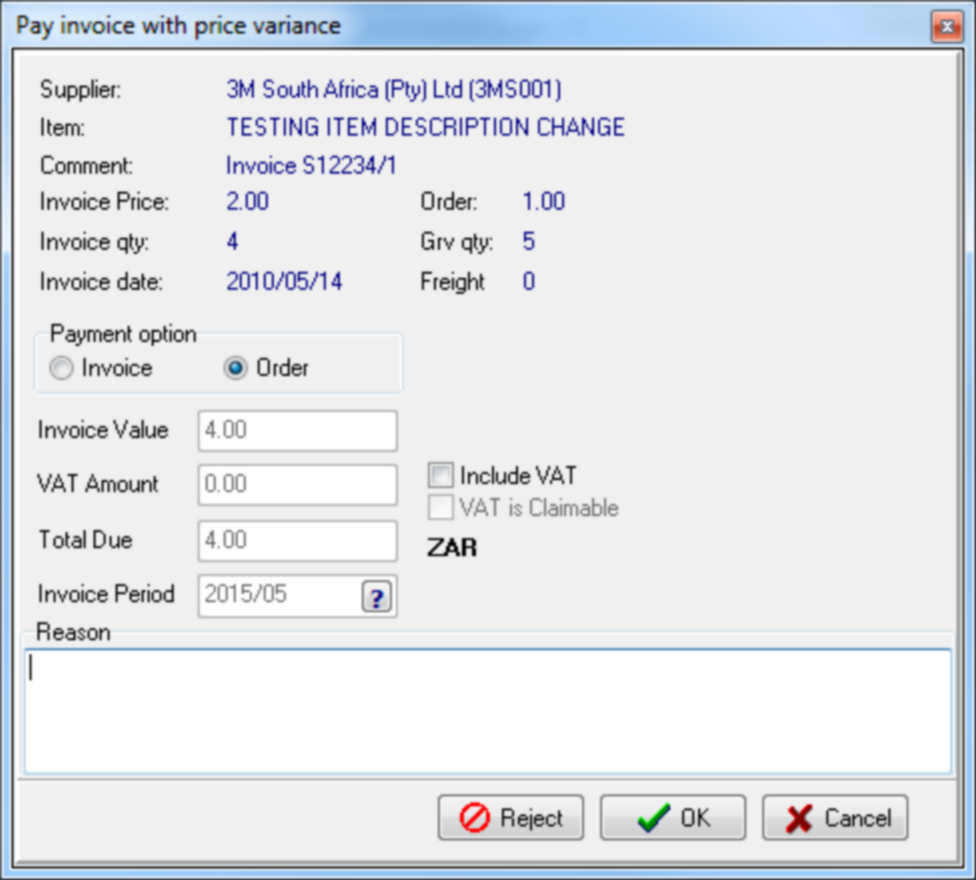
If you are using the translation functionality you have to translate the Reason field before continuing. Your screen will look as follows:
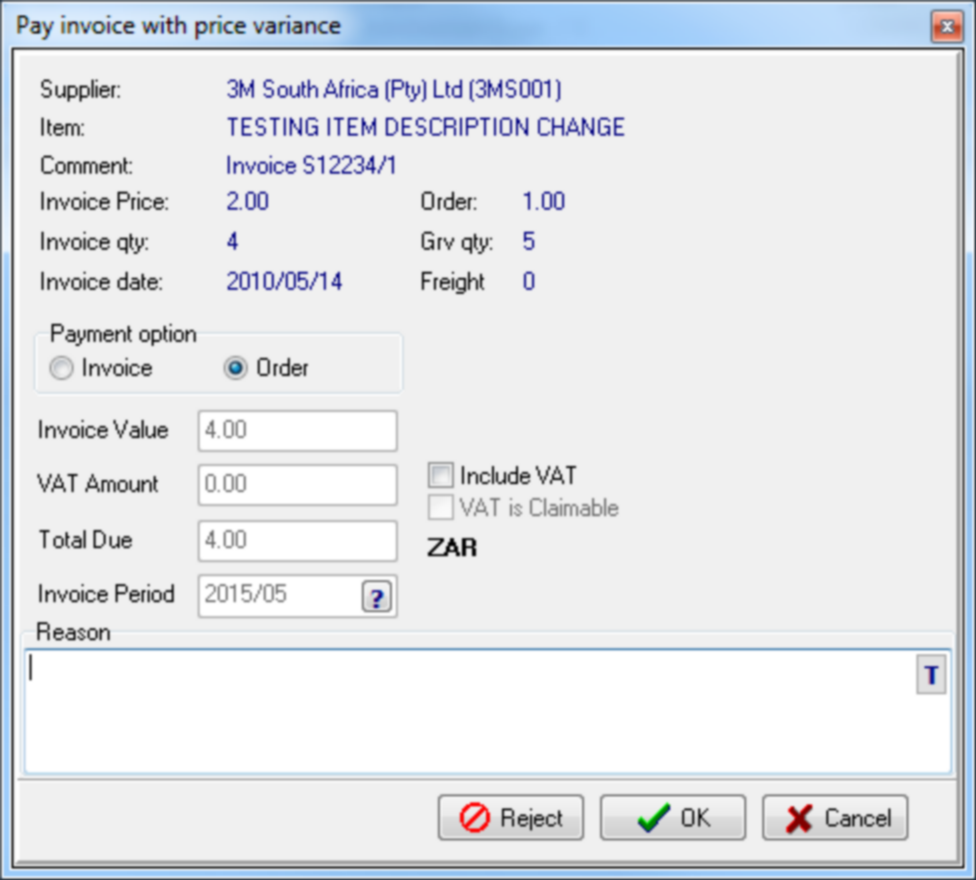
Enter the following information:
•Payment Option - select the value you want to pay, Invoice or Order.
•VAT Amount - enter the correct VAT amount; the adjusted value may differ with maximum of 5 cents from the calculated amount.
Select the ![]() button to post the invoice with the selected value.
button to post the invoice with the selected value.
Select the ![]() button to cancel the transaction. You will be requested to enter your comments in the Reason field when rejecting invoice matching.
button to cancel the transaction. You will be requested to enter your comments in the Reason field when rejecting invoice matching.
The following message will appear to confirm the transaction and the transaction will be removed from the invoice price approval screen, cancelling the previously posted invoice matching entirely.