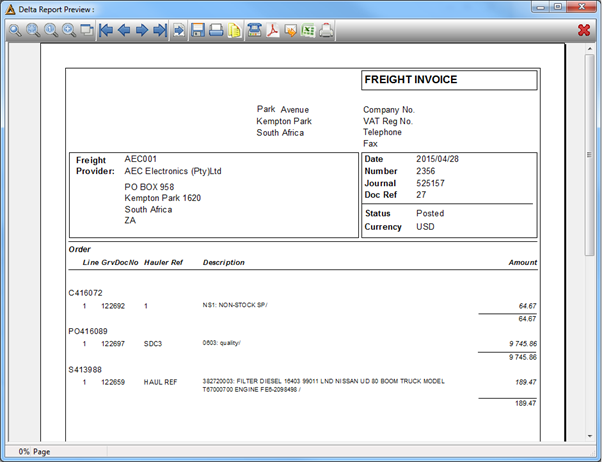Overview
This application allows the user to capture freight invoices for a freight provider. Advanced payments/deposits can also be made toward these invoices.
Function
When the application is opened, you will view the following screen:
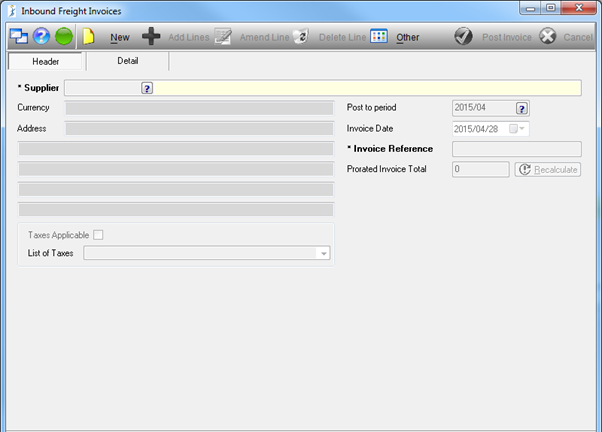
To capture a new invoice, click on the ![]() button. Once you have selected a supplier using the picker, the supplier details will automatically be populated.
button. Once you have selected a supplier using the picker, the supplier details will automatically be populated.
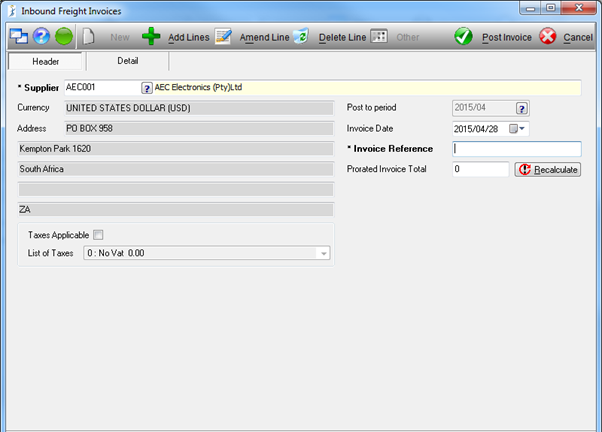
You then have to enter the Invoice Reference. Click on the ![]() button to select GRV's for this invoice.
button to select GRV's for this invoice.
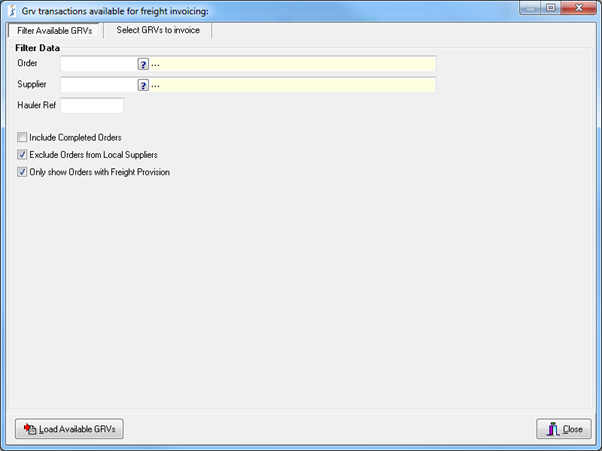
Once the information has been completed click on the ![]() button.
button.
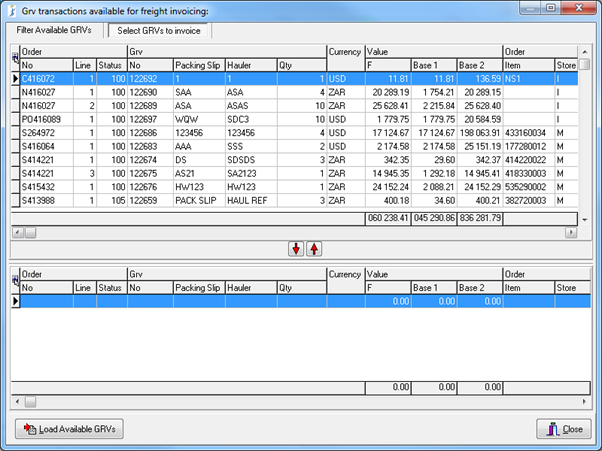
Double click on the lines you wish to add. Click on the ![]() button.
button.
When you select the ![]() button you will receive the following message:
button you will receive the following message:
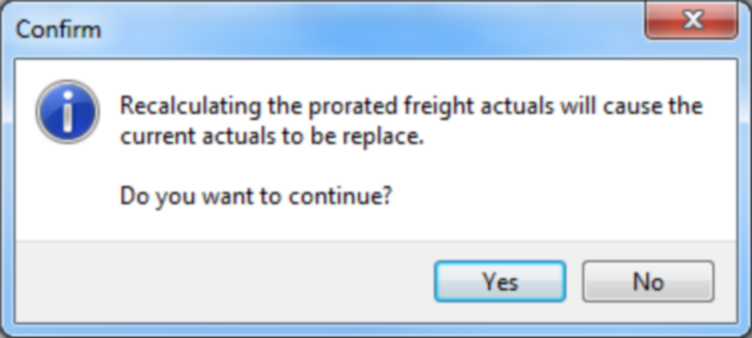
Select ![]() to continue or
to continue or ![]() to cancel.
to cancel.
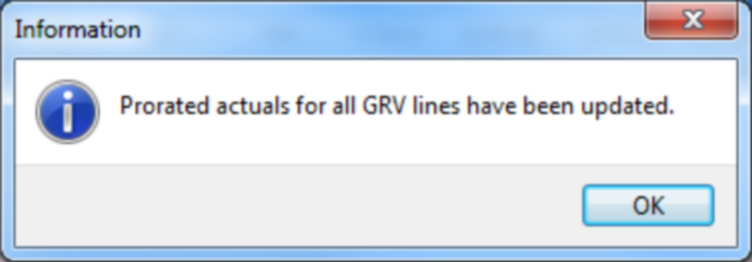
Click on the ![]() button to continue.
button to continue.
You can ![]() or
or ![]() for the selected invoice.
for the selected invoice.
Click on the ![]() button to save the changes.
button to save the changes.
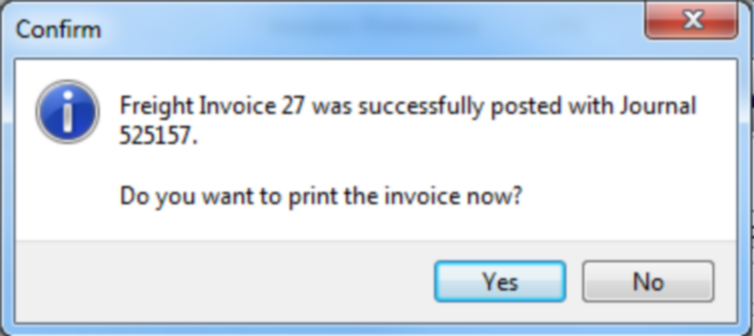
Select the ![]() button to print the invoice.
button to print the invoice.