Overview
This application allows the user to scan in images of stock items and link them to these items.
Function
Scan in an Image
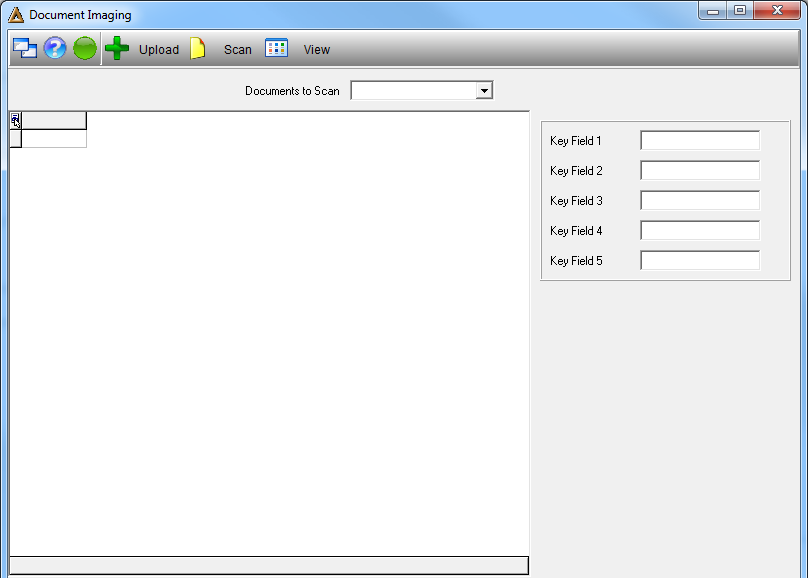
Select the type of item using the drop down arrow.
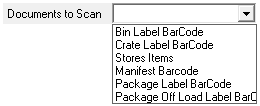
In the display screen click on the item code and select the ![]() button.
button.
The ![]() button allows you to view the scanned image:
button allows you to view the scanned image:
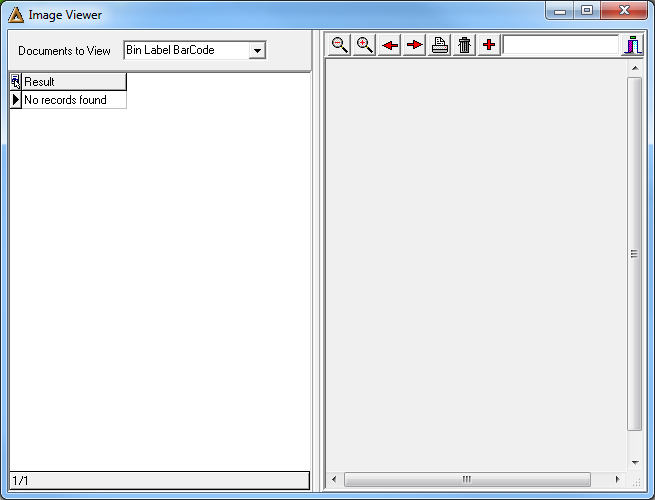
![]()