Overview
The Financial Period Maintenance shows the whole financial year that you are currently in. The table shows a list of all the periods in the current financial year and allows the maintenance of each period. The status of each period is shown in the Status column in the table. The period which you are currently in will be marked as Current and can not be adjusted. The future periods are marked as Future and are periods in the year which must still come. Status of the future periods can also not be changed. Only the past periods and before the current period, status can be adjusted.
Function
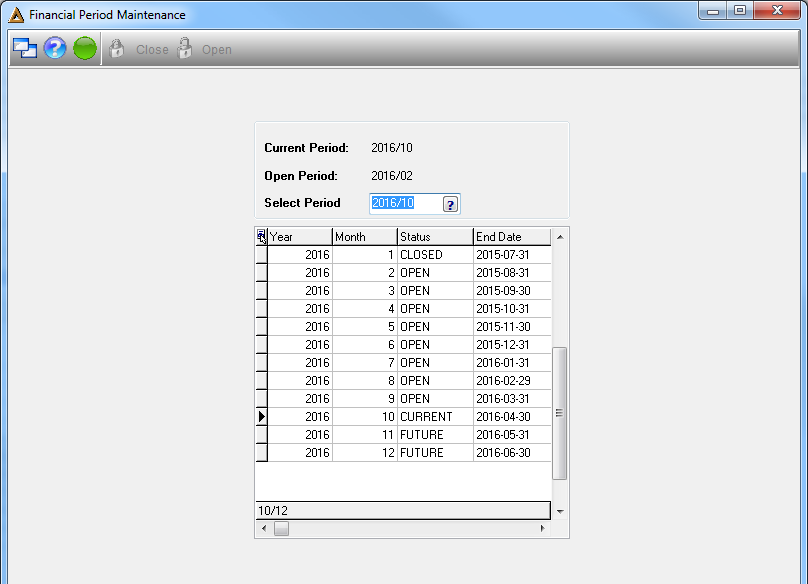
Status definitions:
Open - these are the periods which are open for any financial adjustments, but no stock transactions are allowed.
Closed - these are periods which are closed against any transactions, no transactions may occur.
Current - this is to show the period you are currently in, open for all transactions.
Future - these are the future periods, no transactions can occur here, as these periods have not yet been entered yet.
On the toolbar there is the menu button Close, this closes the specific period and Open, this opens the specific period.
You can only change the status of periods before the current period. As transactions have already occurred in the past periods, you are able to leave them open for financial adjustments or close the period against all transactions. The periods after the current period are in the future and transactions still need to occur. Their status remains Future and can therefore not be changed until they become current periods. The current periods status remains unchanged as it is the current period in which you are operating and therefore must stay open.
In the bottom left corner of the display table, the amount of periods in the financial year are shown, along with the period you are busy with.
To change the status of a past period, select a period from the Select Period window. The arrow, on the left of the display table, will automatically jump to the period selected. Select the Open or Closed button on the toolbar. The status will automatically be changed.
When the open status is chosen for a period, then all other periods under it, up to current period, are automatically changed to open.
This does not happen when selecting the closed status. All the periods before the chosen period will be changed automatically to closed.
![]()