Overview
As orders are received the user needs to first capture a quality and assurance inspection before the order can be GRV'd. The captured information can also be printed.
A notification will be sent to the originator when an order is opened to inform that goods should be inspected.
Function
Capture the Inspection
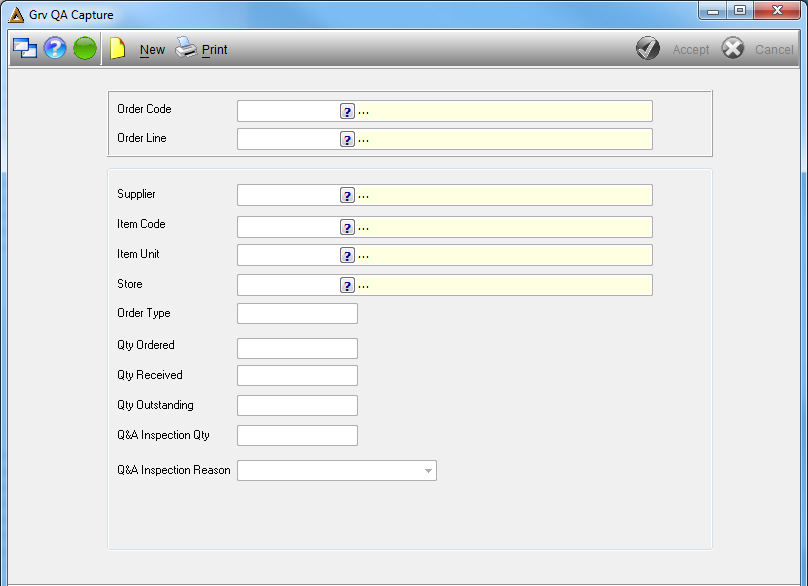
Select the ![]() button to begin with the inspection.
button to begin with the inspection.
Next select the following information:
•Order Code - select the order code using the picker.
•Order Line - select the order line for inspection using the picker.
•Supplier - select the supplier using the picker.
•Item Code - select the item code using the picker.
•Item Unit - select the item unit using the picker.
•Store - select the store using the picker.
•Order Type - enter the order type.
•Qty Ordered - enter the quantity ordered.
•Qty Received - enter the quantity received.
•Qty Outstanding - enter the quantity outstanding if less than what was ordered was received.
•Q&A Inspection Qty - enter the Q&A inspection quantity.
•Q&A Inspection reason - select the inspection reason using the drop down arrow.
Select the ![]() button to save the results. The system will prompt the following message to confirm that the results were saved successfully. Select
button to save the results. The system will prompt the following message to confirm that the results were saved successfully. Select ![]() to continue.
to continue.
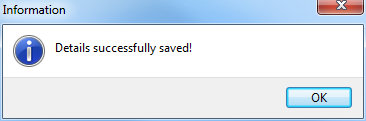
Printing
Select the ![]() button to generate a report. The report selection screen will open.
button to generate a report. The report selection screen will open.
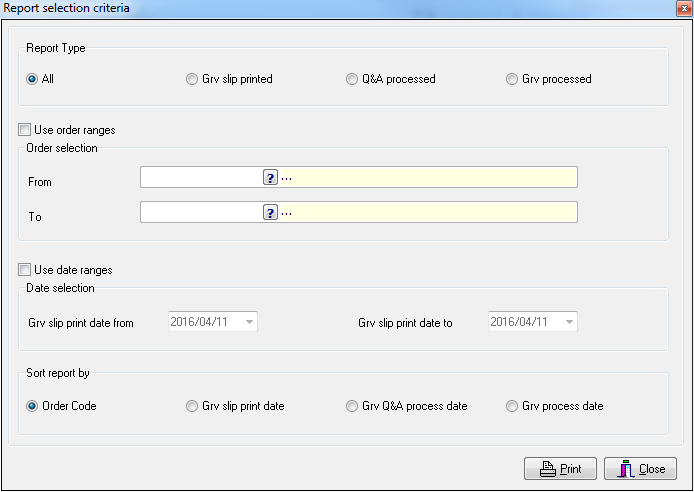
Select the type of report to print along with the other selection criteria. Select the ![]() button to generate the results.
button to generate the results.
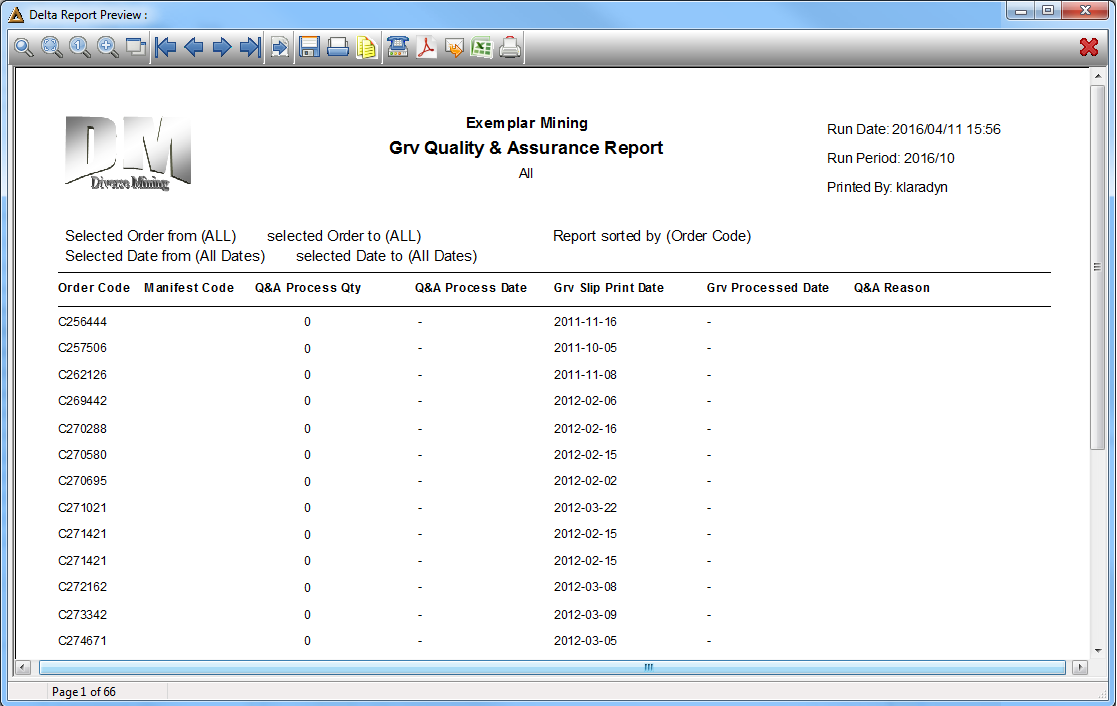
![]()