Overview
All the quantities entered in the Labour Budget Capture application are used in the Labour Budget Value Generation application to generate values, it takes these quantities from the labour budget and generates\calculates values\totals from those quantities.
Example; if R1000 is budgeted per employee and there are 10 employees, the labour budget value generation will calculate a value of R10 000.
This application, in effect, refreshes the values for each labour budget selected.
Function
Generate New Labour Budget Values
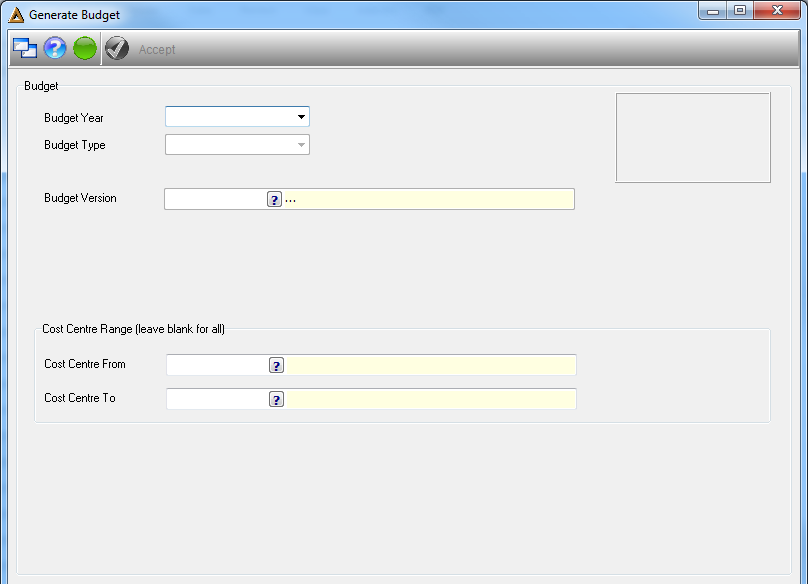
Select the following information:
•Budget Year - select the budget year using the drop down arrow.
•Budget Type - select the budget type using the drop down arrow.
•Budget Version - select the budget version using the drop down arrow.
•Cost Center - select the cost center range using the pickers, alternatively leave blank to select all.
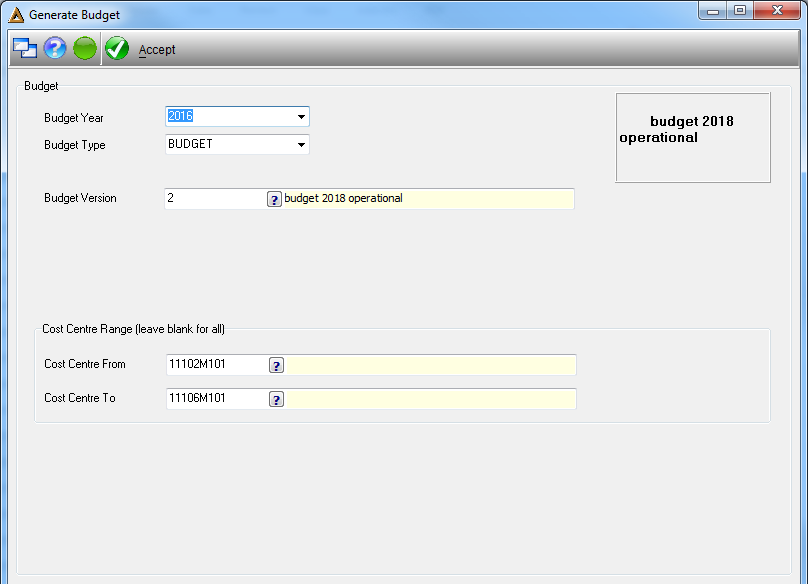
Select the ![]() button to generate the new values.
button to generate the new values.
The system will prompt the following message to confirm if the user is certain they want to refresh the existing labour budget values for the budget selected. Select ![]() to continue.
to continue.
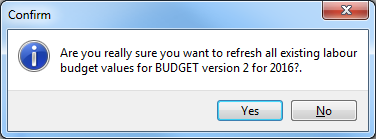
The system will prompt a second confirmation message and notify the user that the operation cannot be reversed. Select ![]() to continue or
to continue or ![]() to abort.
to abort.
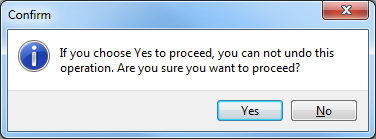
The last message will confirm that the transaction performed successfully. Select ![]() to continue.
to continue.
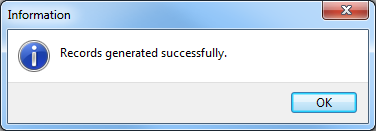
![]()