Overview
This application can be used to generate an Excel spreadsheet for manual completion of a budget. You can then upload that spreadsheet into the database and populate the DeltaERP budgets tables from the imported spreadsheet data.
Function
When the application is opened you will view the following screen:
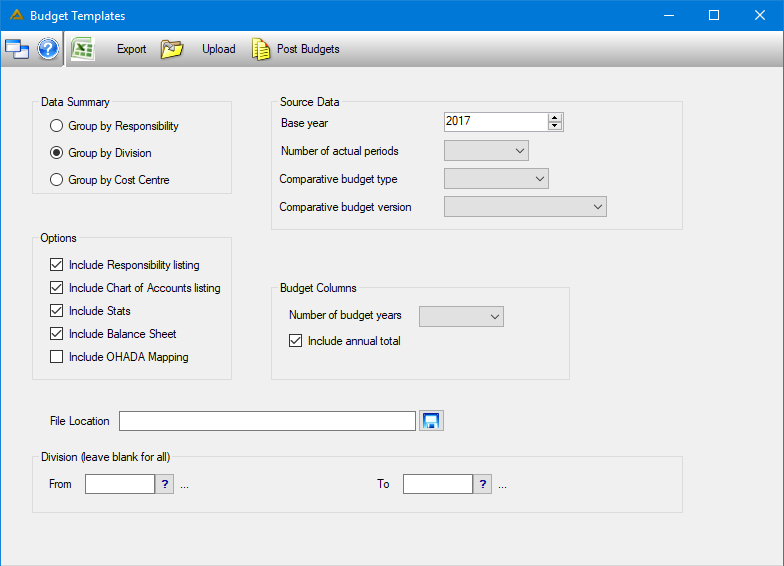
Create a Spreadsheet
To extract the relevant spreadsheet template, complete the fields as required.
•Data summary: when extracting the templates, individual work sheets are generated for each of one of the following:
oResponsibility code – a tab sheet per responsibility with all cost centers reporting into that responsibility on one tab sheet.
oDivision – a tab sheet per division and cost area with all cost centers in that division listed on one tab sheet, irrespective of responsibility code.
oCost center – a tab sheet per cost center, irrespective of responsibility code.
•Source data: select the source for:
oNumber of actual periods for a specified year
oBudget version and type for year budget comparison.
•Options: Optionally the following can be included in the spreadsheet:
oResponsibility listing
oPrimary chart of accounts listing
oStatistics worksheet (based on definitions in Manco pack)
oBalance sheet
oAlternate ledger chart of account and mapping
•Budget Columns – number of columns to include in the template for the user to complete, valid values are 1 to 3 years (12 to 36 columns).
•A file save location must be specified.
•Optionally apply a filter to the data extract based on the grouping selected.
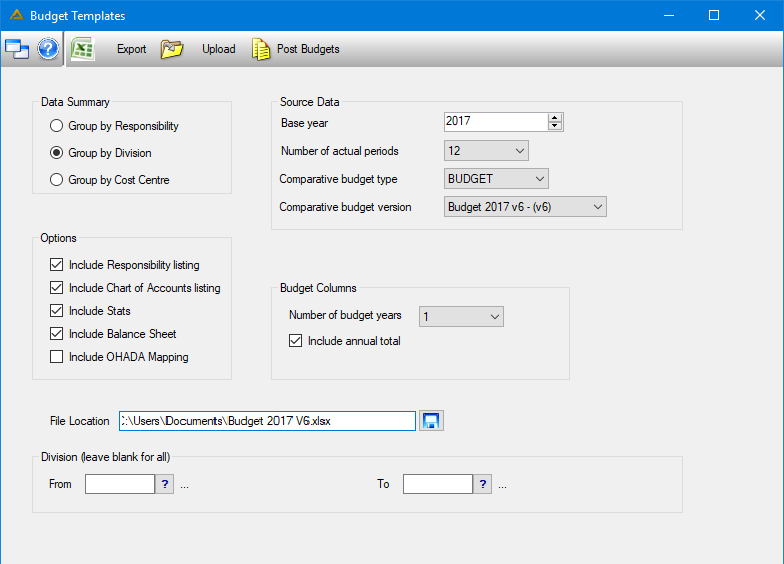
Once all fields have been completed, click on the ![]() button.
button.
While the template is being created the following will be displayed:
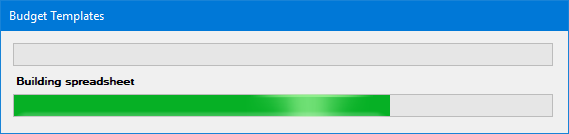
You will receive the following confirmation when done:
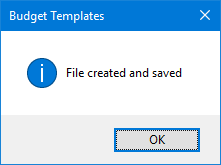
The file is now saved in the 'File Location' specified in the field.
Example of the template which was extracted:
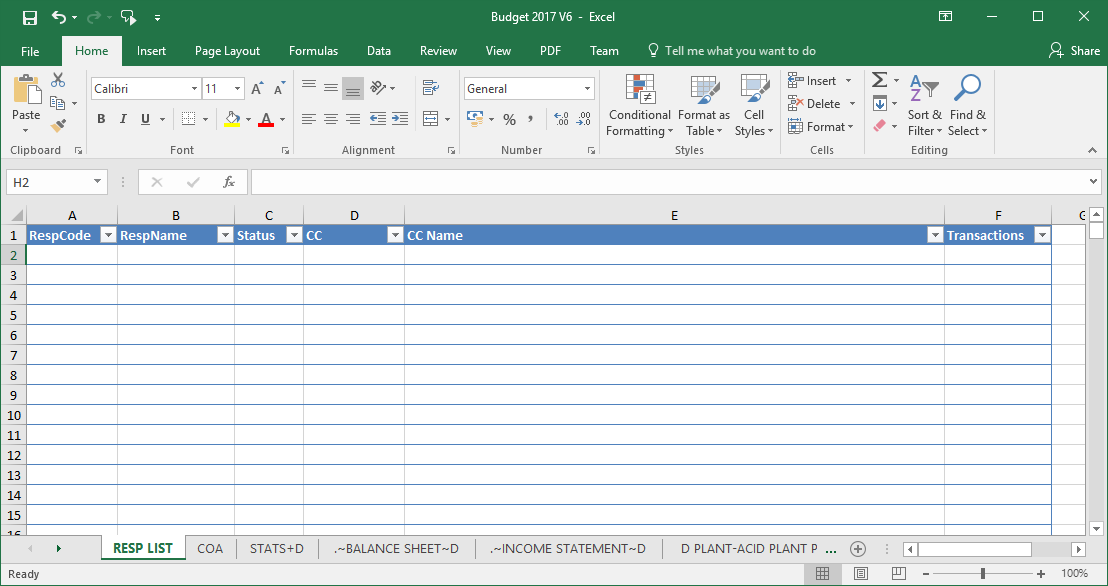
Upload Completed Templates
To upload a completed template, when the application is opened, click on the ![]() button and specify the spreadsheet file name.
button and specify the spreadsheet file name.
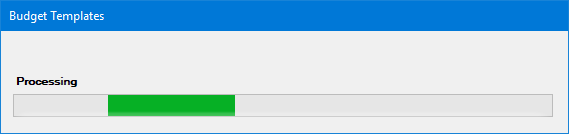
Once imported a message will be displayed to confirm successful upload.
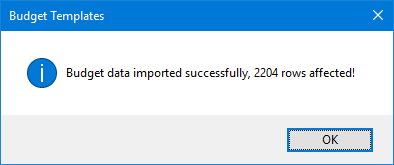
Note that the file you wish to import cannot be imported if it is open.
Post Budgets
To create official DeltaERP budget records from the imported spreadsheet data, click on the ![]() button.
button.
Complete the following fields:
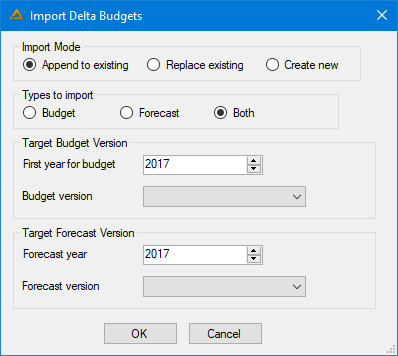
The data imported will be generate budgets as follows:
•The first 12 columns on the spreadsheet will create a budget for the first year specified.
•Budget columns 13 – 24 will create a budget for year specified plus one.
•Budget columns 25 – 36 will create a budget for year specified plus two.
•The budget version for ALL years will be the same.
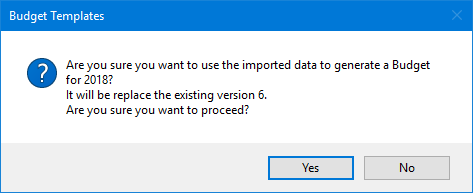
When the ![]() radio button is selected, the version number will automatically be incremented.
radio button is selected, the version number will automatically be incremented.
If the ![]() radio button is selected, imported values will be added to existing budget values for the cost center, nature and responsibility combination.
radio button is selected, imported values will be added to existing budget values for the cost center, nature and responsibility combination.
![]()