Overview
This application is mainly used by the System Administrator to create automatic e-mails which are sent via intervals selected to notify the selected user about various information. e.g items to be collected at stores, requisitions awaiting approval etc.
Function
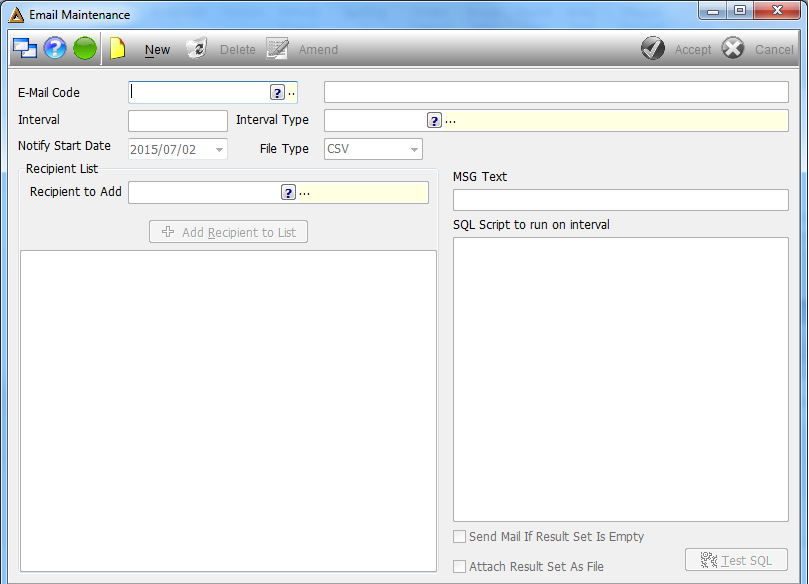
Create a New Notification E-mail Template
Select the 'New' button to create a new type of e-mail notification template.
Select\Enter the following information:
| • | E-mail Code - enter the new code for the e-mail template. |
| • | Interval - enter the number of intervals. |
| • | Interval type - select the interval type: |
| o | days |
| o | hours |
| o | weeks |
•Notify start date - select the start date by clicking on the drop down arrow.
•File type - select the type of file, either csv or txt by clicking on the drop down arrow.
| • | Recipient - select the user the e-mail must be sent to using the picker, the |
| • | MSG Text - enter the message in this field. |
| • | SQL Script - enter the valid SQL script to perform the task. |
Select the ![]() button to save the notification e-mail.
button to save the notification e-mail.
Amend a Notification E-mail
Select the relevant template using the picker in the 'Email Code' field.
To edit the record details select the ![]() button and edit the necessary details.
button and edit the necessary details.
Select the ![]() button to save the changes.
button to save the changes.
Erase a Notification E-mail
Select the relevant template using the picker in the 'Email Code' field.
Select the ![]() button, the system will prompt the user with a message to confirm that the user would like to erase the e-mail. Select 'Yes' to delete.
button, the system will prompt the user with a message to confirm that the user would like to erase the e-mail. Select 'Yes' to delete.
The last message confirms that the transaction was successful. Select 'Ok' to continue.
![]()