Overview
This application allows you, as originator/administrator, to request new documentation that will route for approval. Documentation can be edited, scrapped and reinstated using this application.
Function
Once the application is opened select a department using the picker. Click on the ![]() button to capture a new request.
button to capture a new request.
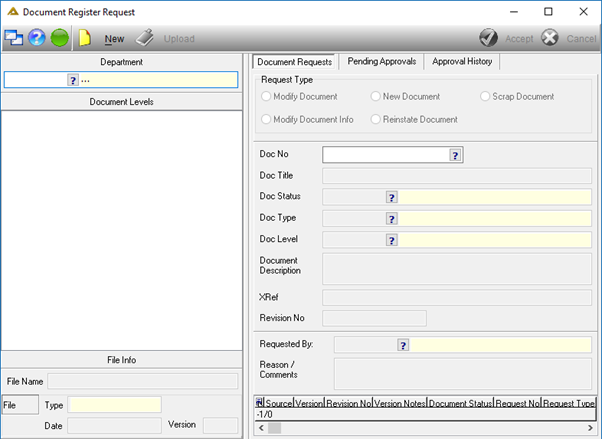
Select a request type and continue creating the document.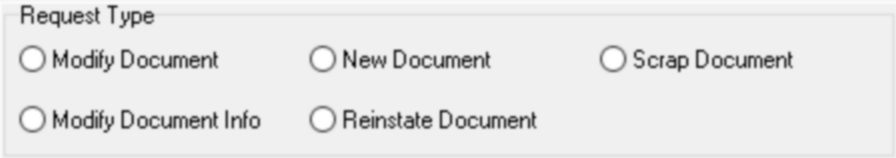
Modify Document:
Select the document you wish to modify. This option allows you to change the uploaded document. No document information can be edited with this option.
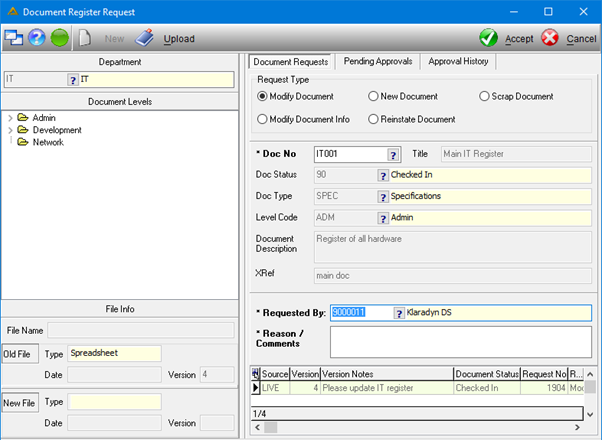
After making the required changes click on the ![]() button to save.
button to save.
New Document:
This option allows you to create a whole new document. Required fields are indicated in bold and with an * (asterisk).
If you change the Requested By field, the selected employee will be the originator and they will be able to view the document in their Pending Approvals tab and Approval History tab.
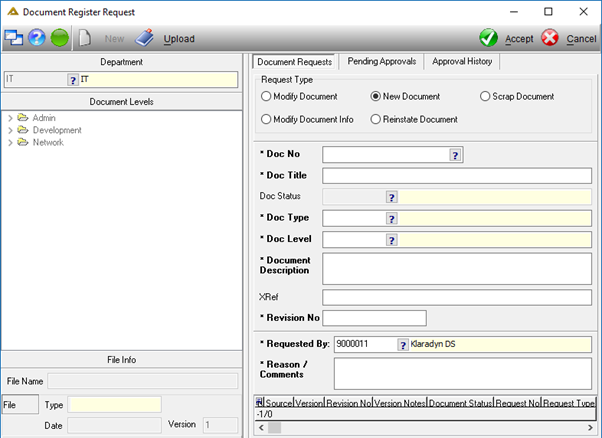
The ![]() button has the following options:
button has the following options:
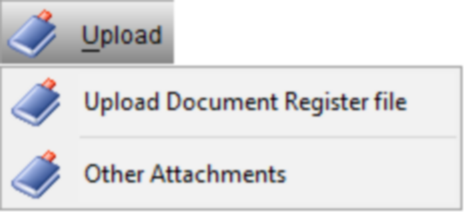
The Upload Document Register file option will allow you to upload a document you’re your computer or scan a document to be uploaded:
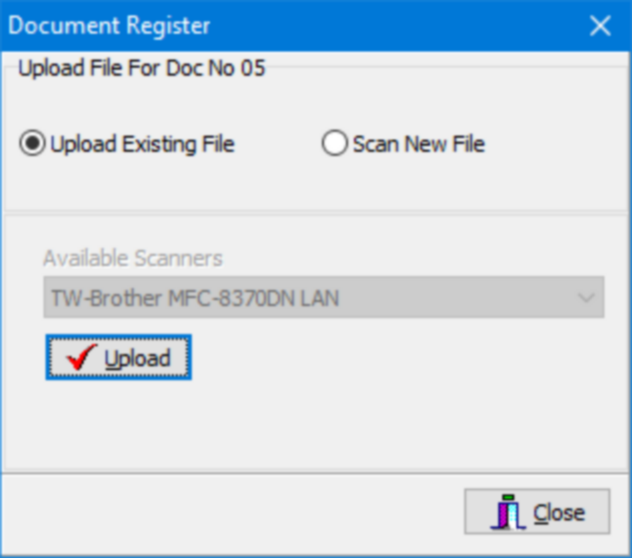
The file types that can be uploaded are as follows:
Images: jpg, jpeg, tif, tiff, png, bmp and gif
PDF: a pdf document
Spreadsheets: xls, xlsx and csv
Documents: doc, docx, htm, html and txt
The Other Attachments option will allow you to upload
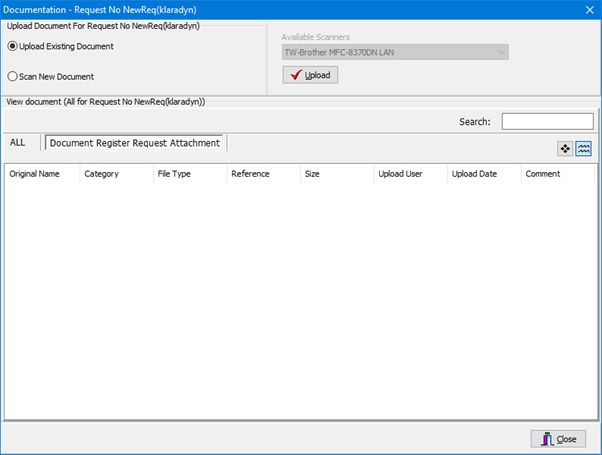
The file types that can be uploaded with this option can be anything including emails.
Should you wish to upload a file that already exists in the document register, you will receive the following message:
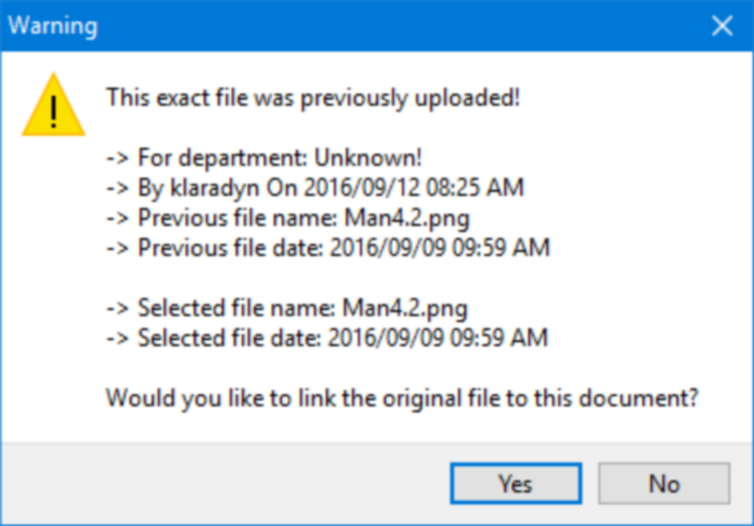
Once completed, you will receive a confirmation and request number:
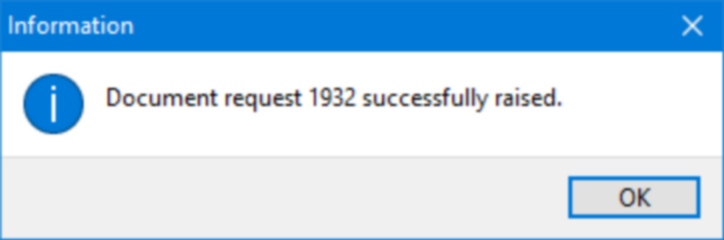
Scrap Document:
You can select a document to be scrapped if this document is no longer needed or is replaced by a newer version:
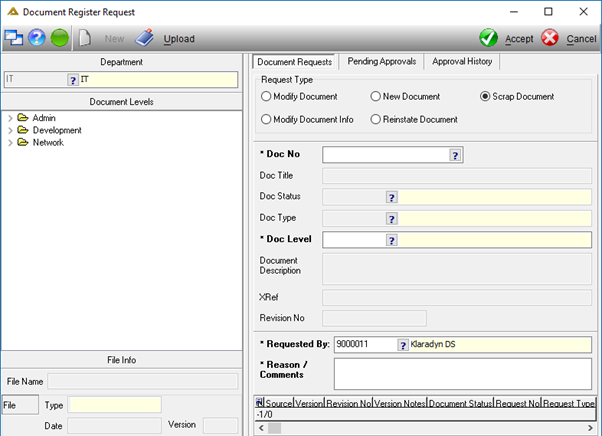
A scrapped document will be kept on the system and can be reinstated at a later stage.
Modify Document Info:
This option allows you to amend information relating to an existing document. Only certain fields will be enabled for editing:
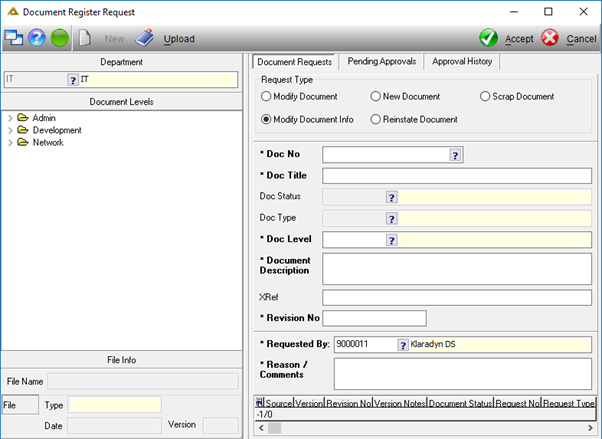
Reinstate Document:
This option allows you to reinstate a scrapped document.
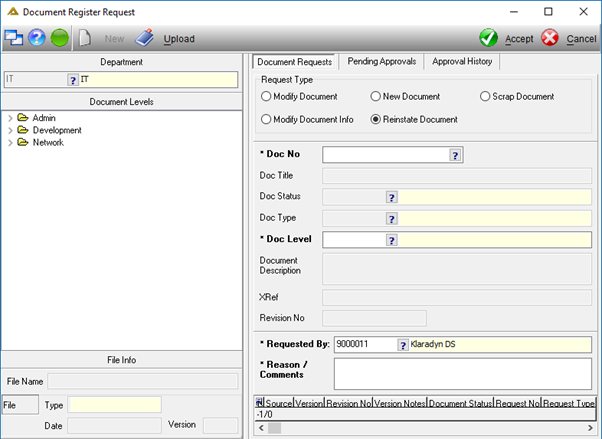
Once the required changes have been made click on the ![]() button.
button.
The Pending Approvals tab will display all requests pending approval.
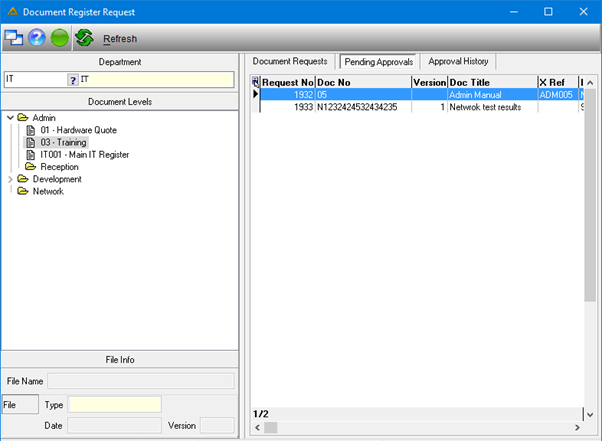
These will be filtered by originator which means each originator will only be able to view their own requests pending.
The Approval History tab will show all previous approvals. This can also be filtered to only show approval history for the past 30 days.
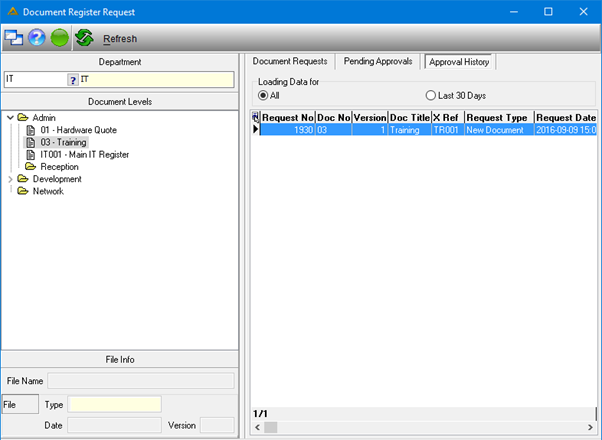
Each originator will only be able to view their own approval history.