Overview
This application allows the user to capture the reduction cost price as well as to view the unposted and posted reduction journals for a selected asset.
Function
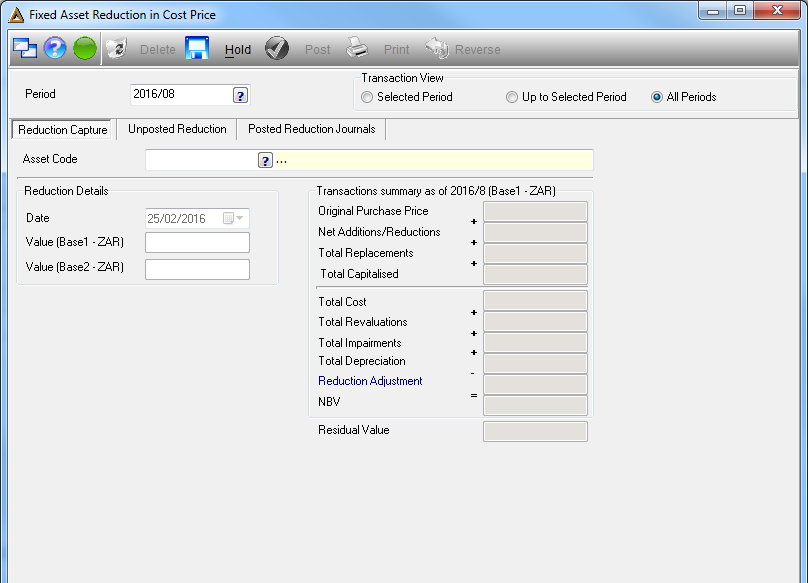
Reduction capture
•Asset code - select the fixed asset by clicking on the picker.
•Reduction date - select the date of reduction by clicking on the drop down arrow.
•Value - enter in the value (ZAR), once the value has been entered the amount will automatically be converted to USD.
Click on ![]() in order to generate the capture.
in order to generate the capture.
Unposted reduction
By clicking on this tab, you will view all the unposted reduction journals.
Posted reduction journals
By clicking on this tab, you will be able to view all the posted journals.
•Double click on the preferred journal, click on ![]() in order to generate the journal.
in order to generate the journal.
•Click on ![]() in order to reverse the journal.
in order to reverse the journal.
![]()