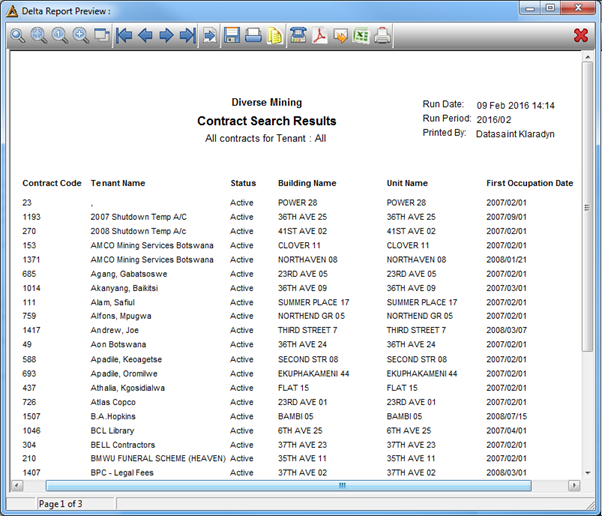Overview
This application allows the user to find a contract based on the contract status and the tenant name.
Function
When the application is opened, you will view the following:
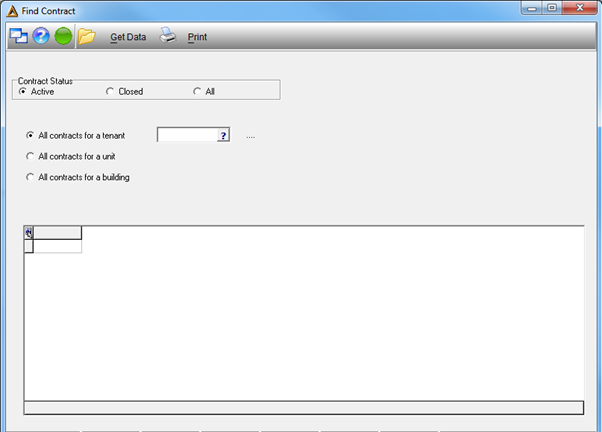
Contract status – select the status of the contract, active, closed or all.
Select whether you would like to view all the contracts for a tenant, all contracts for a unit or all contracts for a building.
For each one of those three options, a picker will be displayed next to the option selected. From the picker, select the name.
All the data for the particular name selected will appear in the grid below.
Click on the ![]() button to generate a report preview:
button to generate a report preview: