Overview
In this application a new calendar for a financial year can be created. Financial years differ from company to company and does not necessarily follow the calendar year. The financial year uses periods and here, the company can define which period falls in which calendar month. For example, Period 1 in the financial year might be March in the calendar year.
Function
On the toolbar are the buttons New, Amend, Delete, Ok and Cancel.
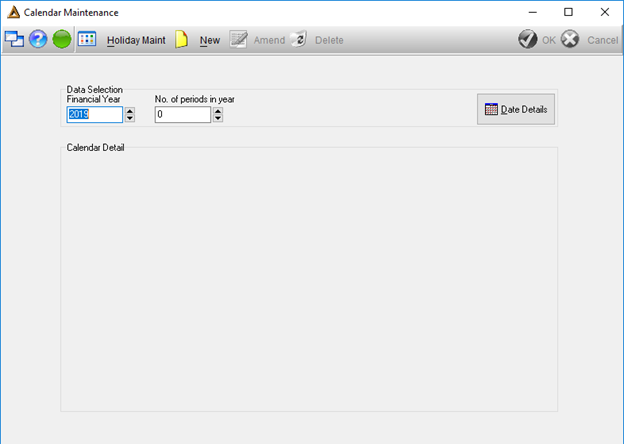
To create a new calendar - Click the ![]() button. Select the financial year for which the calendar will be created from the drop-down arrows in the Data Selection Financial year field. Select the number of periods. Click on the
button. Select the financial year for which the calendar will be created from the drop-down arrows in the Data Selection Financial year field. Select the number of periods. Click on the ![]() button. Adjust period end and month name as required. Month name can be adjusted by selecting it and typing in the relevant month for that period.
button. Adjust period end and month name as required. Month name can be adjusted by selecting it and typing in the relevant month for that period.
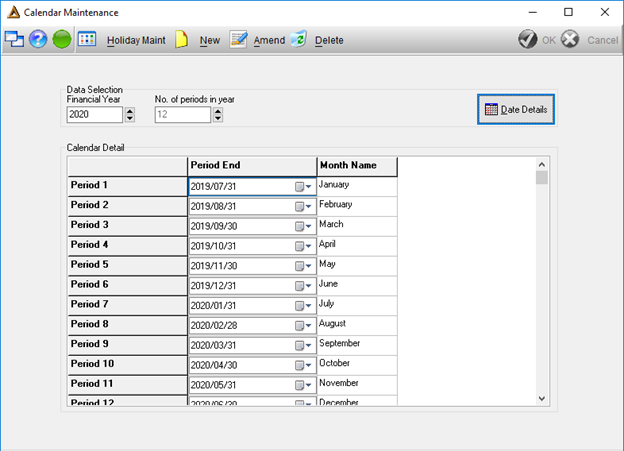
Click on the ![]() button to save or
button to save or ![]() to cancel the changes.
to cancel the changes.
When you edit an existing calendar, the Period End date can only be edited for open periods. Click on the month name and enter the new name. Select ![]() to save the changes or
to save the changes or ![]() to discard.
to discard.