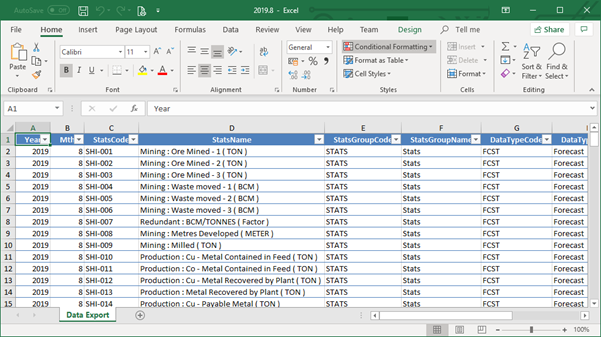Overview
This application is used to maintain and capture various types of non-financial statistical data. This can be used for reporting and feedback purposes.
Function
To maintain statistics, open the Maintain Stats application and go to the Maintain tab. Select the Group sub-tab:
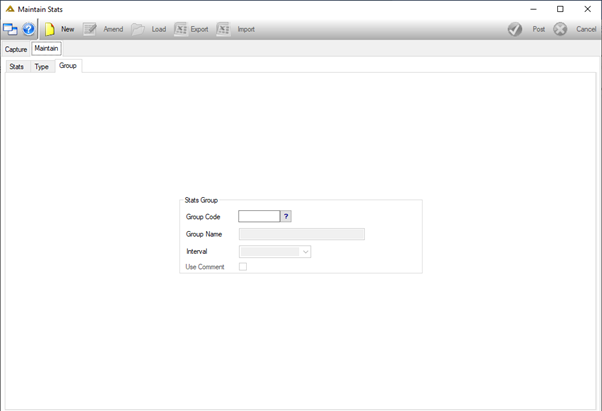
Each statistic you create will form part of a specific group. For example, you can have a mining group, production group and a sales group.
After creating the Stats Groups, open the Type sub-tab:
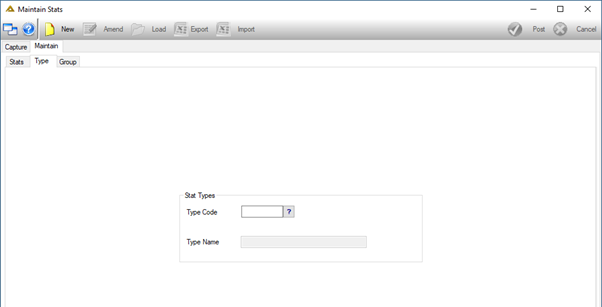
This is the type of statistic you wish to capture. For example, you can have a budget type, forecast type and actual type. After creating the Type codes, open the Stats sub-tab:
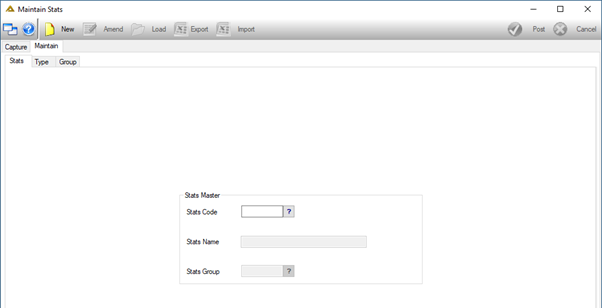
The stats tab is used to set up the various stats codes and names for the different statistics to be imported. This is also where you link each stats code to a group. Once you have completed the setup, select the Capture tab.
Capture
Select the period, stats group, data type you wish to import. By default, the current period will be selected when the application is opened.
After completing the selections, click on the ![]() button. Data will be populated in the grid:
button. Data will be populated in the grid:
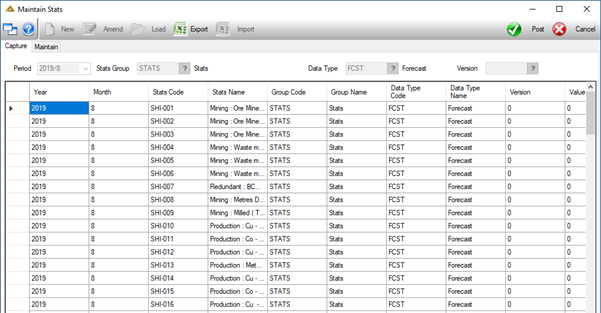
This data can now be exported for editing by clicking on the ![]() button. Select a save location for the exported file and click on
button. Select a save location for the exported file and click on ![]() . You can also complete the figures directly in the application.
. You can also complete the figures directly in the application.
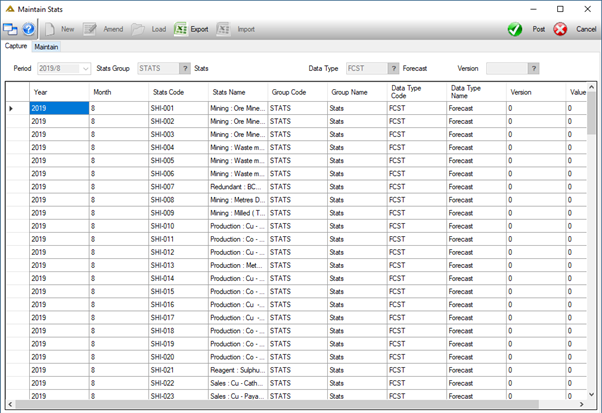
If you complete the figures directly in the application, click on the ![]() button to save the information captured. You will receive the following confirmation message:
button to save the information captured. You will receive the following confirmation message:
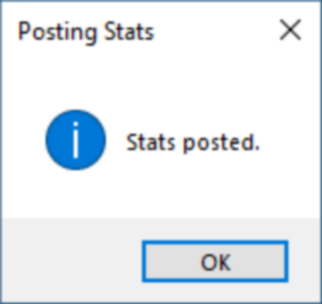
If you wish to complete the figures in Excel and import them, save the file and select the ![]() button.
button.
You will have the following two options:
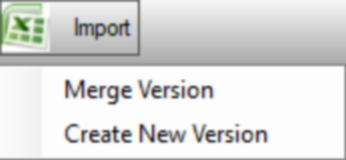
Merge Version: Allows you to amend an existing version. Create New Version: If version 0 exist, version 1 will now be created with this import. Select the file from the save location. The file needs to be closed before you will be able to import it. You will receive the following confirmation message:
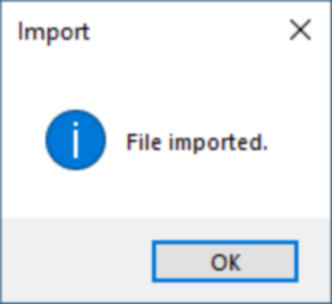
Click on the ![]() button to save. You will receive the following confirmation message:
button to save. You will receive the following confirmation message:
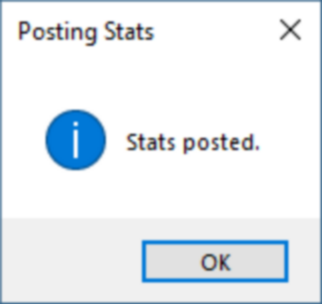
You can load existing versions by selecting the period, stats group, data type and version number and clicking on the ![]() button. The data will be populated in the grid:
button. The data will be populated in the grid:
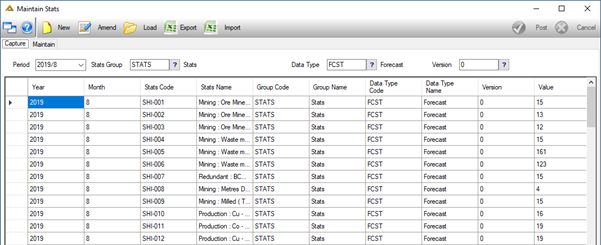
Once populated, you can use the ![]() button to edit figures in the grid. Click on the
button to edit figures in the grid. Click on the ![]() button to save the changes. You can also export the figures to an Excel spreadsheet once it has been populated in the grid. Click on the
button to save the changes. You can also export the figures to an Excel spreadsheet once it has been populated in the grid. Click on the ![]() button and select a save location. The file can then be opened and used for reporting.
button and select a save location. The file can then be opened and used for reporting.