Overview
This application allows you to complete multiple purchase orders at once, for all order types where the delivered quantity is the same as the invoiced quantity, and dependent on the percentage completed parameter.
Function
When the application is opened you will view the following screen:
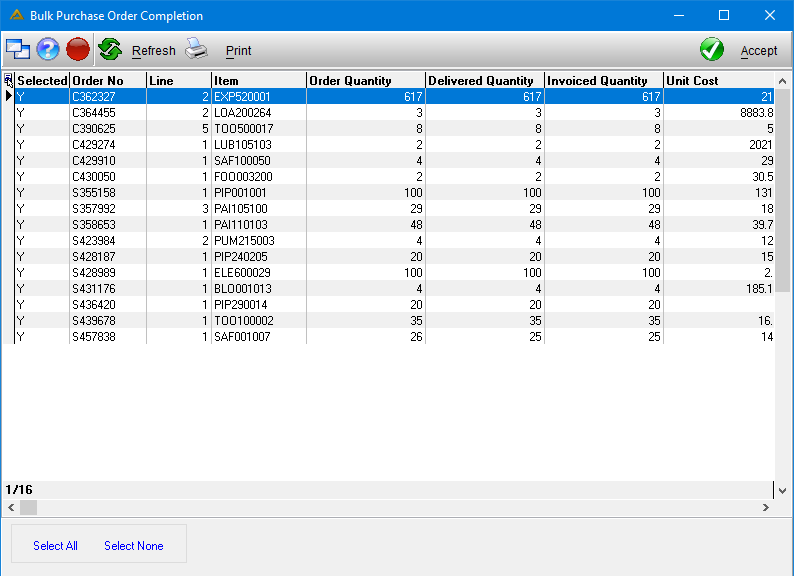
All the purchase orders listed will by default be marked as Y. To unselect, double click on the line. You will see that the Y changes to a N.
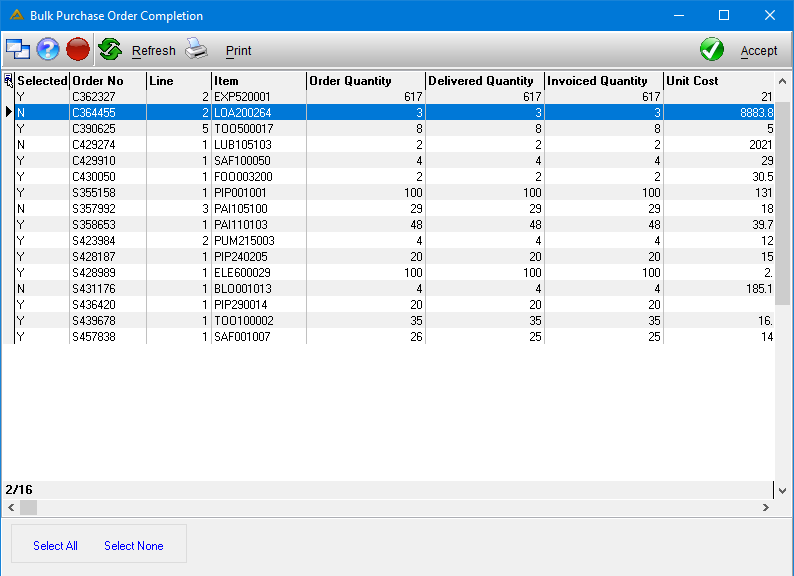
Once completed, click on the ![]() button to continue. You will be required to verify your PIN:
button to continue. You will be required to verify your PIN:
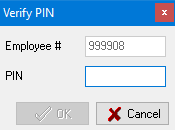
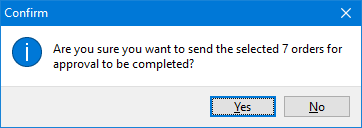
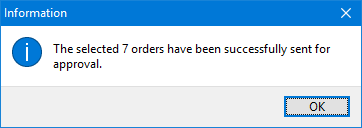
The orders marked with N will still be displayed in the grid after the above steps. The orders first have to be approved before completion. They can be approved or rejected and the same information will be displayed as when they were captured.
The ![]() button allows you to refresh the grid to ensure the latest data available is displayed.
button allows you to refresh the grid to ensure the latest data available is displayed.
The ![]() button will give you the following options:
button will give you the following options:
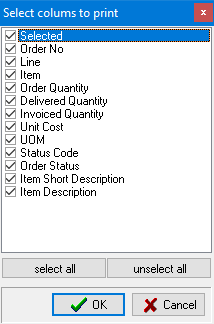
After making your selections, click on the ![]() button to continue:
button to continue:
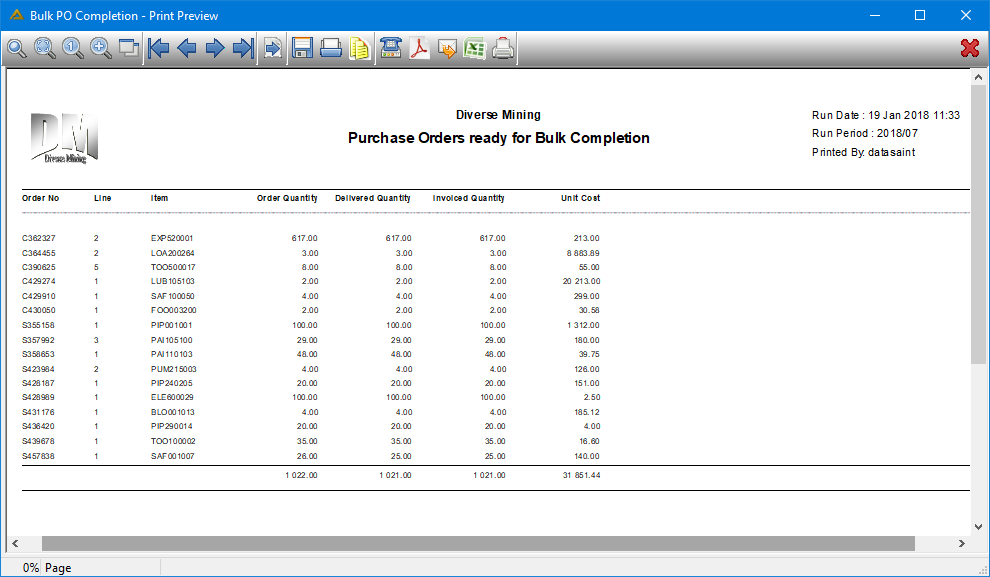
You can select all or select none with these options at the bottom of the screen:
![]()
![]()