Overview
This application allows the user to import a budget from an excel spreadsheet.Delta ERP will automatically input the data into the system and do a validation to check that the cost centers and natures are correct. The user needs to set up a new budget version heading before a budget can be imported, this can be done under Generate a New Budget\Version.
This is a short cut method to capturing a labour budget.
Function
Import a Budget
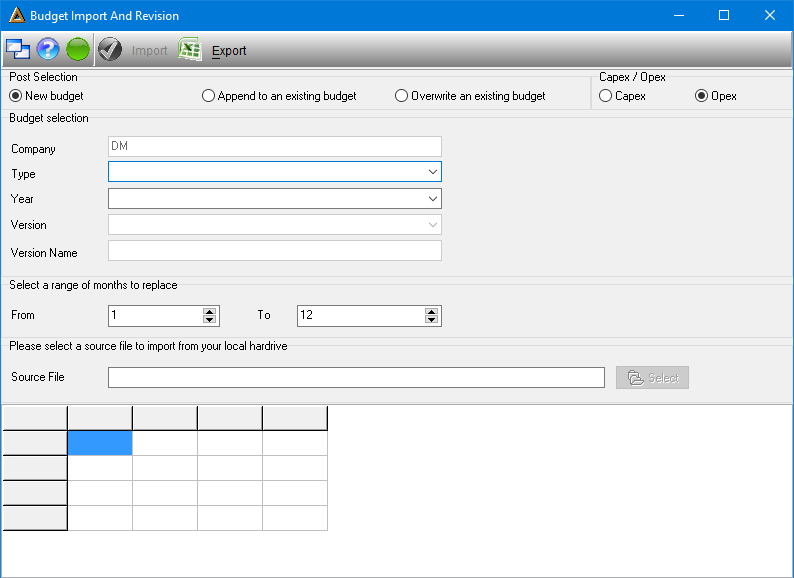
There are three types of budget imports that can be performed:
1.New Budget - this type creates a new budget for the imported file.
2.Append to an existing budget - this type will attach onto an existing budget or replace it completely.
3.Overwrite an existing budget - this type will overwrite a budget that has already been created. When you select this option you will have the option to overwrite all budget records.
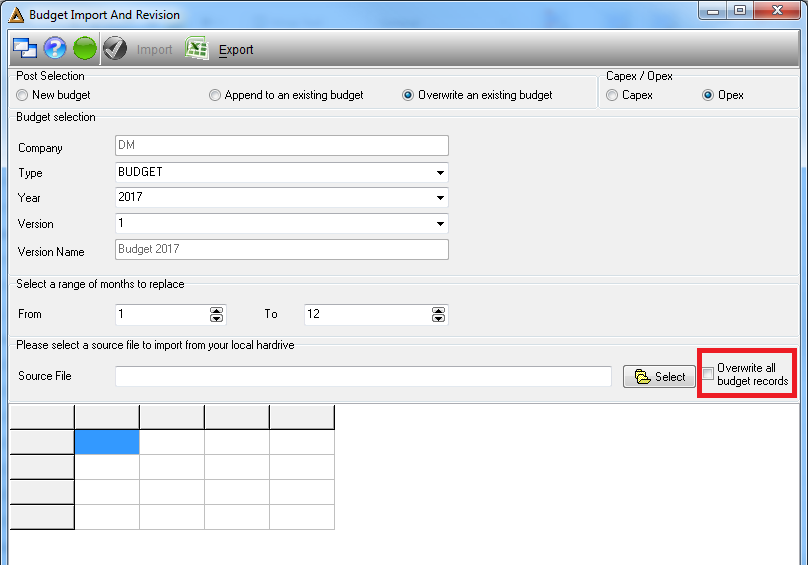
Select the type of budget to create:
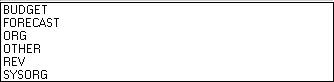
Select the budget to create, add onto or replace by selecting the following:
•Company - select the company using the drop down arrow.
•Type - select the type of budget using the drop down arrow.
•Year - select the year of the budget using the drop down arrow.
•Version - select the budget version using the drop down arrow.
•Version name - the version name will appear in this field.
•Select a range of months to replace - use the up and down arrows to select the months.
Select the ![]() button to select the saved file location and open. The data will appear in the display grid below.
button to select the saved file location and open. The data will appear in the display grid below.
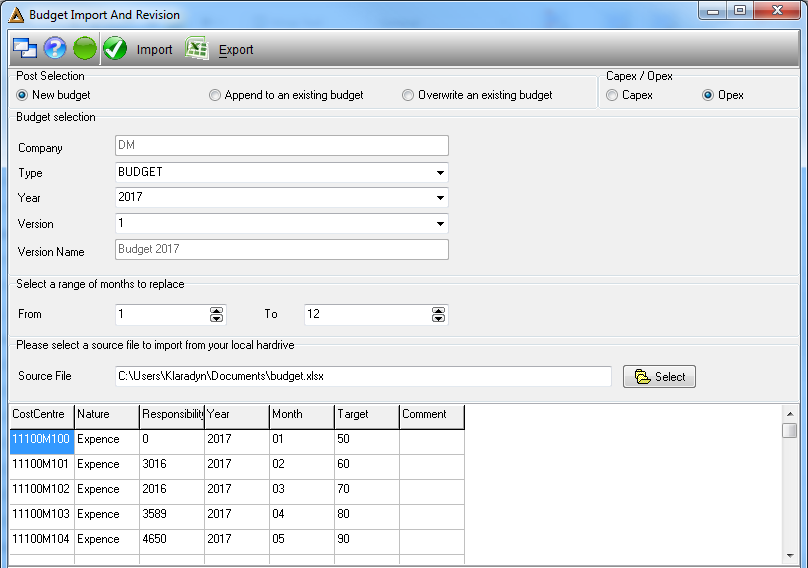
Select the ![]() button to import the data into the system.
button to import the data into the system.
The system will prompt the following message to confirm if the user would like to import all the data. Select 'Yes' to continue.
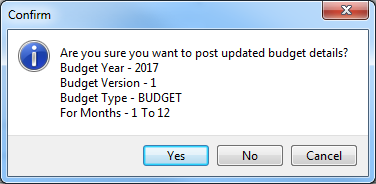
If there are errors while importing the budget you will be notified and have the option to correct them.
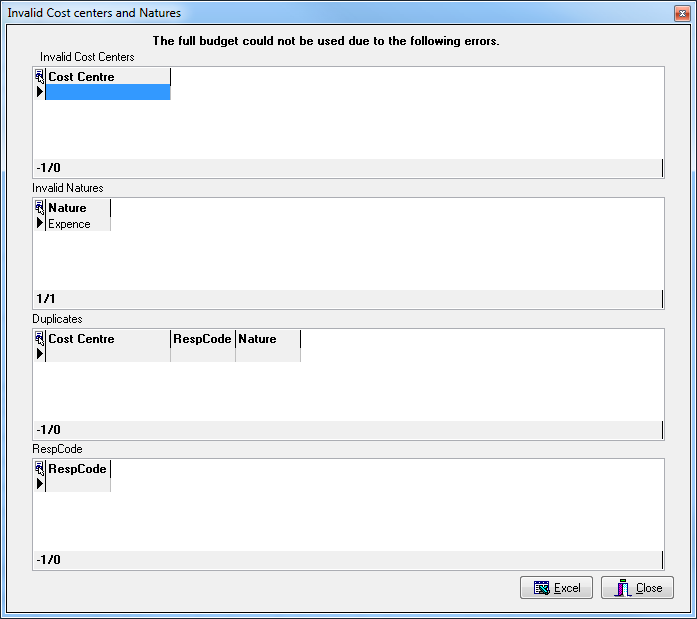
The next message will confirm that the update was successful. Select ![]() to continue.
to continue.
![]()