Overview
This application is used to capture breakdown events or after event work orders. These are the work orders that usually get completed after hours and uses breakdown sheets to capture the details of the work done. The application generates a closed work order that is used for historical and reporting purposes.
Function
When the application is opened you will view the following screen:
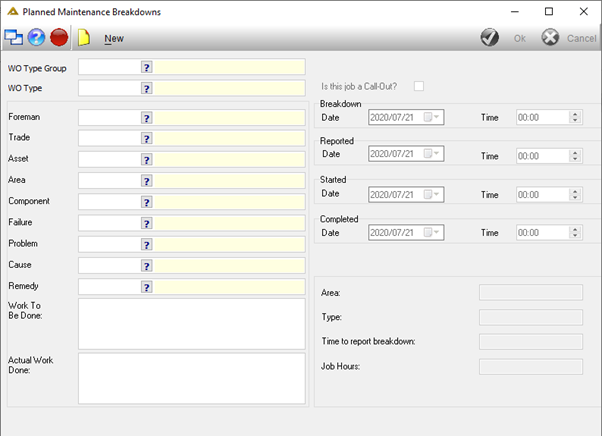
Click on the ![]() button to capture a new work order.
button to capture a new work order.
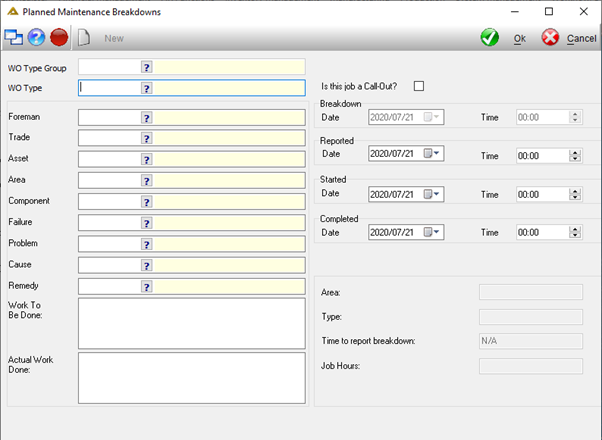
Select the work order type using the ![]() :
:
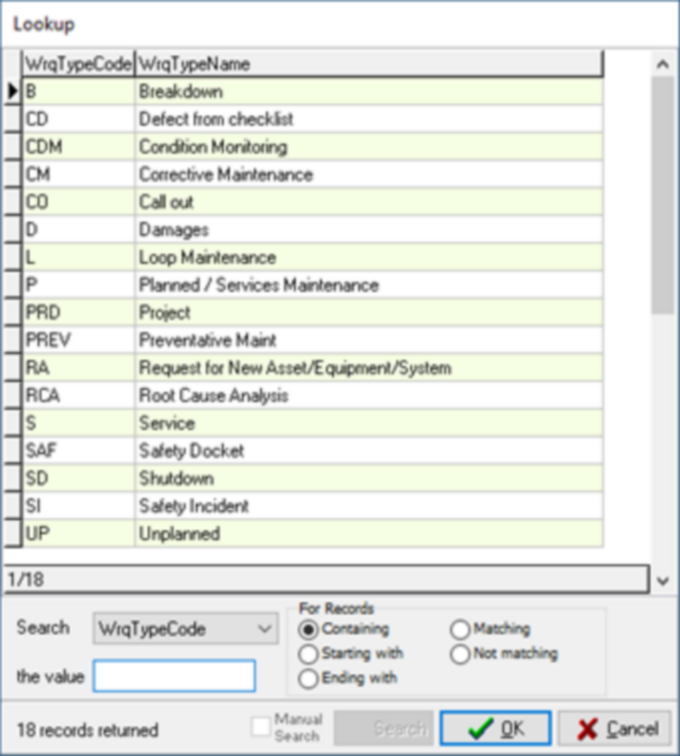
Complete the fields as per the work order required. All fields are compulsory. The breakdown date cannot be the same or later than the date reported:
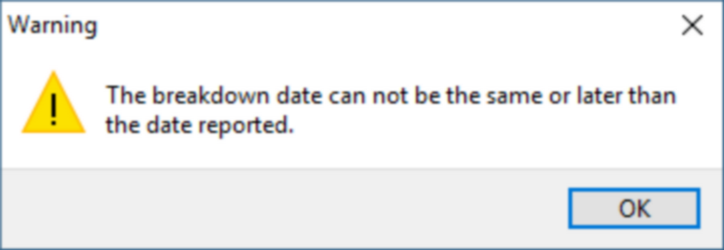
The same applies to the started and completed dates:
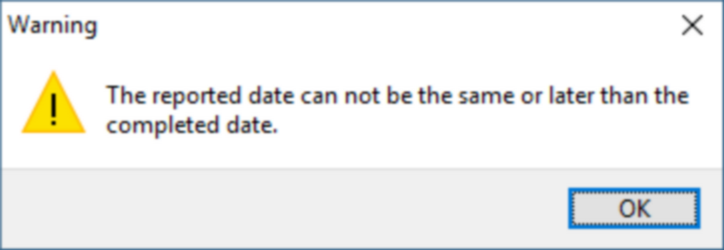
Once you have completed all the fields, click on the ![]() button:
button:
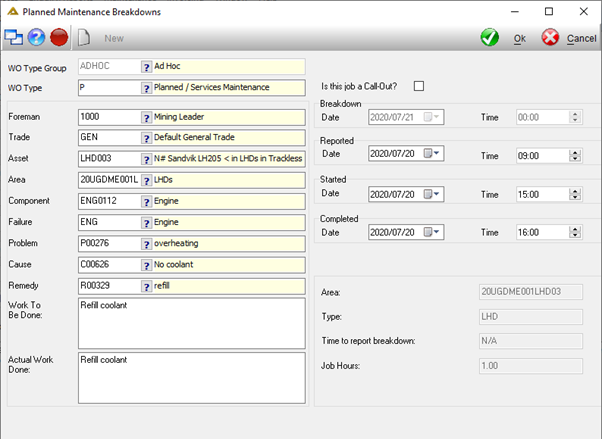
You will receive the following confirmation message:
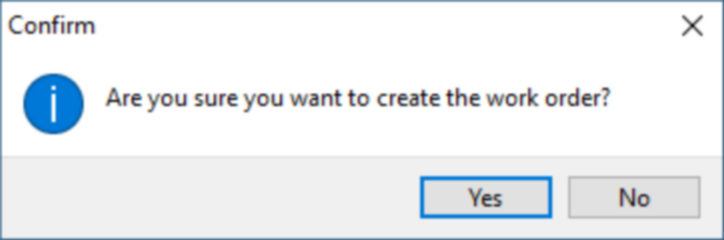
Upon confirmation, you will receive the following confirmation message:
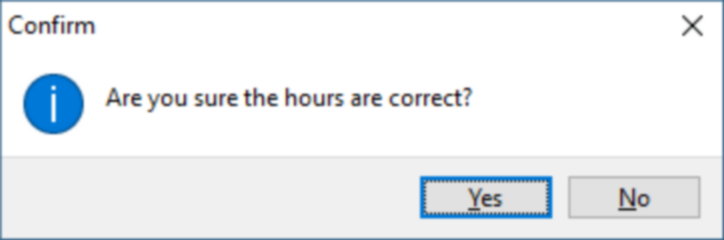
Upon confirmation, you will receive a message with the work order number:
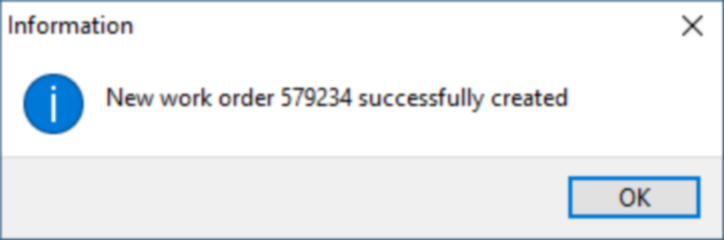
You will now have the option to add labour hours to the work order:
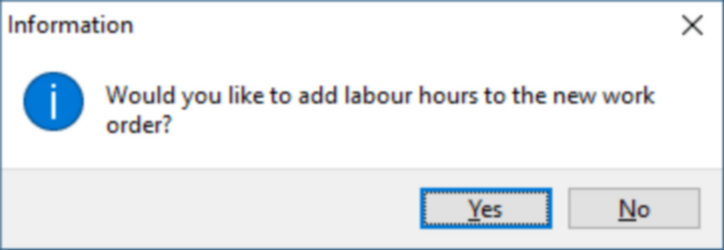
If you select ![]() , you will view the following screen:
, you will view the following screen:
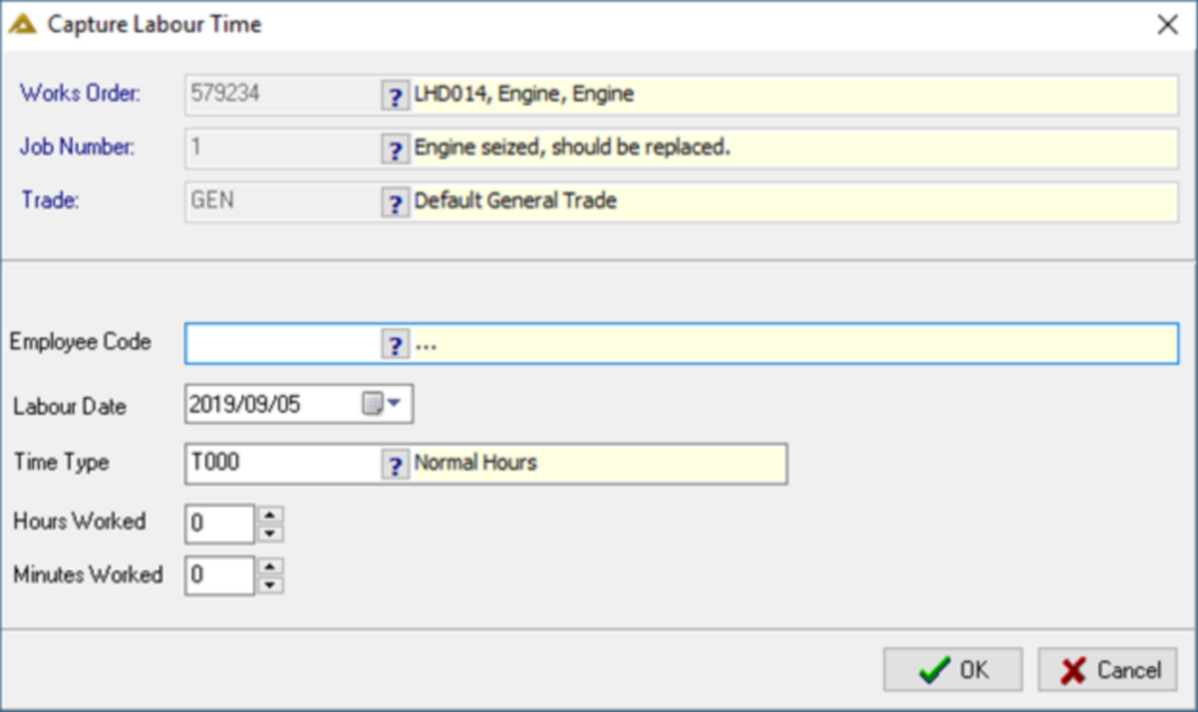
Complete the labour time and click on the ![]() button to save. You will have the following option:
button to save. You will have the following option:
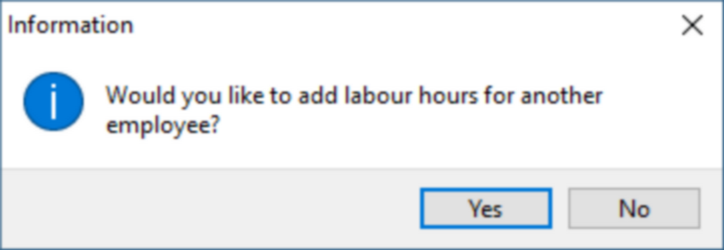 .
.
You can repeat this process as many times as required, a separate labour time captured for each employee involved in the work order.