Overview
The application allows you to create a new advance payment invoicing schedule for an entire order or a selected order line with single or multiple scheduled payments, with further edit and delete functionality of previously captured schedules. To allow the capture of advance payments, you have to select the tick box – allow advance payments using the Supplier Maintenance application.
Function
When the application is opened you will view the following screen:
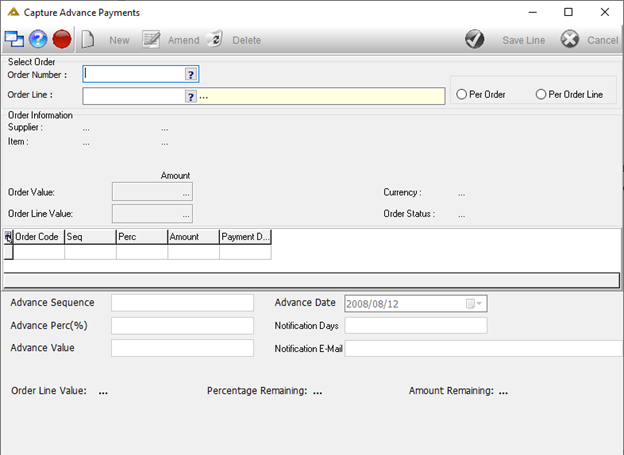
Select an order number using the picker or by manually entering it.
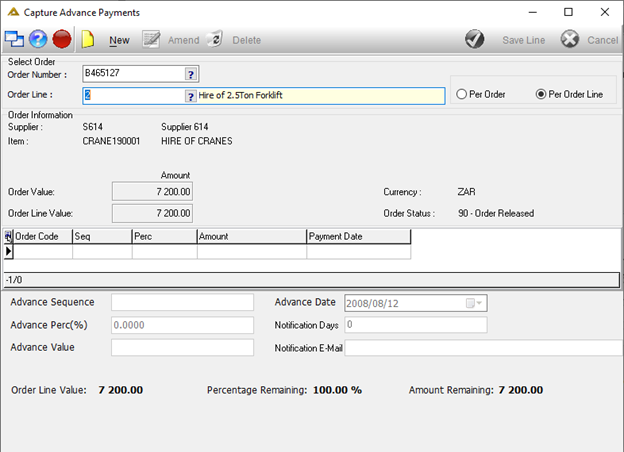
Click on the ![]() button to capture a new advance payment schedule. Complete the fields:
button to capture a new advance payment schedule. Complete the fields:
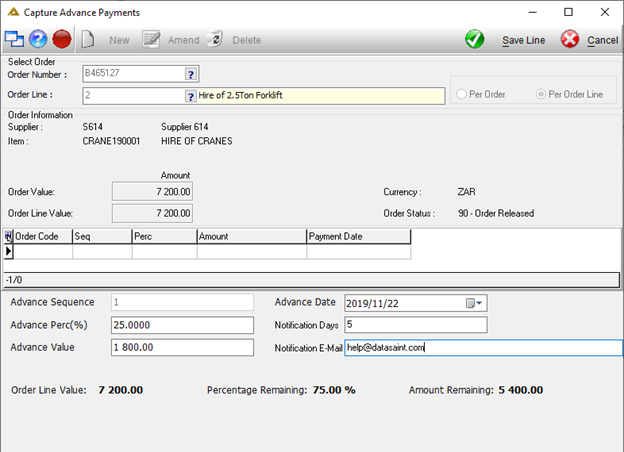
You can't capture advance payments for more than the total price. Once completed click on the ![]() button to save the line.
button to save the line.
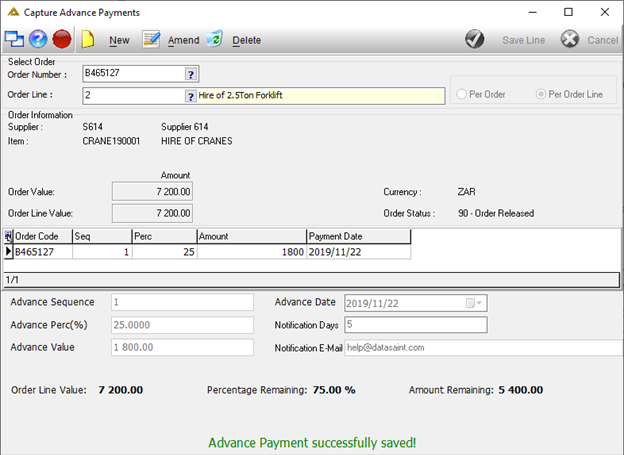
You can follow this process to capture more advance payments. As long as the total doesn't exceed 100%.
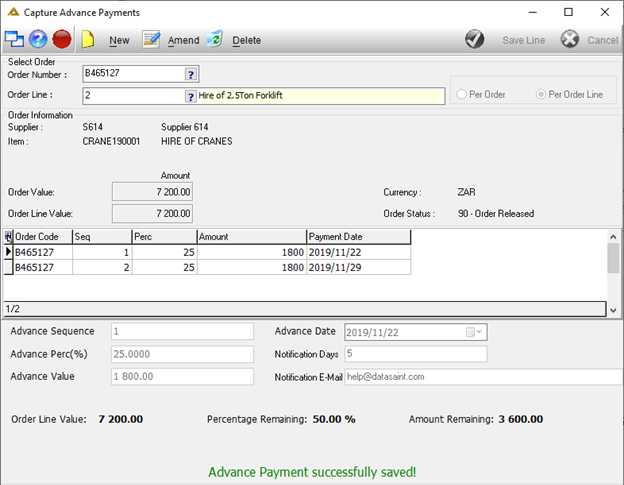
Advance payments schedules captured can be edited or deleted using the ![]() or
or ![]() buttons. Payment schedules can only be amended if it has not yet been paid.
buttons. Payment schedules can only be amended if it has not yet been paid.