Overview
This report shows the Units of production captured, or exceptions to analyse differences of monthly actual units and remaining reserves for assets vs. group Units of Production, for the selected periods, filtered by Group and Asset. This is for Assets with depreciation method setup as Units of Production.
Function
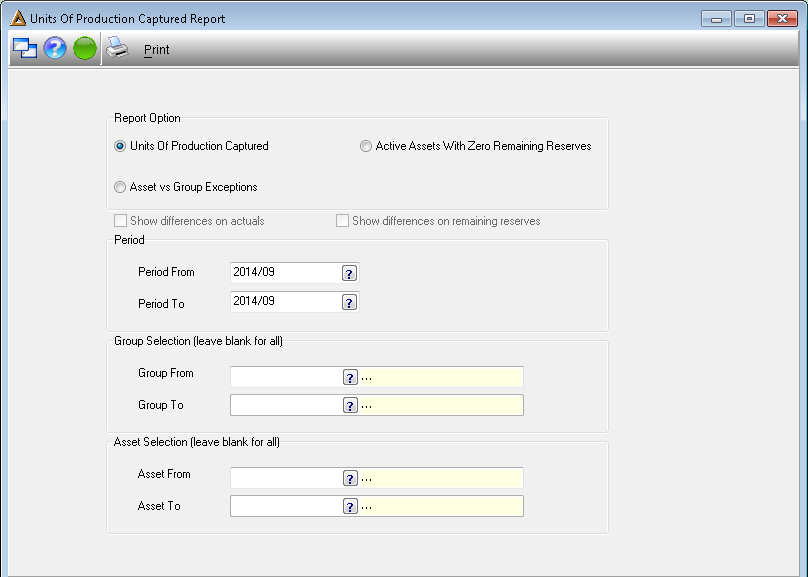
•Report Options -
oUnits of Production Captured
oActive Assets with Zero Remaining Reserves
oAsset vs Group Exceptions
Note:
The Active Assets with Zero Remaining Reserves allows the user to see if an asset is not fully depreciated and have zero remaining tons. This way the user can sort out possible problems in the same month still and avoid roll overs of depreciation.
The Exceptions report assists the user where they could print and analyze differences of monthly actual units and remaining reserves for assets vs. group UOP
•To show the differences on the actuals, select the available tick box.
![]()
•To show the differences on any remaining reserves, select the available tick box.
•Period - select the from & to financial period by clicking on the pickers.
•Group - select the from & to fixed asset group now by clicking on the picker, or alternatively leave blank to select all the fixed assets.
•Asset - select the name of the asset by clicking on the picker, or alternatively leave blank to select all.
Click on ![]() in order to generate the report.
in order to generate the report.
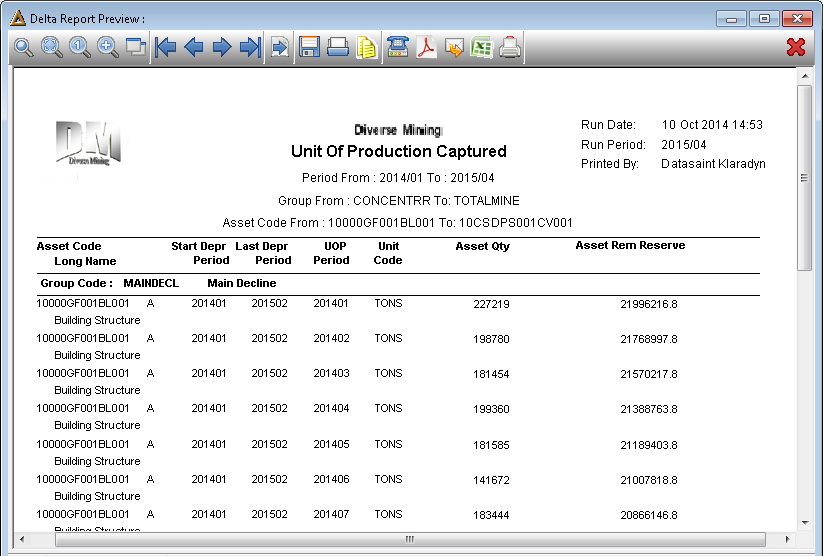
![]()